Epson L6160-L6161-L6168 Error 0x8611
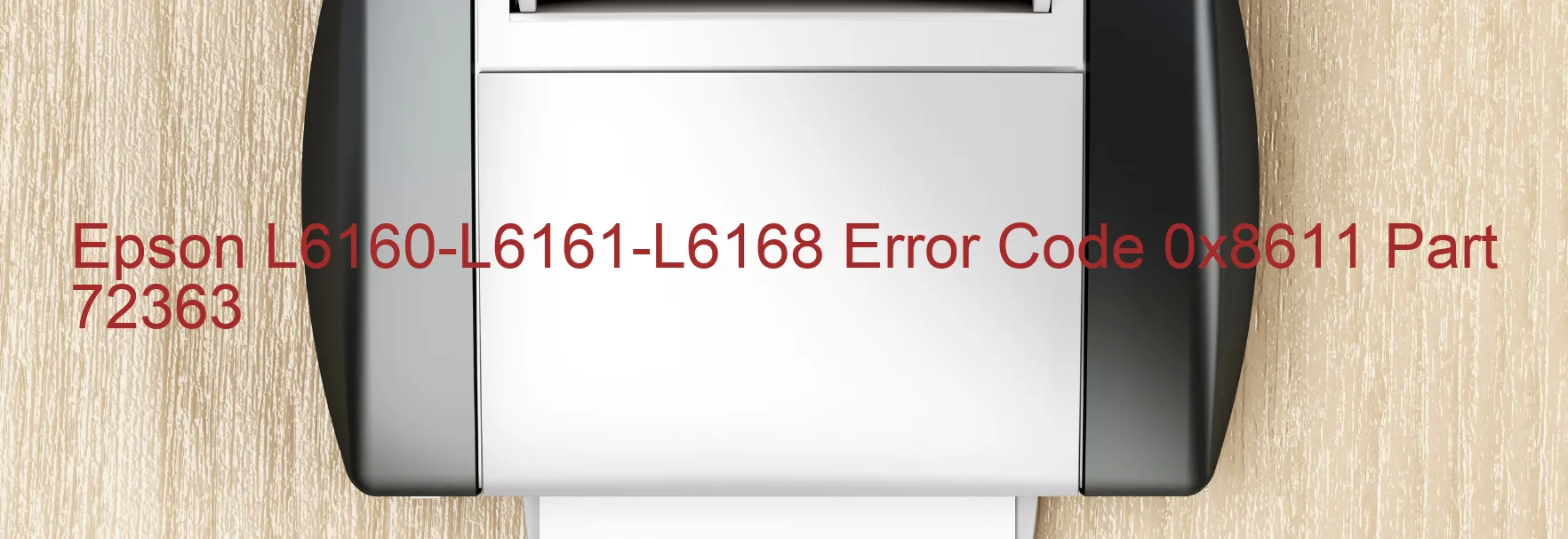
The Epson L6160-L6161-L6168 printer occasionally displays an error code 0x8611 on its display, indicating a release home position error. This error occurs when the printer fails to detect the release home position, despite the release (RLS) being reset.
The release home position is an essential component of the printer’s mechanism that ensures the optimal functioning of various printing tasks. When this error code appears, it signifies that there is a problem with the RLS home position detection mechanism.
To troubleshoot this error, there are a few steps you can take. Firstly, ensure that the printer is turned off and disconnected from the power source. Check the printer thoroughly for any paper jams, foreign objects, or obstructions that may hinder the movement of the RLS.
Next, gently move the print head to the center of the printer and inspect it for any visible damage or blockages. Clean the print head and surrounding areas with a soft cloth or brush to remove any dust or debris that may affect its functionality.
Afterwards, power on the printer and reset it. Refer to the printer’s manual or manufacturer’s website for guidance on how to reset it correctly. If the error persists, it is recommended to contact Epson customer support or a qualified technician for further assistance.
Resolving the error code 0x8611 on the Epson L6160-L6161-L6168 printer may require technical expertise. It is important not to attempt any complex repairs unless you are qualified to do so, as it may result in further damage to the printer.
| Printer Model | Epson L6160-L6161-L6168 |
| Error Code | 0x8611 |
| Display On | PRINTER |
| Description and troubleshooting | Release home position error. RLS home position is not detected even if RLS is reset. |
Key reset Epson L6160-L6161-L6168
– Epson L6160-L6161-L6168 Resetter For Windows: Download
– Epson L6160-L6161-L6168 Resetter For MAC: Download
Check Supported Functions For Epson L6160-L6161-L6168
If Epson L6160-L6161-L6168 In Supported List
Get Wicreset Key

– After checking the functions that can be supported by the Wicreset software, if Epson L6160-L6161-L6168 is supported, we will reset the waste ink as shown in the video below:
Contact Support For Epson L6160-L6161-L6168
Telegram: https://t.me/nguyendangmien
Facebook: https://www.facebook.com/nguyendangmien



