Epson L6170-L6171-L6178 Error 0x0054
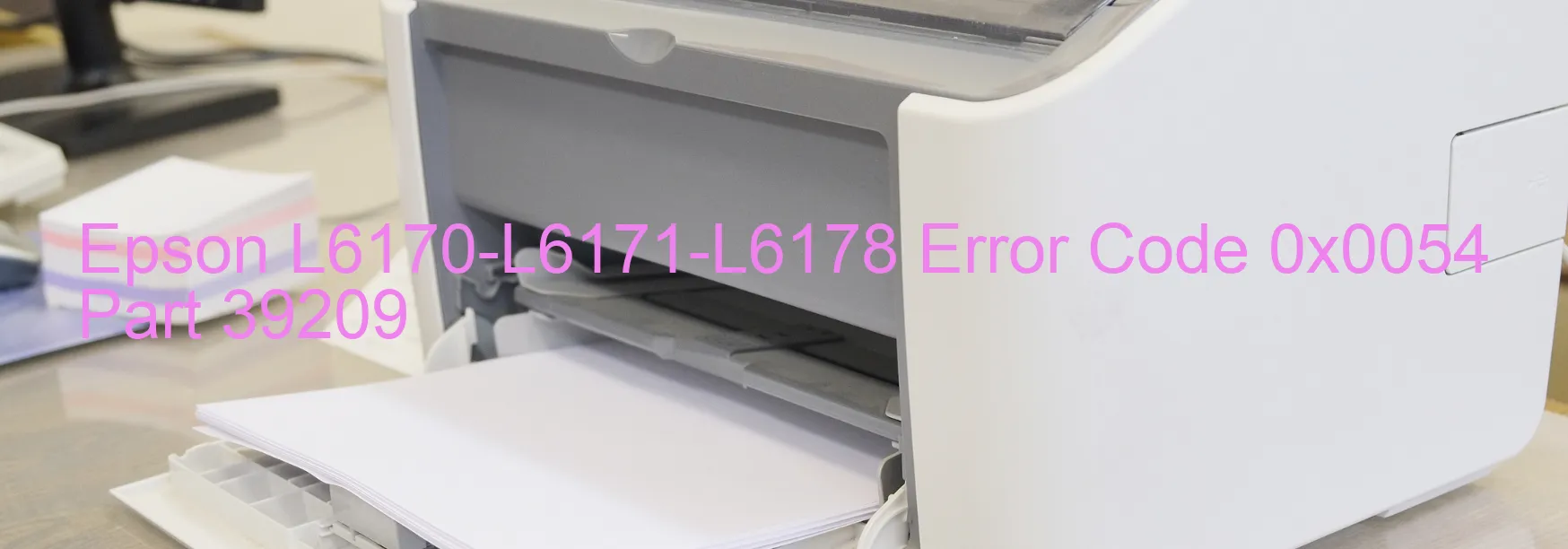
Error code 0x0054, displayed on the Epson L6170-L6171-L6178 printer, indicates an issue with the ASF (2nd) PID lock. This error occurs when the ASF (2nd) motor fails to run properly, leading to problems such as paper jams, mechanism overload, broken gears, encoder errors, contaminated encoder scales, disconnected or broken FFC, encoder sensor failure, motor failure, or even main board failure.
One possible cause of this error is a paper jam where the sheet gets stuck in the printer. To troubleshoot this, carefully remove any paper stuck in the printer, ensuring not to damage any components in the process. Additionally, check for any broken gears that might be causing the issue. If broken gears are found, they will need to be replaced.
Another factor that can contribute to this error is a contaminated encoder scale. The encoder scale is a crucial component that helps the printer identify the carriage position. To resolve this, clean the encoder scale using a lint-free cloth and isopropyl alcohol.
Furthermore, ensure that the FFC (Flexible Flat Cable) connecting the encoder sensor and main board is properly connected. If there is any damage to the cable, it will need to be replaced.
If none of these troubleshooting steps resolve the issue, the problem may lie with a faulty motor or main board. In such cases, it is recommended to seek technical assistance or contact Epson support for further guidance.
Understanding and troubleshooting these various possibilities behind the Epson L6170-L6171-L6178 error code 0x0054 will assist in resolving the issue efficiently.
| Printer Model | Epson L6170-L6171-L6178 |
| Error Code | 0x0054 |
| Display On | PRINTER |
| Description and troubleshooting | ASF (2nd) PID lock error. The ASF (2nd) motor did not run. Paper jam. Mechanism overload. Broken gear. Encoder error. Contaminated encoder scale. Disconnected or broken FFC. Encoder sensor failure. Motor failure. Main board failure. |
Key reset Epson L6170-L6171-L6178
– Epson L6170-L6171-L6178 Resetter For Windows: Download
– Epson L6170-L6171-L6178 Resetter For MAC: Download
Check Supported Functions For Epson L6170-L6171-L6178
If Epson L6170-L6171-L6178 In Supported List
Get Wicreset Key

– After checking the functions that can be supported by the Wicreset software, if Epson L6170-L6171-L6178 is supported, we will reset the waste ink as shown in the video below:
Contact Support For Epson L6170-L6171-L6178
Telegram: https://t.me/nguyendangmien
Facebook: https://www.facebook.com/nguyendangmien



