Epson L6170-L6171-L6178 Error 0x02B4
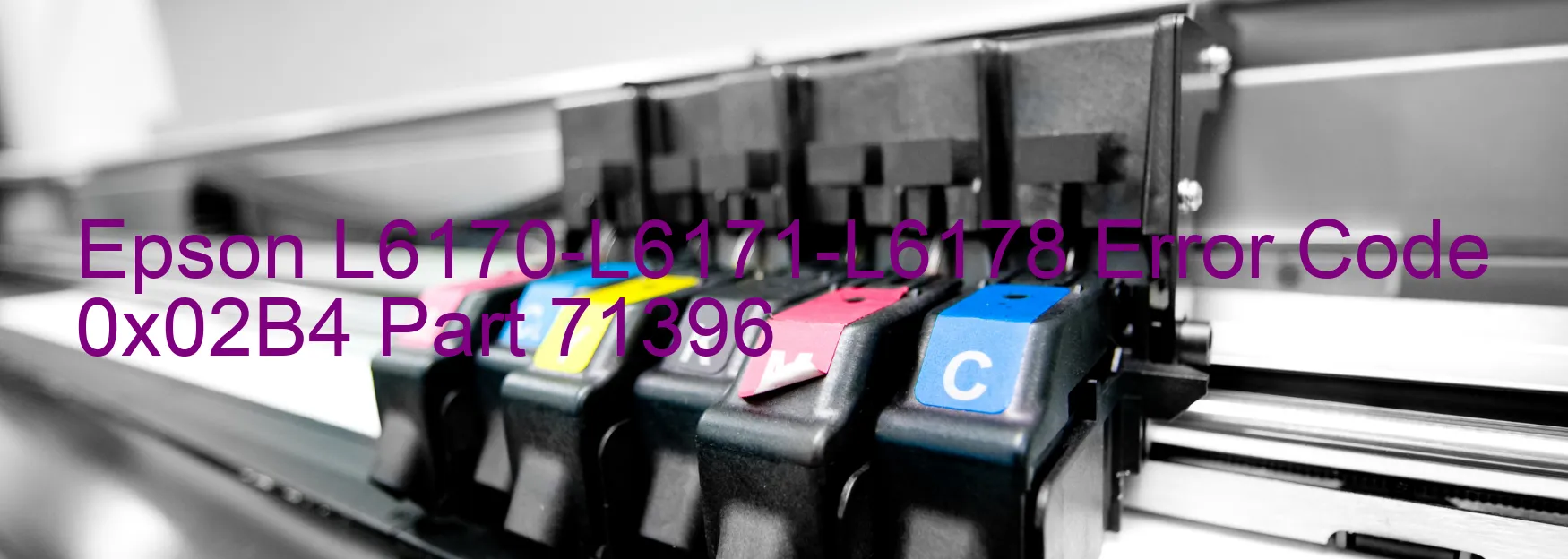
The Epson L6170-L6171-L6178 Printer can encounter an error code 0x02B4, which displays the message “RASF load position excess speed error. Failed to read the RASF encoder.” This error typically occurs due to various reasons such as contamination of the RASF encoder scale, damage or skew of the RASF encoder FFC, failure of the RASF encoder sensor, failure of the RASF motor driver, or even failure of the main board.
One possible cause of this error is the contamination of the RASF encoder scale. If the encoder scale is dirty or has debris on it, it can disrupt the reading process and cause the error code to display. In such cases, it is essential to clean the encoder scale carefully to ensure smooth functioning.
Damage or skew of the RASF encoder FFC (Flexible Flat Cable) can also lead to this error. If the cable connecting the encoder to the printer becomes damaged or incorrectly positioned, the reading process may be hindered. Inspecting and replacing the FFC if needed can resolve this issue.
Failure of the RASF encoder sensor or the motor driver can also trigger the error code 0x02B4. In such cases, professional assistance may be required to repair or replace the faulty components.
Additionally, if the main board of the printer malfunctions, it can cause this error to occur. In such situations, contacting Epson customer support or authorized service centers for guidance and possible board replacement is recommended.
When encountering the error code 0x02B4 on your Epson L6170-L6171-L6178 Printer, it is important to follow the troubleshooting steps mentioned above or seek expert assistance to resolve the issue and restore the printer’s smooth functionality.
| Printer Model | Epson L6170-L6171-L6178 |
| Error Code | 0x02B4 |
| Display On | PRINTER |
| Description and troubleshooting | RASF load position excess speed error. Failed to read the RASF encoder. Contamination of the RASF encoder scale. Damage or skew of the RASF encoder FFC. Failure of the RASF encoder sensor Failure of the RASF motor driver. Failure of the main board. |
Key reset Epson L6170-L6171-L6178
– Epson L6170-L6171-L6178 Resetter For Windows: Download
– Epson L6170-L6171-L6178 Resetter For MAC: Download
Check Supported Functions For Epson L6170-L6171-L6178
If Epson L6170-L6171-L6178 In Supported List
Get Wicreset Key

– After checking the functions that can be supported by the Wicreset software, if Epson L6170-L6171-L6178 is supported, we will reset the waste ink as shown in the video below:
Contact Support For Epson L6170-L6171-L6178
Telegram: https://t.me/nguyendangmien
Facebook: https://www.facebook.com/nguyendangmien



