Epson L6190-L6191-L6198 Error 0x02BE
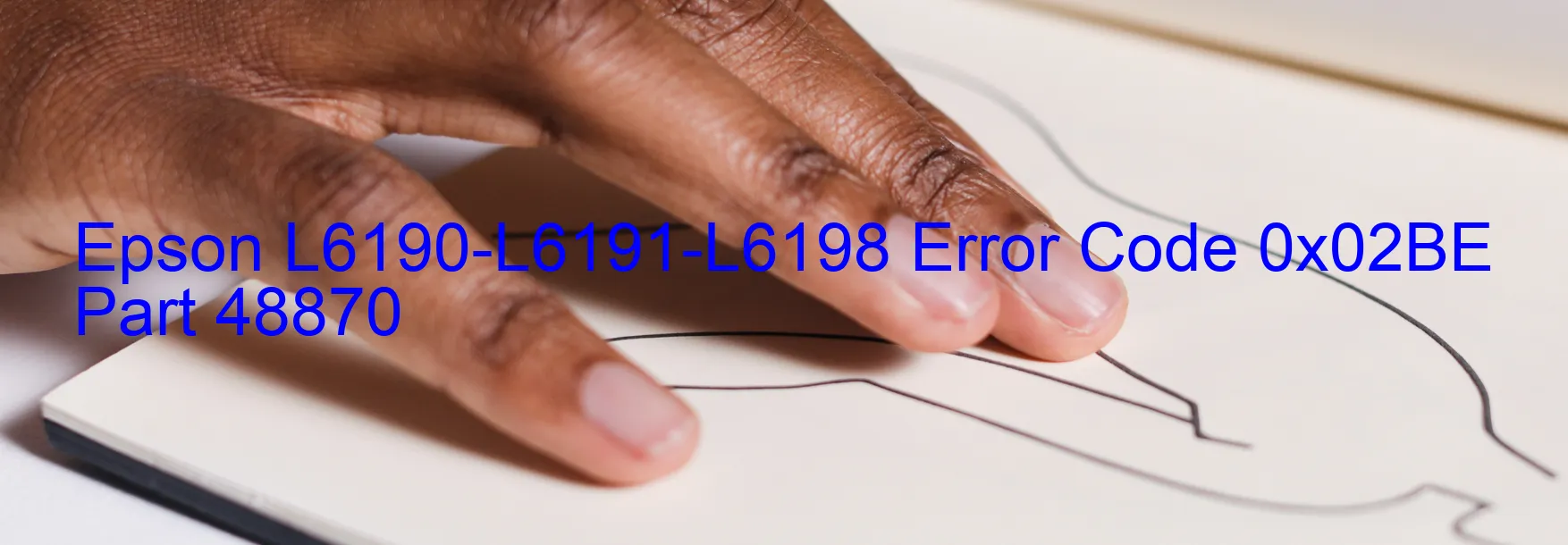
Title: Troubleshooting Epson L6190-L6191-L6198 Error Code 0x02BE: EJ2 PID Excess Speed Error
Introduction:
Encountering the Error Code 0x02BE on your Epson L6190-L6191-L6198 printer can be frustrating. However, understanding the possible causes and troubleshooting steps can help you resolve the issue. This error typically indicates an EJ2 PID excess speed error, mainly caused by problems with the EJ2 motor encoder, contamination of the encoder scale, skewed or damaged encoder FFC, failure of the encoder sensor, motor driver, or even the main board. Let’s delve into each potential cause and explore the corresponding troubleshooting options.
Troubleshooting Steps:
1. EJ2 Motor Encoder: The EJ2 motor encoder may fail to read due to dust or dirt accumulation. Carefully clean the encoder using a soft, lint-free cloth to remove any contaminants. Ensure that the encoder is positioned correctly.
2. Encoder Scale Contamination: If the EJ2 encoder scale is contaminated, clean it gently using a cotton swab moistened with isopropyl alcohol. Avoid pressing too hard to prevent any damage.
3. Skewed or Damaged Encoder FFC: Check the EJ2 encoder flat flexible cable (FFC) for any signs of misalignment or damage. If required, carefully reseat or replace the cable.
4. Encoder Sensor Failure: In case of a faulty encoder sensor, it may need replacement. Consult an authorized service center for assistance.
5. EJ2 Motor Driver: A malfunctioning EJ2 motor driver can cause this error. Contact Epson customer support for professional guidance on driver replacement.
6. Main Board Failure: If all else fails, it is possible that the issue lies with the main board of the printer. Seek professional assistance from an Epson service center to identify and resolve the problem.
Conclusion:
The Error Code 0x02BE on Epson L6190-L6191-L6198 printers can be attributed to various factors related to the EJ2 motor encoder and associated components. By employing the troubleshooting suggestions provided above, you may be able to rectify the issue and restore the printer’s functionality. However, if the error persists or you are unsure about performing the troubleshooting steps yourself, it is advisable to seek professional assistance from Epson authorized service centers.
| Printer Model | Epson L6190-L6191-L6198 |
| Error Code | 0x02BE |
| Display On | PRINTER |
| Description and troubleshooting | EJ2 PID excess speed error. Failed to read The EJ2 motor encoder. Contamination of The EJ2 encoder scale. Skew or damage of The EJ2 encoder FFC. Failure of The EJ2 encoder sensor Failure of The EJ2 motor driver. Failure of the main board. |
Key reset Epson L6190-L6191-L6198
– Epson L6190-L6191-L6198 Resetter For Windows: Download
– Epson L6190-L6191-L6198 Resetter For MAC: Download
Check Supported Functions For Epson L6190-L6191-L6198
If Epson L6190-L6191-L6198 In Supported List
Get Wicreset Key

– After checking the functions that can be supported by the Wicreset software, if Epson L6190-L6191-L6198 is supported, we will reset the waste ink as shown in the video below:
Contact Support For Epson L6190-L6191-L6198
Telegram: https://t.me/nguyendangmien
Facebook: https://www.facebook.com/nguyendangmien



