Epson L6550-L6551-L6558 Error 0x03
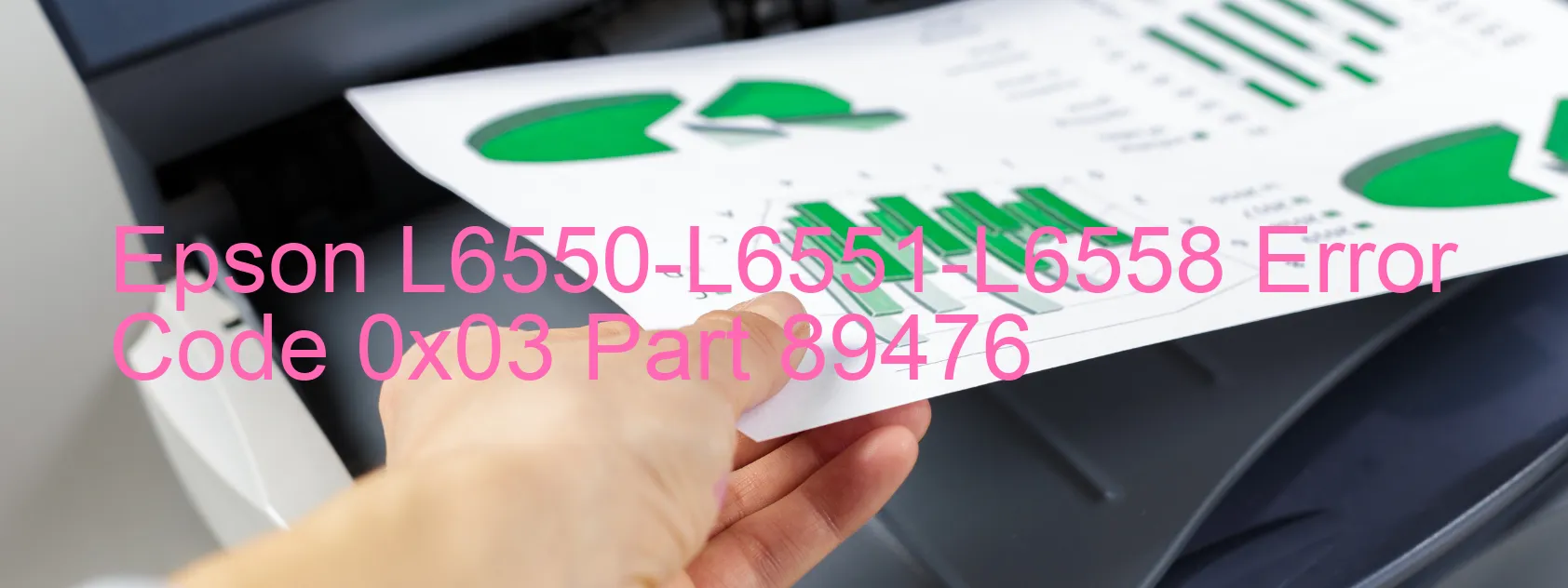
The Epson L6550-L6551-L6558 printer occasionally encounters the error code 0x03, which is displayed on the scanner. This error is typically associated with the Scanner/ADF PID lock, encoder, motor, mechanism overload, or cable/FFC disconnection.
The Scanner/ADF PID lock error refers to a mechanism that locks the scanner or automatic document feeder (ADF). When this lock malfunctions, it can cause the error code 0x03 to appear. In such cases, it is essential to ensure that the lock is properly engaged and functioning correctly.
Encoder failure is another possible cause of the error code. The encoder is responsible for tracking and communicating the position of the scanning mechanism. If the encoder fails, it can lead to inaccurate scans or the error code 0x03. In this scenario, checking for any damage to the encoder strip or dirt accumulation is recommended.
Motor failure can also trigger the error code. The motor is responsible for moving the scanning mechanism, and if it fails, it can result in the error code 0x03. Inspecting the motor for any physical damage, loose connections, or debris is advised in this case.
Mechanism overload occurs when the scanning mechanism becomes jammed or overloaded. This overload can cause the scanner to display the error code 0x03. Clearing any paper jams or foreign objects in the scanner mechanism may resolve this issue.
Lastly, cable or FFC disconnection can lead to the error code 0x03. It is essential to check all cables and flat flexible cables (FFC) connecting the scanner components for any loose or dislodged connections.
In summary, encountering the error code 0x03 on the Epson L6550-L6551-L6558 scanner can indicate various issues such as PID lock error, encoder failure, motor failure, mechanism overload, or cable/FFC disconnection. Troubleshooting involves checking and resolving the specific cause for each scenario, ensuring smooth scanning operations.
| Printer Model | Epson L6550-L6551-L6558 |
| Error Code | 0x03 |
| Display On | SCANNER |
| Description and troubleshooting | Scanner/ADF PID lock error. Encoder failure. Motor failure. Mechanism overload. Cable or FFC disconnection. |
Key reset Epson L6550-L6551-L6558
– Epson L6550-L6551-L6558 Resetter For Windows: Download
– Epson L6550-L6551-L6558 Resetter For MAC: Download
Check Supported Functions For Epson L6550-L6551-L6558
If Epson L6550-L6551-L6558 In Supported List
Get Wicreset Key

– After checking the functions that can be supported by the Wicreset software, if Epson L6550-L6551-L6558 is supported, we will reset the waste ink as shown in the video below:
Contact Support For Epson L6550-L6551-L6558
Telegram: https://t.me/nguyendangmien
Facebook: https://www.facebook.com/nguyendangmien



