Epson L6580 Error 0x0042
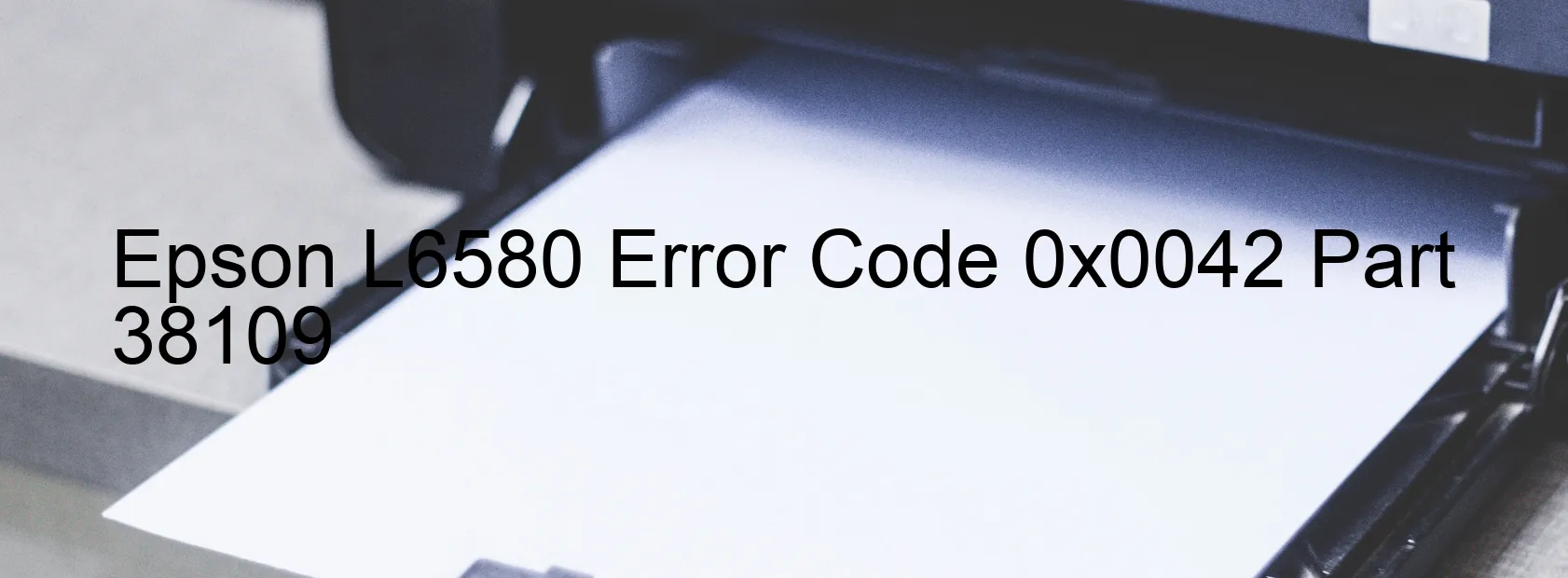
When encountering the Epson L6580 Error code 0x0042, a message displaying “ASF (1st) PID torsion limit error” appears on the printer. This error indicates that there is a problem with the Automatic Sheet Feeder (ASF) motor, either due to a obstruction or a broken part. Additionally, it could also be pointing towards an overload in the pickup roller drive mechanism.
To troubleshoot this error, a few steps can be taken. Firstly, it is important to turn off the printer and unplug all cables connected to it. This allows the printer to reset and potentially resolve any temporary issues. After a few minutes, plug the cables back in and turn the printer on again. If the error message persists, it is necessary to carefully inspect the printer for any obstructions or broken parts.
In the case of an obstruction, remove any foreign objects that might be blocking the ASF motor or pickup roller drive mechanism. Check for any papers jammed inside the printer and remove them as well. Once the obstructions have been cleared, turn the printer on again to see if the error has been resolved.
In the scenario where a broken part is causing the error, it is recommended to contact Epson customer support or a professional technician for further assistance. They will be able to identify the specific issue and provide the appropriate solution, which might involve replacing the broken part or conducting a repair.
In conclusion, encountering the Epson L6580 Error code 0x0042 can be resolved through a series of troubleshooting steps. It is essential to inspect for obstructions and broken parts, and if needed, seek professional guidance to rectify the issue efficiently.
| Printer Model | Epson L6580 |
| Error Code | 0x0042 |
| Display On | PRINTER |
| Description and troubleshooting | ASF (1st) PID torsion limit error. The ASF motor did broken or obstructed. Pickup roller drive mechanism overload. |
Key reset Epson L6580
– Epson L6580 Resetter For Windows: Download
– Epson L6580 Resetter For MAC: Download
Check Supported Functions For Epson L6580
If Epson L6580 In Supported List
Get Wicreset Key

– After checking the functions that can be supported by the Wicreset software, if Epson L6580 is supported, we will reset the waste ink as shown in the video below:
Contact Support For Epson L6580
Telegram: https://t.me/nguyendangmien
Facebook: https://www.facebook.com/nguyendangmien



