Epson L6580 Error 0x05
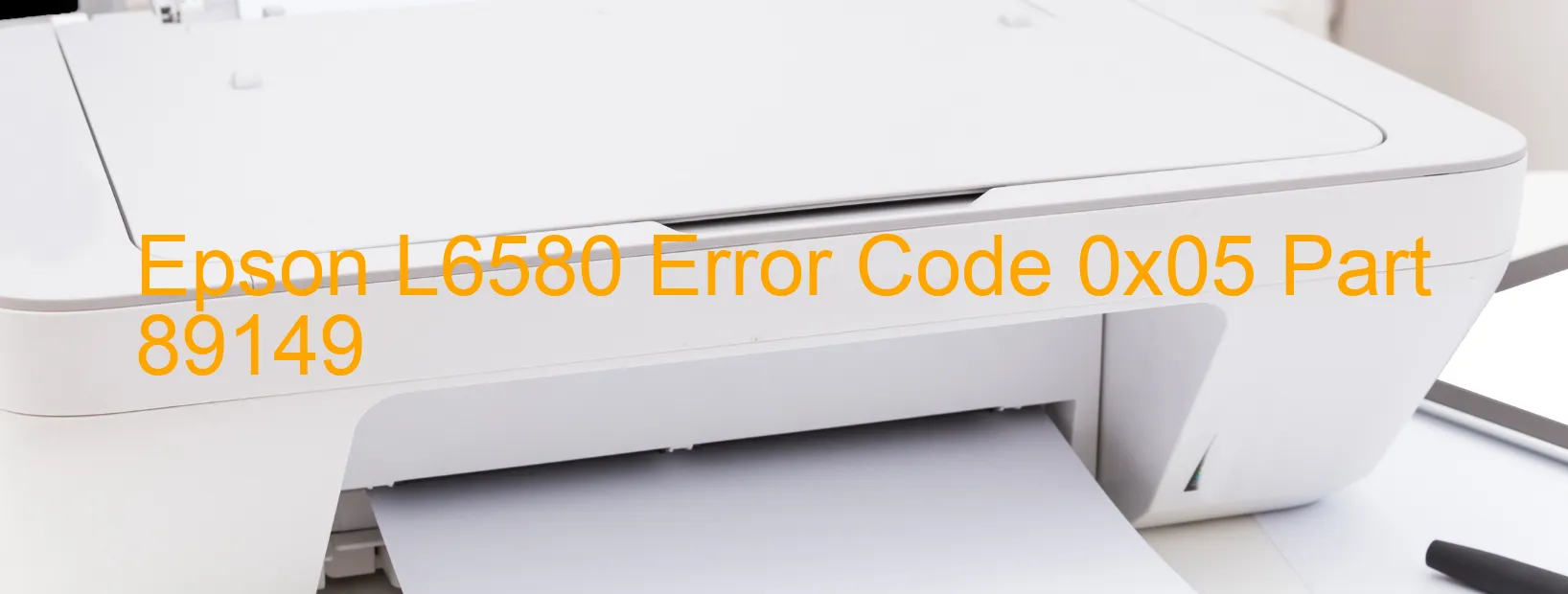
The Epson L6580 Error code 0x05 appearing on the display of the scanner indicates various issues related to the Scanner/ADF PID excess load. This error can occur due to encoder failure, motor failure, mechanism overload, cable disconnection, or FFC disconnection.
One possible cause of this error is encoder failure. In this case, the encoder, which is responsible for determining the position of the scanning head, may have malfunctioned. This can result in the scanner not being able to accurately scan documents.
Motor failure can also trigger the 0x05 error code. If the motor responsible for moving the scanning head fails to function properly, it can affect the overall operation of the scanner, leading to this error.
Moreover, a mechanism overload can cause the scanner to display this error. If the scanner becomes overloaded with documents or if there is any obstruction in the scanning mechanism, it can put excessive strain on the system, causing the error code to appear on the display.
Additionally, cable or FFC (Flexible Flat Cable) disconnection can be the reason behind this error code. If the cables or FFC connecting the scanner components become loose or disconnected, it can result in communication failures between the different parts of the scanner, triggering the 0x05 error.
To troubleshoot this error, it is recommended to first check for any visible obstructions in the scanning mechanism and remove them if present. Additionally, ensure that all cables and FFC connections are secure and properly plugged in.
If the issue persists, it may be necessary to contact Epson customer support for further assistance. They can provide guidance on additional troubleshooting steps or arrange for repairs if required.
In summary, the Epson L6580 Error code 0x05 on the scanner display indicates various potential issues related to excessive load, encoder failure, motor failure, mechanism overload, or cable disconnection. Troubleshooting steps such as checking for obstructions and ensuring secure connections are recommended, and contacting Epson support may be necessary for further assistance.
| Printer Model | Epson L6580 |
| Error Code | 0x05 |
| Display On | SCANNER |
| Description and troubleshooting | Scanner/ADF PID excess load. Encoder failure. Motor failure. Mechanism overload. Cable or FFC disconnection. |
Key reset Epson L6580
– Epson L6580 Resetter For Windows: Download
– Epson L6580 Resetter For MAC: Download
Check Supported Functions For Epson L6580
If Epson L6580 In Supported List
Get Wicreset Key

– After checking the functions that can be supported by the Wicreset software, if Epson L6580 is supported, we will reset the waste ink as shown in the video below:
Contact Support For Epson L6580
Telegram: https://t.me/nguyendangmien
Facebook: https://www.facebook.com/nguyendangmien



