Epson L7160 Error 0xEA61
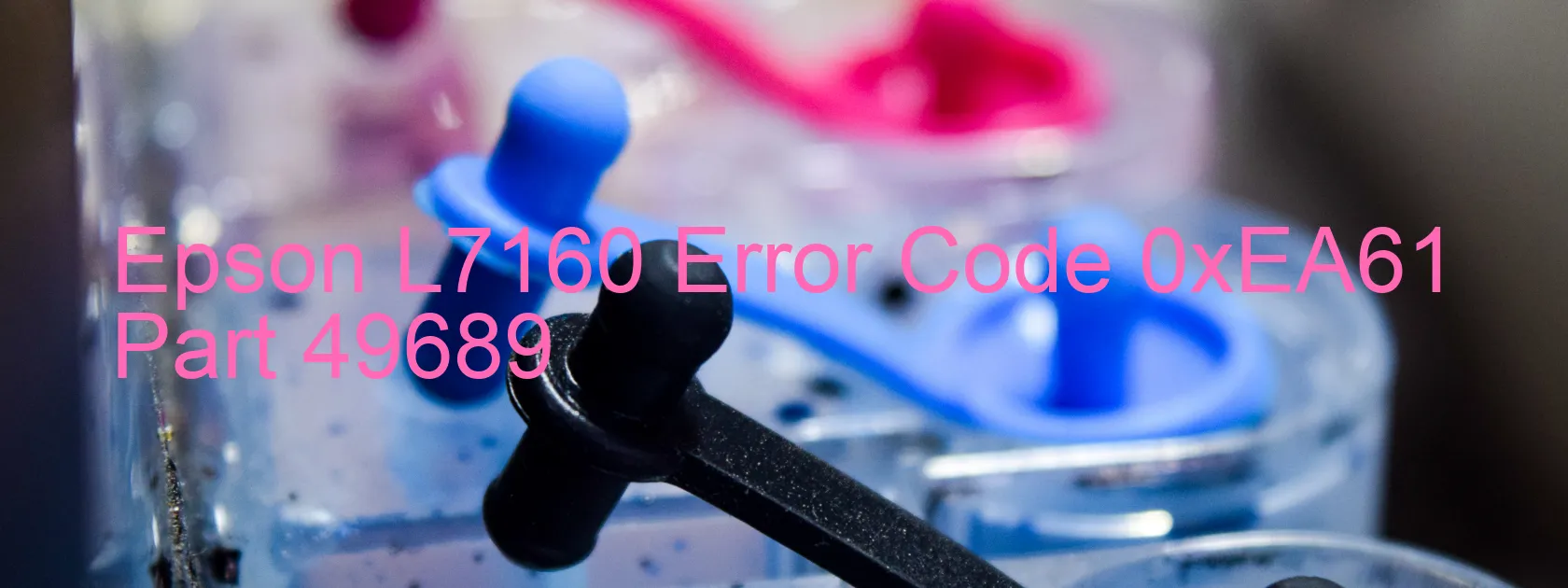
Epson L7160 Error Code 0xEA61 Display on Printer:
Description and Troubleshooting of Factors Other Than Printer Device Error; Scanner or ADF Failure.
When encountering an Epson L7160 Error Code 0xEA61 displayed on your printer, it is essential to understand that this error message indicates an issue related to the scanner or automatic document feeder (ADF) rather than a printer device error. This error code specifically points to a malfunction in the scanner or ADF components of the printer.
Here are some troubleshooting steps to resolve the Epson L7160 Error Code 0xEA61:
1. Restart the Printer: Begin by restarting the printer. Power off the device, unplug the power cord from the electrical outlet, wait for a few minutes, and then plug it back in. Power on the printer and check if the error message persists. Sometimes, a simple reboot can resolve minor glitches.
2. Check for Jammed Paper: Inspect the scanner area and the ADF for any stuck or jammed paper. Even a small piece of paper can trigger an error. Carefully remove any obstructions or paper debris to ensure smooth functionality.
3. Reset the Printer: Resetting the printer to its default settings may help in resolving the error. Check the printer manual or manufacturer’s website for specific instructions on how to reset your Epson L7160 printer model.
4. Contact Epson Support: If the error code continues to appear, even after following the troubleshooting steps mentioned above, it is advisable to contact Epson’s customer support for further assistance. They have specialized technicians who can guide you through advanced troubleshooting or arrange a repair if necessary.
Remember, while Epson L7160 Error Code 0xEA61 indicates a scanner or ADF issue, it is always recommended to double-check the user manual or contact Epson support for accurate troubleshooting guidance tailored to your specific printer model.
| Printer Model | Epson L7160 |
| Error Code | 0xEA61 |
| Display On | PRINTER |
| Description and troubleshooting | Factor other than printer device error. Scanner or ADF failure. |
Key reset Epson L7160
– Epson L7160 Resetter For Windows: Download
– Epson L7160 Resetter For MAC: Download
Check Supported Functions For Epson L7160
If Epson L7160 In Supported List
Get Wicreset Key

– After checking the functions that can be supported by the Wicreset software, if Epson L7160 is supported, we will reset the waste ink as shown in the video below:
Contact Support For Epson L7160
Telegram: https://t.me/nguyendangmien
Facebook: https://www.facebook.com/nguyendangmien



