Epson L810 Error OxCC
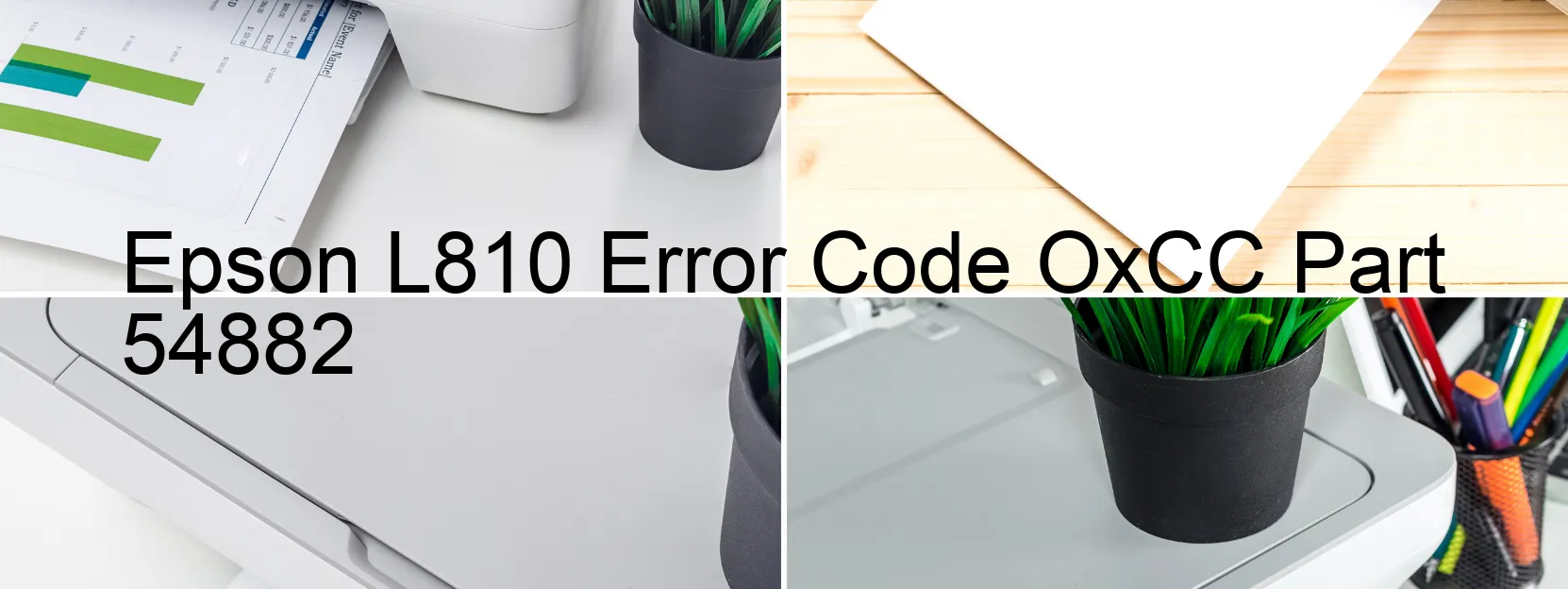
Epson L810 Error Code OXCC Display on Printer: Description and Troubleshooting
If you have encountered the Epson L810 Error Code OXCC on your printer, it typically indicates an ink device error or an ink cartridge failure. However, there are other possible causes, including holder board assembly failure (CSIC or contact failure), main board failure, or cable or FFC disconnection.
One of the common reasons for this error is an ink device error. This means that there might be an issue with the ink cartridges or the way they are recognized by the printer. To troubleshoot this, start by ensuring that the cartridges are installed correctly and securely. Take them out and reinsert them properly. Additionally, check if any of the cartridges are low on ink or completely empty. If so, replace or refill them accordingly.
In the event of an ink cartridge failure, it is advisable to replace the affected cartridge. This error can occur if the cartridge is damaged or incompatible with your printer. Make sure to use genuine Epson cartridges or compatible ones that are specifically designed for your printer model.
If the error persists, it could be due to a failure in the holder board assembly, specifically the CSIC (ink chip) or contact. In such cases, seeking assistance from a professional technician is recommended as it may require expert repair or replacement.
Similarly, a main board failure can prompt the OXCC error code. This issue typically requires professional attention as it involves the printer’s central control system. Contact Epson customer support or an authorized service center for assistance.
Lastly, a cable or FFC disconnection can also trigger this error. Ensure all cables and flat flexible connectors (FFCs) are securely connected and not damaged. Reconnecting or replacing any faulty cables or FFCs may resolve the issue.
In conclusion, the Epson L810 Error Code OXCC usually signifies an ink device error, ink cartridge failure, holder board assembly failure, main board failure, or cable/FFC disconnection. By following the troubleshooting steps mentioned above, you can potentially resolve the issue and get your printer back to normal functioning.
| Printer Model | Epson L810 |
| Error Code | OxCC |
| Display On | PRINTER |
| Description and troubleshooting | Ink device error. Ink cartridge failure. Holder board assy failure (CSIC or contact failure). Main board failure. Cable or FFC disconnection. |
Key reset Epson L810
– Epson L810 Resetter For Windows: Download
– Epson L810 Resetter For MAC: Download
Check Supported Functions For Epson L810
If Epson L810 In Supported List
Get Wicreset Key

– After checking the functions that can be supported by the Wicreset software, if Epson L810 is supported, we will reset the waste ink as shown in the video below:
Contact Support For Epson L810
Telegram: https://t.me/nguyendangmien
Facebook: https://www.facebook.com/nguyendangmien



