Epson M100 Error 0x51
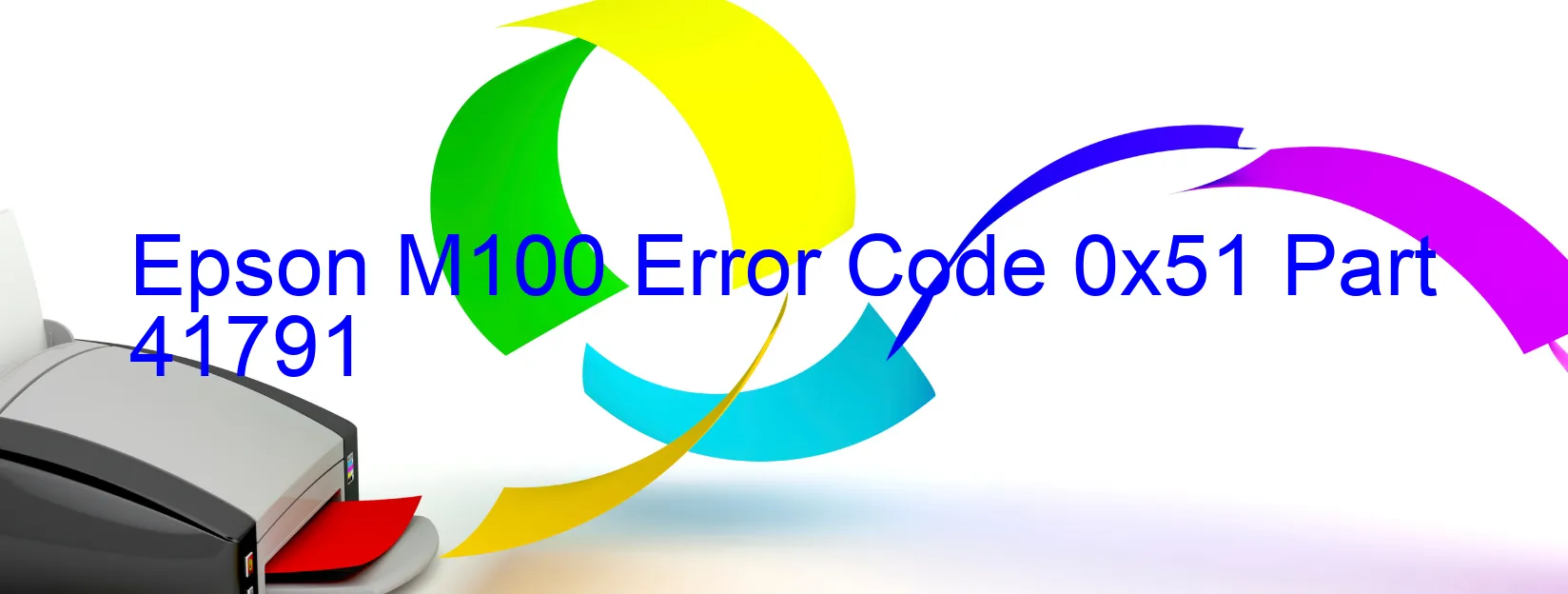
Epson M100 Error Code 0x51 Display on PRINTER: Description and Troubleshooting
The Epson M100 Printer may encounter an Error Code 0x51, which is displayed on the printer’s panel. This error typically indicates a problem with the carriage, such as its inability to unlock. Furthermore, it can be triggered by issues like paper jams, the presence of foreign objects, or even carriage deformation.
Paper jams can occur when the printer’s paper path is obstructed, causing the carriage to get stuck. Foreign objects, if accidentally entered into the printer, can also impede the carriage’s movement and trigger this error code. Additionally, carriage deformation can prevent it from functioning correctly, leading to the display of Error Code 0x51.
To troubleshoot this error, follow these steps:
1. Start by checking for any paper jams: Open the printer cover, remove the paper carefully, and ensure there are no leftover pieces or obstructions. Reset the printer and try printing again.
2. Inspect for any foreign objects: Turn off the printer, unplug it from the power source, and examine the paper path and input tray for any debris or foreign objects. If found, remove them safely and restart the printer.
3. Check for carriage deformation: Gently move the carriage manually to ensure it can freely slide from one end to the other. If it feels stuck, misaligned, or shows signs of damage, contact Epson customer support or a qualified technician for assistance.
Remember to always follow the printer’s user manual for specific instructions on troubleshooting and handling. By addressing these potential issues, you should be able to resolve the Epson M100 Error Code 0x51 and resume printing efficiently.
| Printer Model | Epson M100 |
| Error Code | 0x51 |
| Display On | PRINTER |
| Description and troubleshooting | Carriage could not be unlocked. Paper jam. Foreign object. Deformation. |
Key reset Epson M100
– Epson M100 Resetter For Windows: Download
– Epson M100 Resetter For MAC: Download
Check Supported Functions For Epson M100
If Epson M100 In Supported List
Get Wicreset Key

– After checking the functions that can be supported by the Wicreset software, if Epson M100 is supported, we will reset the waste ink as shown in the video below:
Contact Support For Epson M100
Telegram: https://t.me/nguyendangmien
Facebook: https://www.facebook.com/nguyendangmien



