Epson M105 Error 0x01
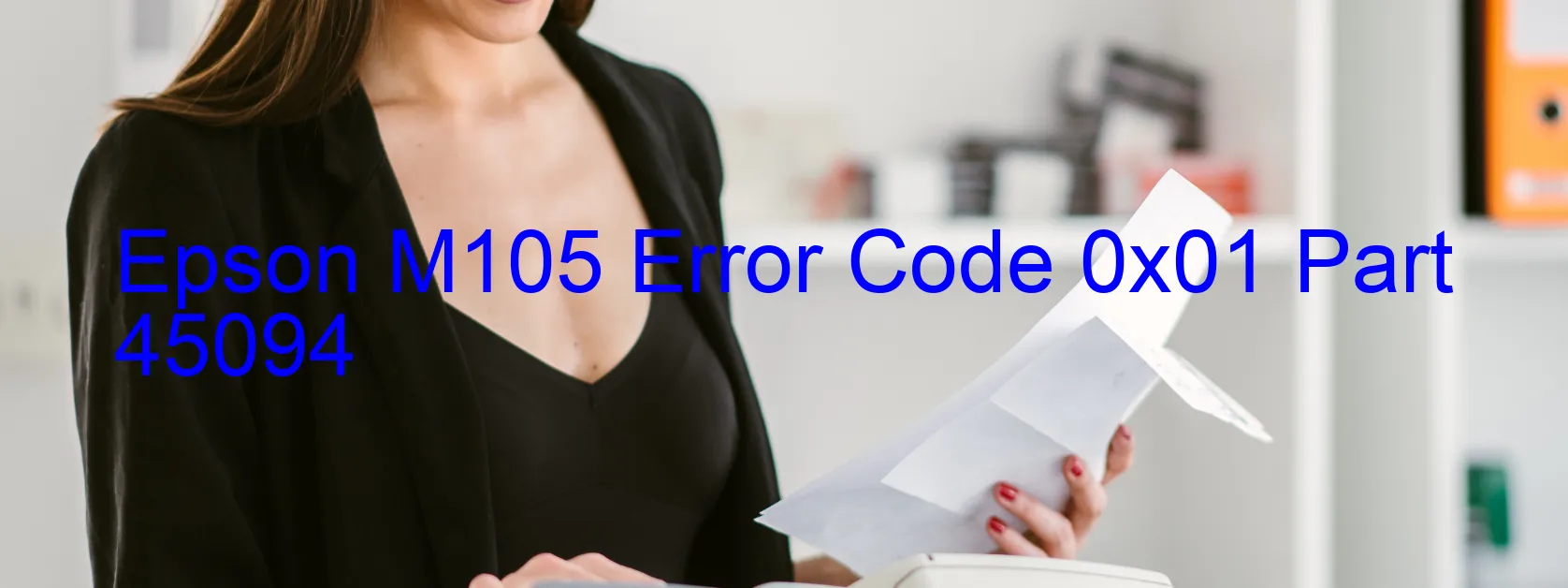
The Epson M105 is a high-performance printer that boasts incredible efficiency and reliability. However, like any other device, it is susceptible to occasional errors. One such error is the 0x01 error code, which is displayed on the printer’s screen. This error code indicates a CR PID excess load error, CR encoder failure, CR motor failure, CR Mechanism overload, tooth skip or improper tension of the timing belt, cable or FFC disconnection, motor driver failure, or even a main board failure.
One potential cause of the 0x01 error code is an excess load on the CR PID, which is responsible for controlling the printer’s carriage movement. This could be due to a mechanical issue or an obstruction in the printer’s mechanism. Similarly, an encoder failure or a motor failure in the CR (carriage) system can also trigger this error.
To troubleshoot the 0x01 error, start by checking the timing belt for any signs of wear, such as tooth skip or improper tension. Ensure that the belt is properly aligned and connected. Additionally, inspect all cables and FFC (Flat Flexible Cable) connections to ensure they are securely fastened and undamaged.
If the issue persists, it may be necessary to examine the motor driver or the main board for possible failures. In such cases, it is recommended to consult a professional technician or contact Epson customer support for further assistance.
Overall, encountering the 0x01 error code on the Epson M105 indicates an issue with the CR system, whether it be related to mechanical components or electrical failures. By following the troubleshooting steps and seeking expert guidance if needed, users can resolve this error and get their printer back up and running efficiently.
| Printer Model | Epson M105 |
| Error Code | 0x01 |
| Display On | PRINTER |
| Description and troubleshooting | CR PID excess load error. CR encoder failure. CR motor failure. CR Mechanism overload. Tooth skip or improper tension of the timing belt. Cable or FFC disconnection. Motor driver failure. Main board failure. |
Key reset Epson M105
– Epson M105 Resetter For Windows: Download
– Epson M105 Resetter For MAC: Download
Check Supported Functions For Epson M105
If Epson M105 In Supported List
Get Wicreset Key

– After checking the functions that can be supported by the Wicreset software, if Epson M105 is supported, we will reset the waste ink as shown in the video below:
Contact Support For Epson M105
Telegram: https://t.me/nguyendangmien
Facebook: https://www.facebook.com/nguyendangmien



