Epson M15146-M15147 Error 0x0018
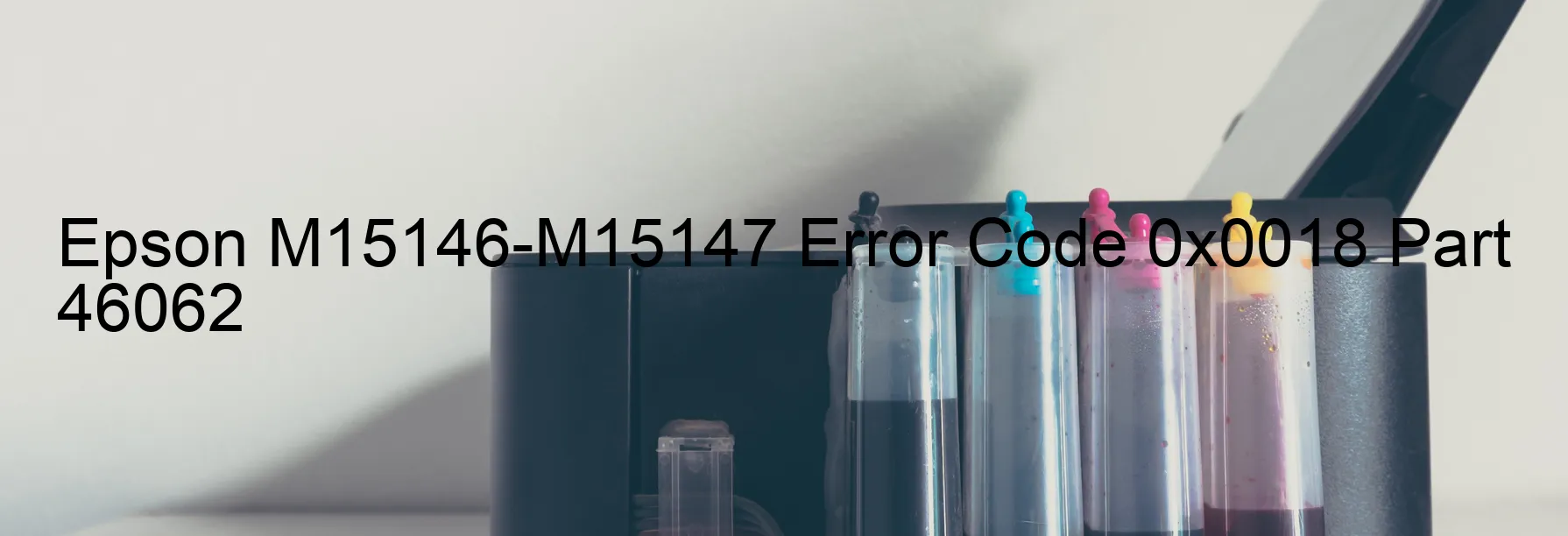
The Epson M15146-M15147 printer error code 0x0018 is displayed with the message “CR PID lock error.” This error indicates a problem with the CR (carriage return) mechanism of the printer. The CR PID (Proportional Integral Derivative) lock error occurs when there is a failure in the CR encoder, CR motor, or when the CR mechanism becomes overloaded.
There are several possible causes for this error. It could be due to a detached part in the CR mechanism, a disconnection in the cable or FFC (Flexible Flat Cable), a failure in the motor driver, or even a malfunction in the main board of the printer.
To troubleshoot this error, first, check for any detached parts in the CR mechanism. If any part is found to be detached, it needs to be reattached properly. Ensure that all cables and FFCs are securely connected. In case of any disconnection, reconnect them carefully.
If the issue persists, it is recommended to contact Epson customer support or a professional technician for further assistance. They will be able to diagnose the problem accurately and provide the necessary solution. In some cases, a motor driver failure or main board failure might require replacement of the faulty component.
It is important to address this error promptly to avoid further damage to the printer and ensure its proper functioning. Regular maintenance and cleaning of the printer can also help prevent such errors from occurring in the future.
| Printer Model | Epson M15146-M15147 |
| Error Code | 0x0018 |
| Display On | PRINTER |
| Description and troubleshooting | CR PID lock error. CR encoder failure. CR motor failure. CR Mechanism overload. Some part may be detached. Cable or FFC disconnection. Motor driver failure. Main board failure. |
Key reset Epson M15146-M15147
– Epson M15146-M15147 Resetter For Windows: Download
– Epson M15146-M15147 Resetter For MAC: Download
Check Supported Functions For Epson M15146-M15147
If Epson M15146-M15147 In Supported List
Get Wicreset Key

– After checking the functions that can be supported by the Wicreset software, if Epson M15146-M15147 is supported, we will reset the waste ink as shown in the video below:
Contact Support For Epson M15146-M15147
Telegram: https://t.me/nguyendangmien
Facebook: https://www.facebook.com/nguyendangmien



