Epson M2110-M2118-M2119 Error 0x01F8
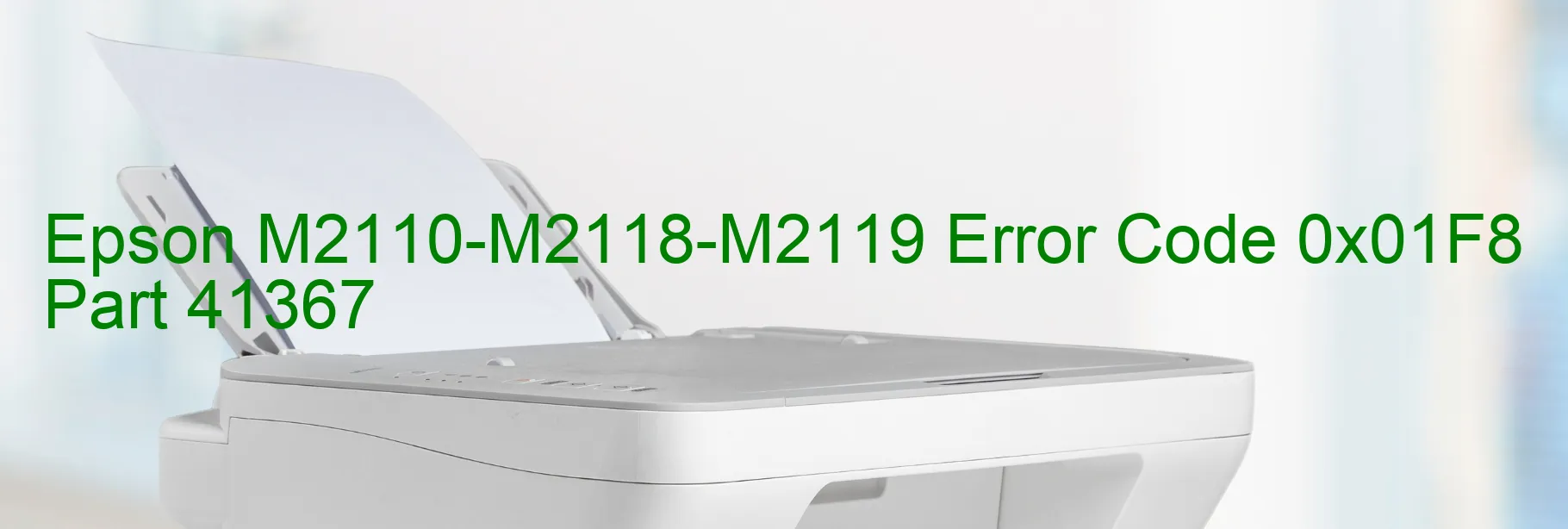
The Epson M2110-M2118-M2119 printer may encounter an error code 0x01F8, which is indicated by a specific display message: CAP PID lock error. This error typically occurs when there is a problem with the CAP PID lock mechanism of the printer.
The CAP PID lock mechanism is responsible for securing the print head and ensuring it moves smoothly during printing operations. If this mechanism encounters an issue, it can hinder the printer’s functionality and lead to the displayed error code.
To troubleshoot this error, there are a few recommended steps to follow. Firstly, make sure that the printer is turned off and disconnected from any power source. After a few minutes, reconnect the printer and turn it on again. This simple reset can sometimes resolve minor issues.
If the error persists, it is advised to check if there are any foreign objects obstructing the printer’s movement or if there is any paper jammed inside the printer. Clearing any obstacles can potentially resolve the problem.
If the issue remains unresolved, it is recommended to contact Epson customer support or a certified technician for further assistance. They will be able to provide specific guidance on resolving the CAP PID lock error and getting the printer back to its normal functioning state.
Remember, errors can vary from printer to printer, and it is always advisable to refer to the printer’s user manual or contact customer support for accurate troubleshooting instructions tailored to your specific printer model.
| Printer Model | Epson M2110-M2118-M2119 |
| Error Code | 0x01F8 |
| Display On | PRINTER |
| Description and troubleshooting | CAP PID lock error. |
Key reset Epson M2110-M2118-M2119
– Epson M2110-M2118-M2119 Resetter For Windows: Download
– Epson M2110-M2118-M2119 Resetter For MAC: Download
Check Supported Functions For Epson M2110-M2118-M2119
If Epson M2110-M2118-M2119 In Supported List
Get Wicreset Key

– After checking the functions that can be supported by the Wicreset software, if Epson M2110-M2118-M2119 is supported, we will reset the waste ink as shown in the video below:
Contact Support For Epson M2110-M2118-M2119
Telegram: https://t.me/nguyendangmien
Facebook: https://www.facebook.com/nguyendangmien



