Epson M2110-M2118-M2119 Error 0x0D
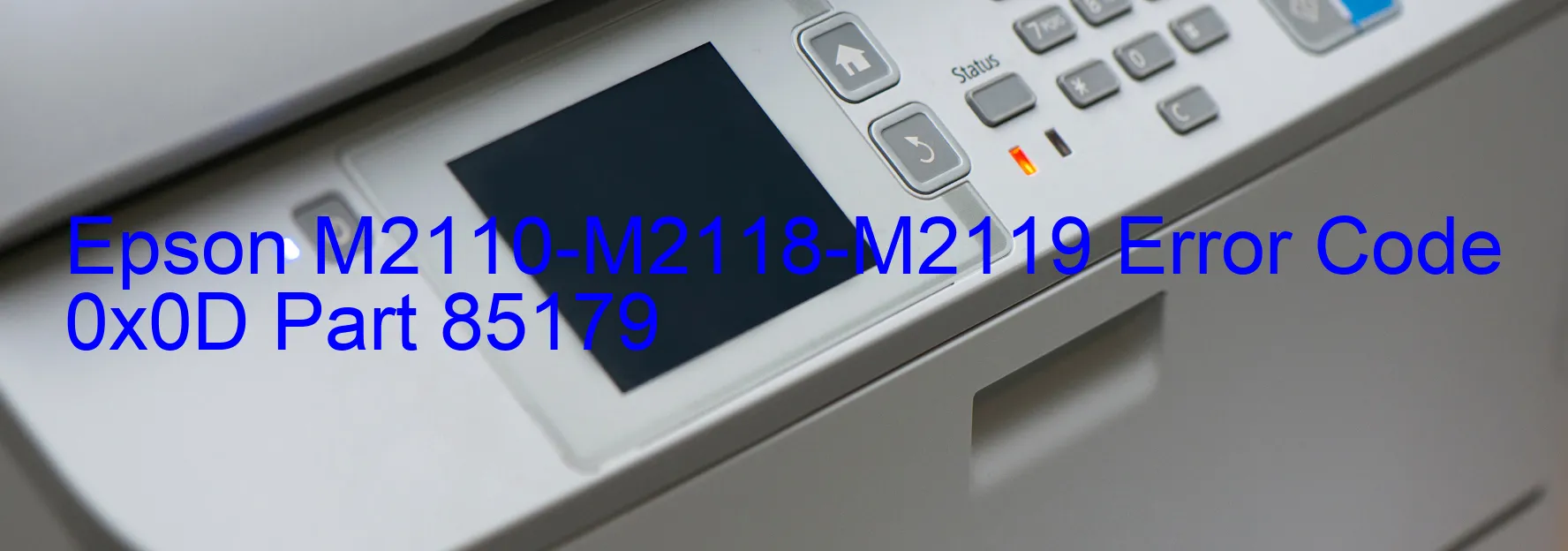
Epson M2110-M2118-M2119 Error code 0x0D is displayed on the scanner unit, indicating various issues related to the scanner and Automatic Document Feeder (ADF). These errors include Scanner/ADF BS+ excess load error, encoder failure, motor failure, mechanism overload, paper jam, and cable or FFC disconnection.
The Scanner/ADF BS+ excess load error occurs when the scanner detects an excessive load on the ADF mechanism, typically caused by an obstruction or too many documents loaded at once. To troubleshoot this, remove any paper or obstructions from the ADF, ensuring it is not overloaded.
Encoder failure refers to a malfunction in the scanner’s encoder mechanism. The encoder is responsible for the accurate movement of the scanning head. If this fails, the scanner may not function properly. To remedy this, check for any loose or damaged encoder strips and ensure they are correctly aligned.
Motor failure indicates a problem with the scanner’s motor, which might prevent proper movement of the scanning head. Inspect the motor for any visible damage or loose connections and consider replacing it if necessary.
Mechanism overload is another error that may occur due to excessive stress on the scanner’s mechanical components. This can happen if the scanner is subjected to heavy use or if an object hinders its movement. Clear any obstructions or reduce the workload to prevent further damage.
Paper jam is a common issue wherein paper becomes stuck inside the ADF mechanism. Clear the paper path, ensuring there are no torn pieces left behind.
Lastly, cable or FFC disconnection refers to the scanner’s cable or flexible flat cable being disconnected or improperly connected. Verify all connections are secure and in the correct position.
When encountering these errors, it is important to consult the Epson user manual or contact Epson support for further assistance and guidance.
| Printer Model | Epson M2110-M2118-M2119 |
| Error Code | 0x0D |
| Display On | SCANNER |
| Description and troubleshooting | Scanner/ADF BS+ excess load error. Encoder failure. Motor failure. Mechanism overload. Paper jam. Cable or FFC disconnection. |
Key reset Epson M2110-M2118-M2119
– Epson M2110-M2118-M2119 Resetter For Windows: Download
– Epson M2110-M2118-M2119 Resetter For MAC: Download
Check Supported Functions For Epson M2110-M2118-M2119
If Epson M2110-M2118-M2119 In Supported List
Get Wicreset Key

– After checking the functions that can be supported by the Wicreset software, if Epson M2110-M2118-M2119 is supported, we will reset the waste ink as shown in the video below:
Contact Support For Epson M2110-M2118-M2119
Telegram: https://t.me/nguyendangmien
Facebook: https://www.facebook.com/nguyendangmien



