Epson M2110-M2118-M2119 Error 0x7D9A
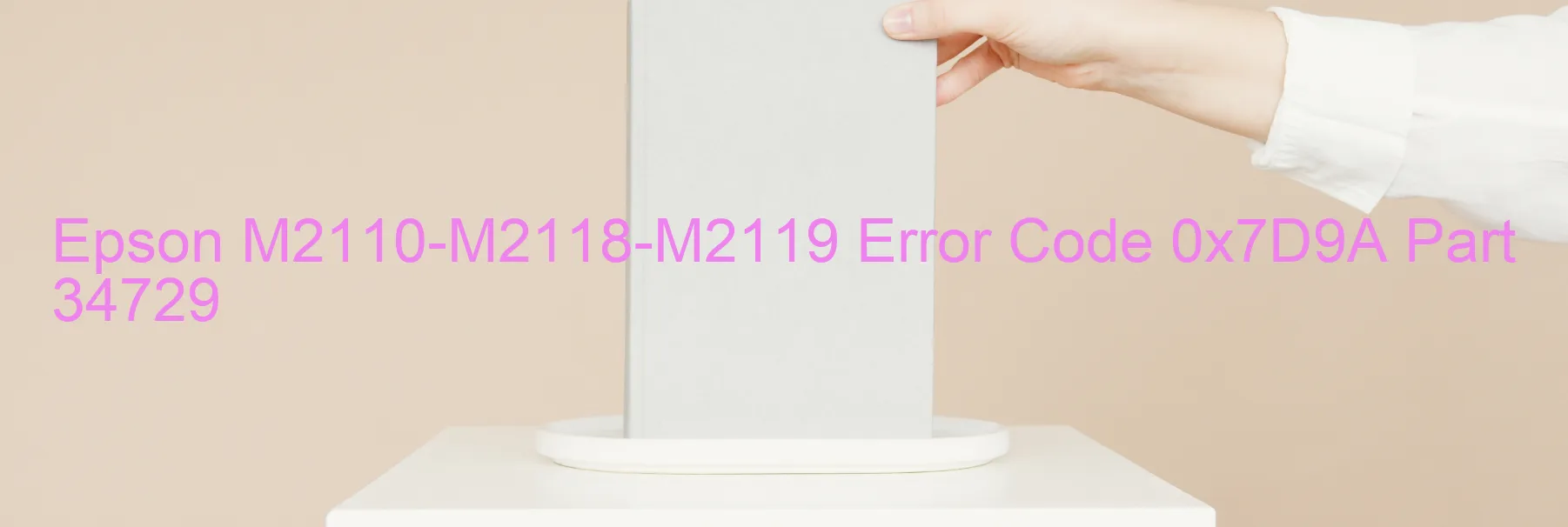
The Epson M2110-M2118-M2119 printer is a reliable and efficient printing solution. However, users may occasionally encounter error code 0x7D9A, accompanied by the message “Additional cassette error.” This error indicates a problem with the optional cassette, particularly with the connector part or the main board.
When this error occurs, the first step in troubleshooting is to check the connection between the printer and the optional cassette. Ensure that the cassette is properly connected to the printer and that there are no loose cables or disconnected wires. It is also advisable to remove and re-insert the cassette to ensure a secure connection.
If the issue persists, it is recommended to inspect the connector part of the optional cassette. Check for any signs of damage, such as bent or broken pins. In such cases, the damaged part may need to be replaced. Additionally, examine the main board of the optional cassette for any visible faults or defects. If any issues are detected, a replacement board may be necessary.
In some instances, the error may originate from a fault in the main board itself. If all other troubleshooting steps fail to resolve the issue, it is advisable to contact Epson customer support for further assistance. They will be able to provide guidance and solutions specific to your printer model.
Remember, error code 0x7D9A and the related “Additional cassette error” message may be an inconvenience, but with proper troubleshooting and support, you can quickly get your Epson printer running smoothly again.
| Printer Model | Epson M2110-M2118-M2119 |
| Error Code | 0x7D9A |
| Display On | PRINTER |
| Description and troubleshooting | Additional cassette error. Failure of the connector part of option cassette. Failure of the main baord of the option cassette. Failure of the main board. |
Key reset Epson M2110-M2118-M2119
– Epson M2110-M2118-M2119 Resetter For Windows: Download
– Epson M2110-M2118-M2119 Resetter For MAC: Download
Check Supported Functions For Epson M2110-M2118-M2119
If Epson M2110-M2118-M2119 In Supported List
Get Wicreset Key

– After checking the functions that can be supported by the Wicreset software, if Epson M2110-M2118-M2119 is supported, we will reset the waste ink as shown in the video below:
Contact Support For Epson M2110-M2118-M2119
Telegram: https://t.me/nguyendangmien
Facebook: https://www.facebook.com/nguyendangmien



