Epson ME-Office-510 Error 0xC8
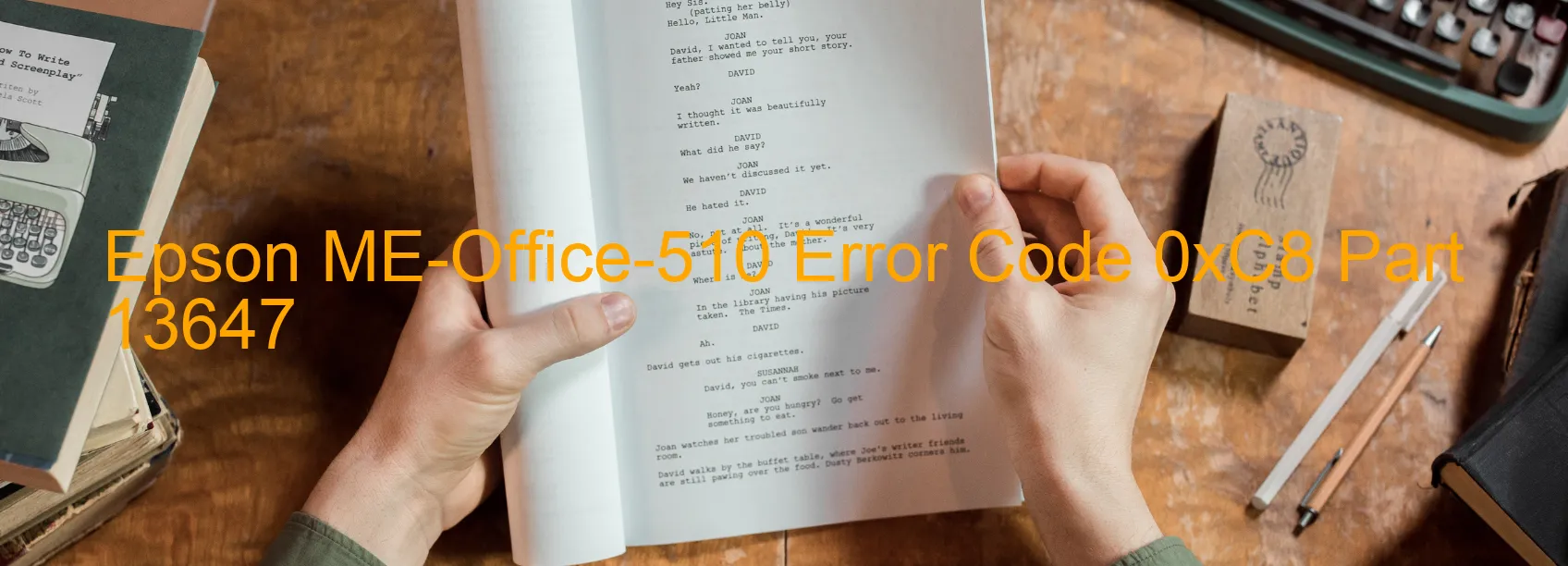
Epson ME-Office-510 Error code 0xC8 is a common issue that users may encounter with their printers. This error is usually displayed on the printer’s screen and indicates an ink device error, specifically related to ink cartridge failure, holder board assembly failure (CSIC or contact failure), main board failure, or cable/FFC disconnection.
When faced with error code 0xC8, the first step is to check the ink cartridges. Ensure they are properly installed and have enough ink. If any cartridge is running low or empty, replace it with a new one.
If the ink cartridges seem to be fine, the next troubleshooting step is to inspect the holder board assembly. This component houses the cartridges and facilitates communication with the printer. Check for any loose connections or physical damage. If any issues are found, the holder board assembly may need to be replaced.
In some cases, the main board of the printer may be causing the error. This is the central component that controls all printer functions. If the main board is suspected to be faulty, it is recommended to contact Epson support for further assistance.
Another potential cause of the error could be a cable or FFC (Flat Flexible Cable) disconnection. Ensure all cables and connections are securely plugged in. If a disconnection is detected, reconnect the cable properly.
Overall, error code 0xC8 on the Epson ME-Office-510 printer relates to ink device issues, and troubleshooting steps involve checking cartridges, inspecting the holder board assembly, ensuring cable connections, and addressing main board failures. If the problem persists even after troubleshooting, it is advised to seek professional help or contact Epson customer support for further guidance.
| Printer Model | Epson ME-Office-510 |
| Error Code | 0xC8 |
| Display On | PRINTER |
| Description and troubleshooting | Ink device error. Ink cartridge failure. Holder board assy failure (CSIC or contact failure). Main board failure. Cable or FFC disconnection. |
Key reset Epson ME-Office-510
– Epson ME-Office-510 Resetter For Windows: Download
– Epson ME-Office-510 Resetter For MAC: Download
Check Supported Functions For Epson ME-Office-510
If Epson ME-Office-510 In Supported List
Get Wicreset Key

– After checking the functions that can be supported by the Wicreset software, if Epson ME-Office-510 is supported, we will reset the waste ink as shown in the video below:
Contact Support For Epson ME-Office-510
Telegram: https://t.me/nguyendangmien
Facebook: https://www.facebook.com/nguyendangmien



