Epson ME-Office-560 Error 0xF2
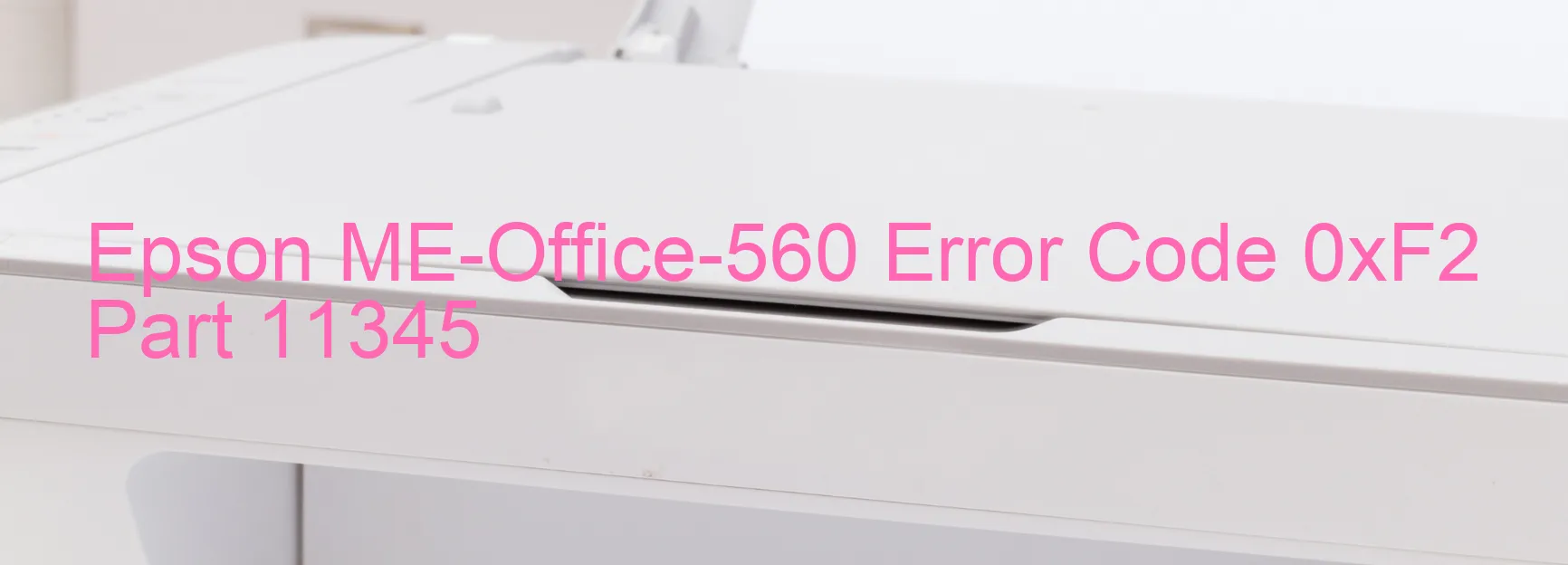
Epson ME-Office-560 Error code 0xF2, also known as “PF PID excess speed error,” is an issue that may arise on your printer. This error occurs when the PF (Paper Feed) motor rotates at a faster speed than expected, indicating a problem with the printer’s mechanisms.
Encoder failure is one of the potential causes for this error. The encoder is responsible for tracking the movement of the printer parts accurately. If the encoder malfunctions, it can lead to irregular rotation of the PF motor and trigger the error code. Additionally, it is possible that the timing belt may be skipping teeth or experiencing improper tension, resulting in an erratic motor speed.
Another cause could be a motor driver failure. The motor driver controls the movement and speed of the PF motor. If it malfunctions, it can cause the motor to operate at an incorrect speed, leading to the error code.
In some cases, the error may indicate a failure in the main board of the printer. A malfunctioning main board can disrupt communication between various components, including the PF motor, causing it to rotate unexpectedly fast.
To troubleshoot this issue, you can try the following steps:
1. Restart your printer: Turn off the printer, unplug it from the power source, wait for a few minutes, and then plug it back in. Power it on and check if the error message persists.
2. Check for any paper jams: Clear out any paper jams or obstructions within the printer. Sometimes, these blockages can interfere with the movement of printer parts, leading to errors.
3. Inspect the timing belt: Examine the timing belt for any signs of damage, such as skipping teeth or loose tension. If you notice any issues, consider replacing the timing belt.
If the error code continues to display after trying these steps, it is recommended to contact Epson customer support or seek professional assistance for further troubleshooting and potential repairs.
| Printer Model | Epson ME-Office-560 |
| Error Code | 0xF2 |
| Display On | PRINTER |
| Description and troubleshooting | PF PID excess speed error. The PF motor rotates faster than expected. Encoder failure. Tooth skip or improper tension of the timing belt. Motor driver failure. Main board failure. |
Key reset Epson ME-Office-560
– Epson ME-Office-560 Resetter For Windows: Download
– Epson ME-Office-560 Resetter For MAC: Download
Check Supported Functions For Epson ME-Office-560
If Epson ME-Office-560 In Supported List
Get Wicreset Key

– After checking the functions that can be supported by the Wicreset software, if Epson ME-Office-560 is supported, we will reset the waste ink as shown in the video below:
Contact Support For Epson ME-Office-560
Telegram: https://t.me/nguyendangmien
Facebook: https://www.facebook.com/nguyendangmien



