Epson ME-Office-940 Error 0x10
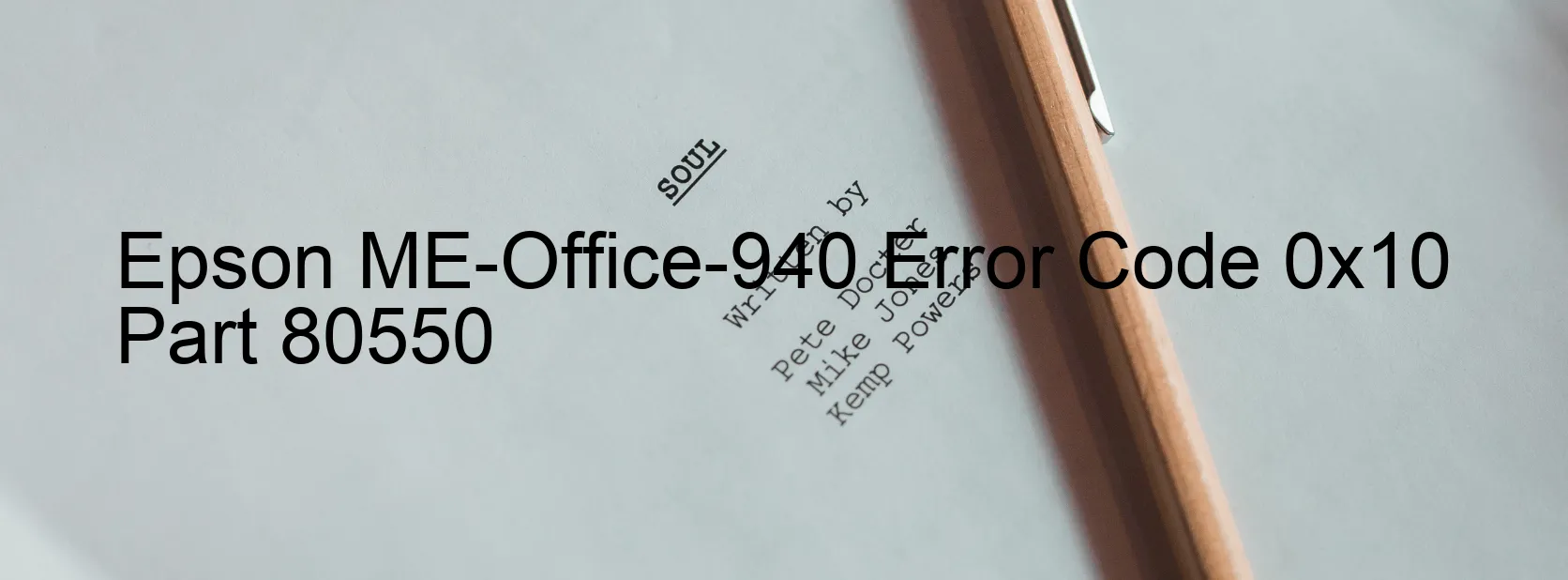
The Epson ME-Office-940 printer may encounter an error code 0x10 displayed on the scanner, indicating various issues related to the scanner/ADF (Automatic Document Feeder). This error typically signifies a home position detection error, a CIS (Contact Image Sensor) module failure, a dirty home seek pattern in the scanner housing upper, a damaged rack section in the scanner housing lower, a scanner motor failure, or insufficient voltage.
To troubleshoot this error, there are a few steps you can follow. Firstly, power off the printer and disconnect the power cord from the electrical outlet. Wait for about five minutes before reconnecting the power cord and powering on the printer again. This action restarts the printer’s system, which might help resolve the error.
If the error persists, ensure there is no paper or any obstructions blocking the ADF or scanner area. If any debris is present, carefully remove it. Additionally, clean the scanner glass and ADF rollers using a soft, lint-free cloth.
If the issue still persists, it is recommended to contact Epson customer support for further assistance. They will guide you through additional troubleshooting steps or arrange for a service technician to inspect and repair the printer if necessary.
In conclusion, the error code 0x10 displayed on the Epson ME-Office-940 scanner indicates various scanner/ADF-related issues. Following the troubleshooting steps mentioned above can potentially help resolve the error, but contacting Epson customer support for professional assistance is advisable.
| Printer Model | Epson ME-Office-940 |
| Error Code | 0x10 |
| Display On | SCANNER |
| Description and troubleshooting | Scanner/ADF home position detection error. CIS Module failure. Scanner housing upper failure (home seek pattern is dirty). Scanner housing lower failure (the rack section is damaged). Scanner motor failure. Insufficient � |
Key reset Epson ME-Office-940
– Epson ME-Office-940 Resetter For Windows: Download
– Epson ME-Office-940 Resetter For MAC: Download
Check Supported Functions For Epson ME-Office-940
If Epson ME-Office-940 In Supported List
Get Wicreset Key

– After checking the functions that can be supported by the Wicreset software, if Epson ME-Office-940 is supported, we will reset the waste ink as shown in the video below:
Contact Support For Epson ME-Office-940
Telegram: https://t.me/nguyendangmien
Facebook: https://www.facebook.com/nguyendangmien



