Epson NX620-NX625 Error 0x20
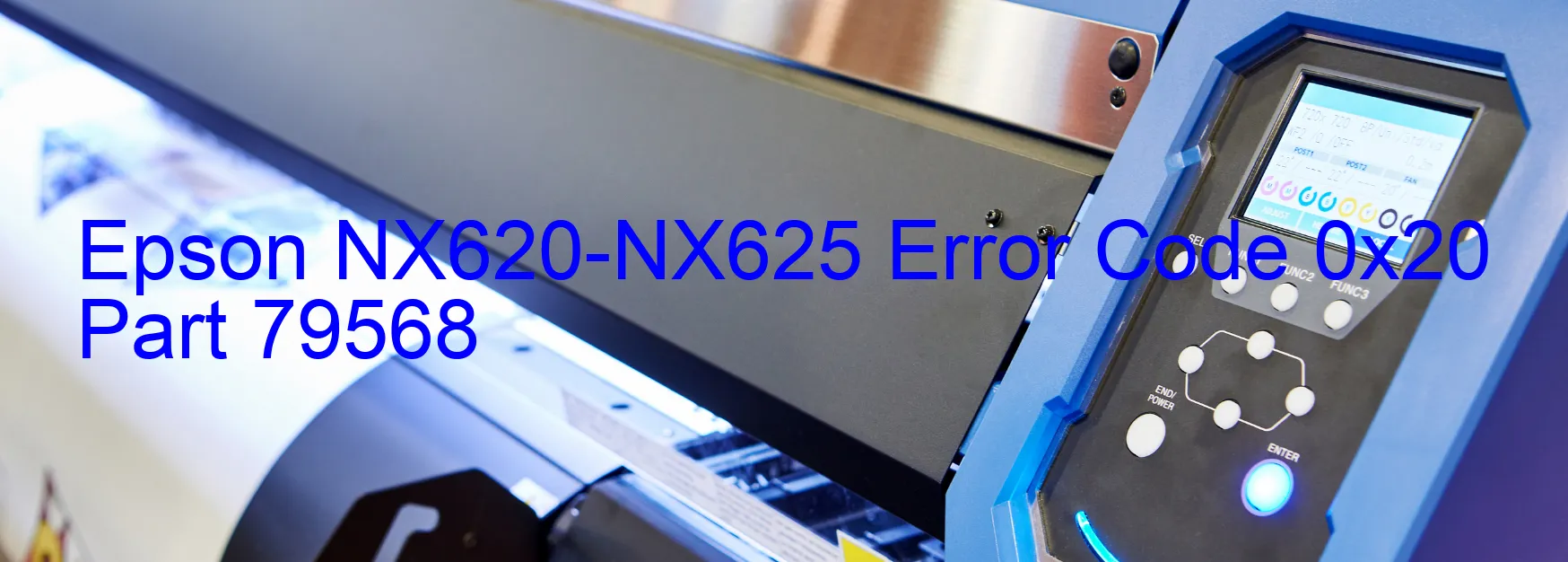
The Epson NX620-NX625 printer is an advanced device known for its exceptional scanning capabilities. However, users may occasionally encounter an error code 0x20 displayed on the scanner, indicating various issues that need troubleshooting.
One common problem associated with this error is a Scanner/ADF LED light error. This occurs when there is a malfunction in the LED lights that illuminate the document being scanned. To resolve this, users should check and ensure that the LED lights are properly connected and functioning. Replacing any defective LED bulbs may also be necessary.
Another possible cause of the error code 0x20 is a failure in the CIS (Contact Image Sensor) module. The CIS module is responsible for capturing the image during scanning. If this module becomes faulty, it may need to be replaced by a professional technician.
Foreign objects obstructing the scanning area can also trigger the error code. Carefully inspect the scanner for any debris or foreign materials that may be causing the issue. Removing these obstructions should resolve the problem.
A dirty home seek pattern on the scanner housing upper can also be a culprit. In this case, you will need to clean the home position sensor carefully. Utilizing a specialized cleaning solution and following the manufacturer’s instructions is recommended to avoid any damage.
Lastly, a main board failure could lead to the error code 0x20. Unfortunately, this is a complex issue that would require professional expertise to diagnose and repair.
When troubleshooting the Epson NX620-NX625 error code 0x20, it is crucial to follow the user manual guidelines, perform basic maintenance tasks, and seek professional help if needed. Resolving these issues will ensure the scanner functions optimally, delivering top-notch scanning results.
| Printer Model | Epson NX620-NX625 |
| Error Code | 0x20 |
| Display On | SCANNER |
| Description and troubleshooting | Scanner/ADF LED light error. CIS Module failure. Foreign object. Scanner housing upper failure (home seek pattern is dirty). Main board failure. |
Key reset Epson NX620-NX625
– Epson NX620-NX625 Resetter For Windows: Download
– Epson NX620-NX625 Resetter For MAC: Download
Check Supported Functions For Epson NX620-NX625
If Epson NX620-NX625 In Supported List
Get Wicreset Key

– After checking the functions that can be supported by the Wicreset software, if Epson NX620-NX625 is supported, we will reset the waste ink as shown in the video below:
Contact Support For Epson NX620-NX625
Telegram: https://t.me/nguyendangmien
Facebook: https://www.facebook.com/nguyendangmien



