Epson PM-A890 Error OxOC
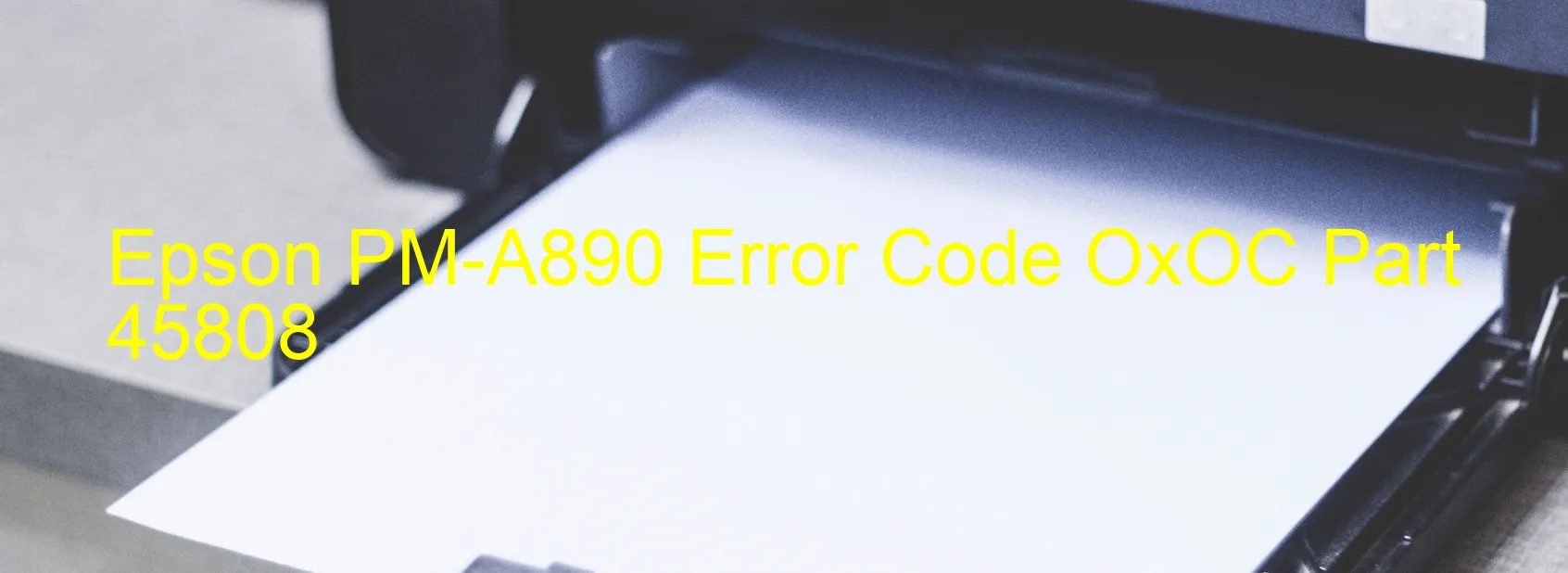
Epson PM-A890 Error code OxOC Display on PRINTER: Description and Troubleshooting
The Epson PM-A890 printer occasionally encounters error code OxOC, which can be quite frustrating for users. This error typically indicates a CR PID lock error, CR encoder failure, CR motor failure, CR Mechanism overload, detachment of some parts, cable or FFC disconnection, motor driver failure, or even a main board failure.
Let’s delve into each possible cause and their respective troubleshooting steps:
1. CR PID lock error: This error suggests a problem with the paper feed motor. Ensure that no foreign objects obstruct the cartridge path. If the issue persists, professional assistance may be required.
2. CR encoder failure: The CR encoder helps monitor the position of the carriage. Clean the encoder strip gently with a lint-free cloth dampened with a mild cleanser. If cleaning does not resolve the issue, the encoder strip might need replacement.
3. CR motor failure: This error indicates a malfunction in the carriage motor. Confirm if there are any foreign objects blocking its movement. If not, contact Epson support for further assistance.
4. CR Mechanism overload/some part detached: This error may occur if a part within the printer becomes detached or the mechanism overloads due to excessive load. Inspect the printer carefully and look for any loose or detached parts. If identified, carefully reattach them, ensuring they are in the correct position.
5. Cable or FFC disconnection: Check the connections between the printer components and ensure they are securely plugged in. If any cable or FFC (Flat Flexible Cable) is loose or disconnected, reconnect them properly.
6. Motor driver failure/Main board failure: These errors typically indicate a potential hardware issue. It is advisable to seek professional support from Epson or authorized service centers to diagnose and rectify the problem.
In summary, if your Epson PM-A890 printer displays error code OxOC, it can be attributed to various possibilities ranging from minor mechanical issues to major hardware failures. Follow the above troubleshooting steps accordingly, but if the problem persists or you’re unsure, it’s always advisable to seek professional assistance to resolve the error and ensure optimal printer performance.
| Printer Model | Epson PM-A890 |
| Error Code | OxOC |
| Display On | PRINTER |
| Description and troubleshooting | CR PID lock error. CR encoder failure. CR motor failure. CR Mechanism overload. Some part may be detached. Cable or FFC disconnection. Motor driver failure. Main board failure. |
Key reset Epson PM-A890
– Epson PM-A890 Resetter For Windows: Download
– Epson PM-A890 Resetter For MAC: Download
Check Supported Functions For Epson PM-A890
If Epson PM-A890 In Supported List
Get Wicreset Key

– After checking the functions that can be supported by the Wicreset software, if Epson PM-A890 is supported, we will reset the waste ink as shown in the video below:
Contact Support For Epson PM-A890
Telegram: https://t.me/nguyendangmien
Facebook: https://www.facebook.com/nguyendangmien



