Epson PM-A920 Error 0x41
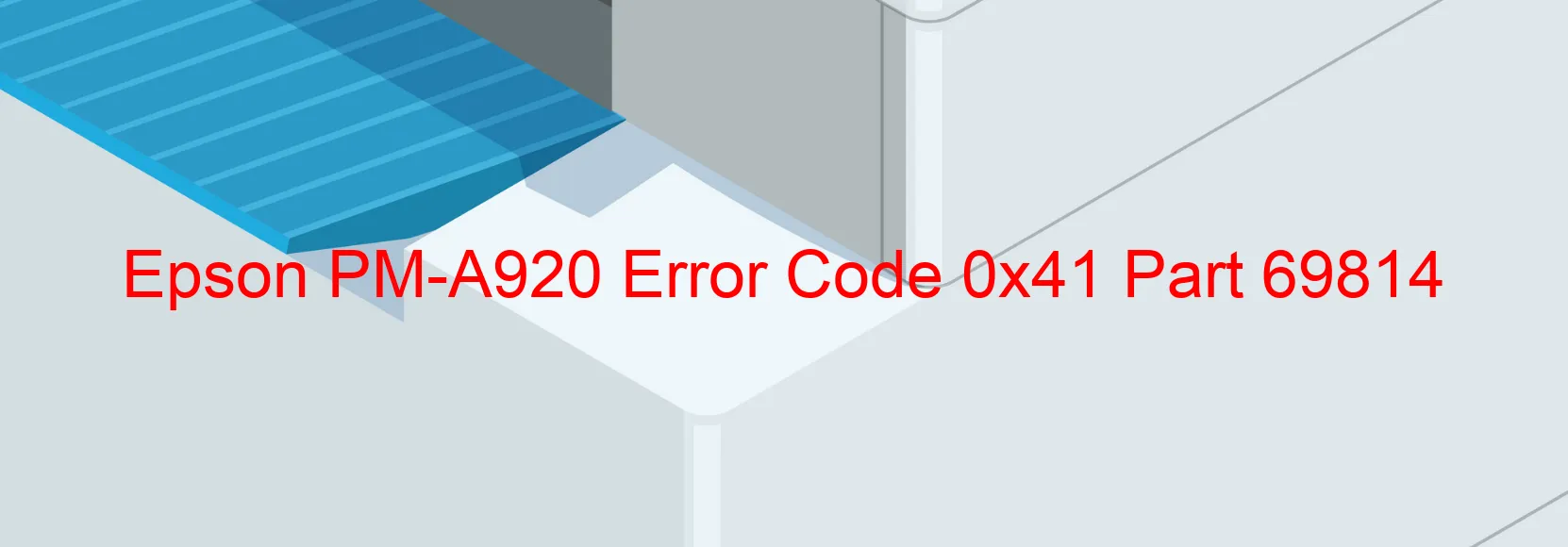
Epson PM-A920 Error Code 0x41 Display on Printer: Description and Troubleshooting
If you encounter the Epson PM-A920 Error Code 0x41 on your printer display, it indicates a printer head failure. This error occurs when the printer’s X-Hot detection system fails to detect the optimal temperature before printing, causing the head thermistor to detect an abnormal temperature. Additionally, this error can also be attributed to a main board failure.
Troubleshooting this error requires a few steps to resolve the issue and get your printer back to working condition:
1. Restart your printer: Begin by turning off the printer and unplugging it from the power source. Wait for a few minutes and then reconnect the power cord before turning on the printer again. This simple restart may help in resetting the printer’s internal settings and resolving the error.
2. Check the printer head: Ensure that the printer head is properly installed and aligned. If it is loose or misaligned, carefully reposition it and secure it in place. Ensure that there are no obstructions or debris present on the printer head or its contacts.
3. Clean the printer head: Use a lint-free cloth lightly moistened with distilled water to gently clean the printer head. This helps remove any dirt or residue that may be affecting its functionality.
4. Update printer firmware: Visit the Epson support website and check if there are any available firmware updates for your printer model. Updating the firmware can often resolve compatibility issues and improve overall printer performance.
If the above troubleshooting steps do not resolve the issue, it is recommended to contact Epson customer support for further assistance. They will be able to provide specific guidance tailored to your printer model and help resolve the error code 0x41.
| Printer Model | Epson PM-A920 |
| Error Code | 0x41 |
| Display On | PRINTER |
| Description and troubleshooting | Printer head failure. X-Hot detection error before printing. Head thermistor detects abnormal temperature. Main board failure. |
Key reset Epson PM-A920
– Epson PM-A920 Resetter For Windows: Download
– Epson PM-A920 Resetter For MAC: Download
Check Supported Functions For Epson PM-A920
If Epson PM-A920 In Supported List
Get Wicreset Key

– After checking the functions that can be supported by the Wicreset software, if Epson PM-A920 is supported, we will reset the waste ink as shown in the video below:
Contact Support For Epson PM-A920
Telegram: https://t.me/nguyendangmien
Facebook: https://www.facebook.com/nguyendangmien



