Epson PM200 Error 0x0E
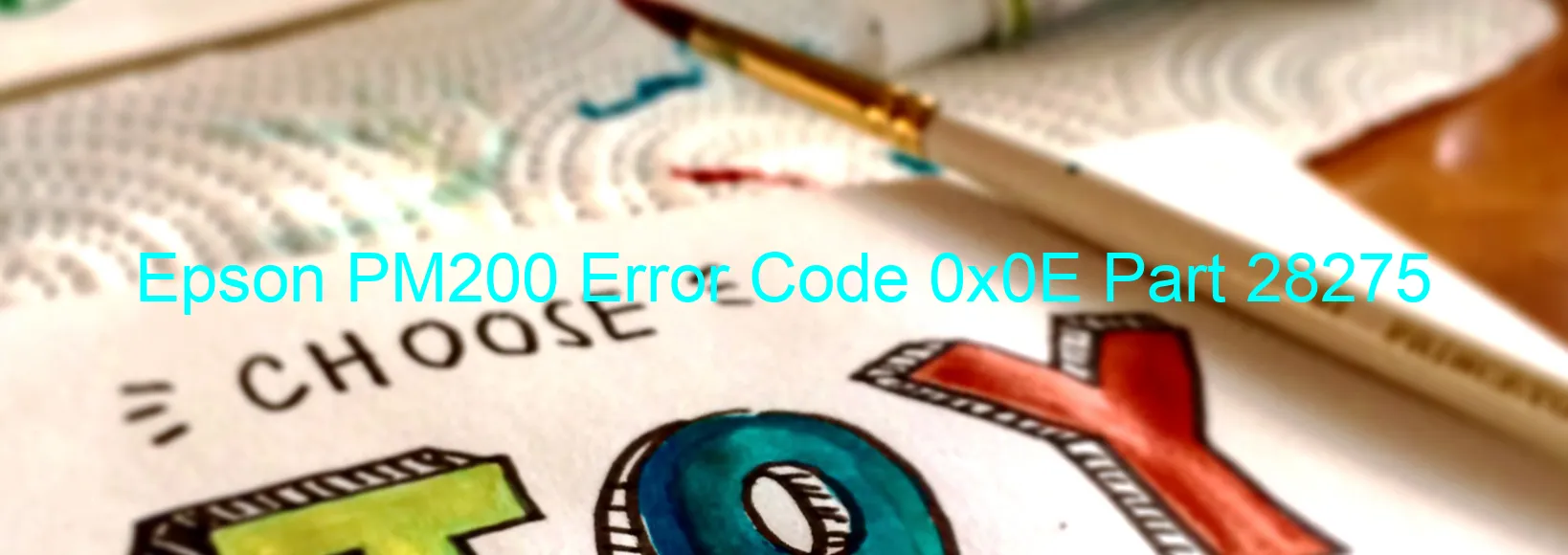
Epson PM200 Error Code 0x0E: Troubleshooting Guide for CR Load Position Reverse Error
If you own an Epson PM200 printer and encounter the error code 0x0E with the message “CR LOAD POSITION reverse error” displayed on the printer, this guide will help you understand the issue and provide troubleshooting steps.
1. CR Motor Rotation Issue: The primary reason for this error is the failure of the CR motor to rotate in the correct direction while printing. To resolve this, check if any foreign objects are blocking the movement of the CR motor. Clear any obstruction and test the printer again.
2. CR Encoder Failure: Another possible cause is a malfunctioning CR encoder. The encoder helps determine the position of the CR motor. Inspect the encoder carefully for any damage or misalignment. If found, consider replacing the encoder to rectify the issue.
3. Paper Jam: A paper jam can also trigger the error code 0x0E. Open the printer cover and remove any jammed paper. Ensure there are no small bits left inside causing obstruction. Once cleared, try to print a test page.
4. Timing Belt Issues: In some cases, a tooth skip or improper tension of the timing belt can lead to this error. Check the timing belt for any visible damage, skipping teeth, or loose tension. If needed, replace the belt to restore normal printing operation.
5. Main Board Malfunction: Although rare, a faulty main board can cause the CR LOAD POSITION reverse error. If all other troubleshooting steps fail to resolve the issue, consider seeking professional assistance to diagnose and replace the main board if necessary.
By following these troubleshooting steps, you can address the Epson PM200 Error Code 0x0E effectively and resume printing tasks without any hindrance. However, remember that if the problem persists, it is always recommended to consult a certified technician for a comprehensive assessment and repair.
| Printer Model | Epson PM200 |
| Error Code | 0x0E |
| Display On | PRINTER |
| Description and troubleshooting | CR LOAD POSITION reverse error. The CR motor does not rotate to the normal direction during printing. CR encoder failure. Paper jam. Tooth skip or improper tension of the timing belt. Main board failure. |
Key reset Epson PM200
– Epson PM200 Resetter For Windows: Download
– Epson PM200 Resetter For MAC: Download
Check Supported Functions For Epson PM200
If Epson PM200 In Supported List
Get Wicreset Key

– After checking the functions that can be supported by the Wicreset software, if Epson PM200 is supported, we will reset the waste ink as shown in the video below:
Contact Support For Epson PM200
Telegram: https://t.me/nguyendangmien
Facebook: https://www.facebook.com/nguyendangmien



