Epson PM310 Error OxOC
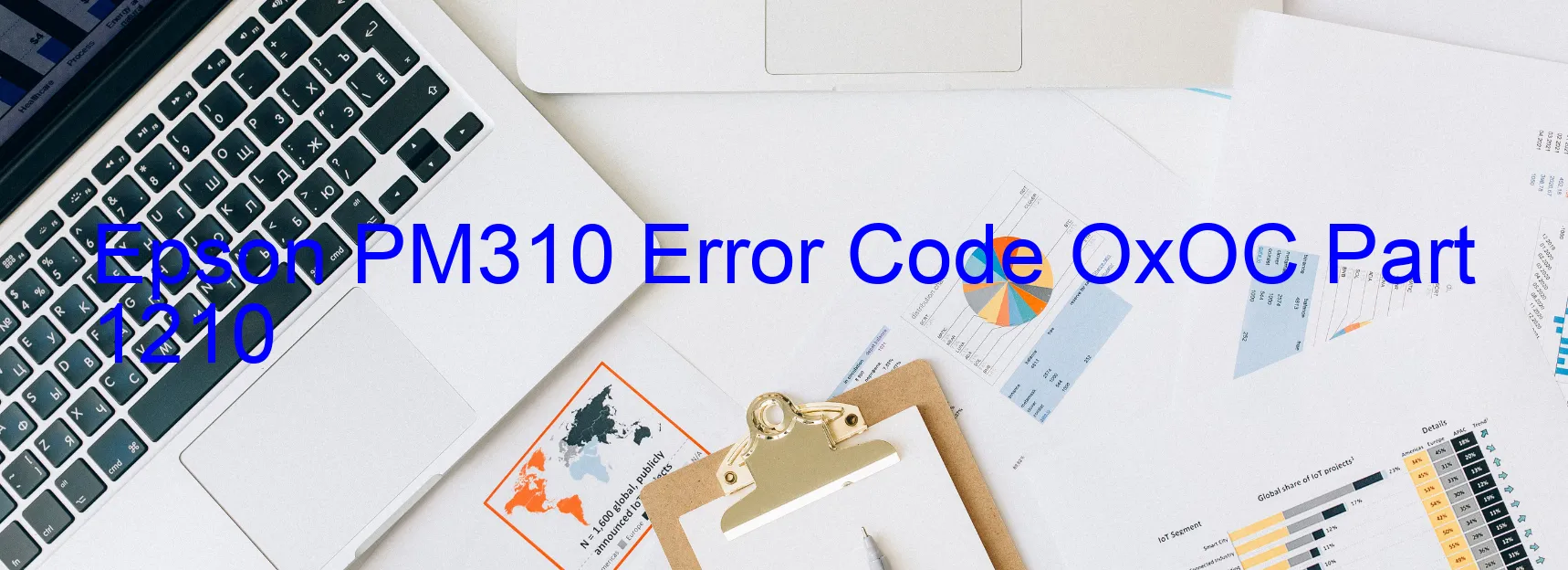
The Epson PM310 Printer is an efficient and reliable device, but like any technological equipment, it may encounter errors from time to time. One common error that users may come across is the “OxOC Display” error code. This error is related to the CR PID lock, CR encoder, CR motor, CR Mechanism overload, detached parts, cable or FFC disconnection, motor driver failure, or even main board failure.
The CR PID lock error occurs when there is an issue with the CR (Carriage Return) PID lock mechanism. This mechanism ensures the smooth movement of the print head. If it gets jammed or obstructed, the error message will appear on the printer’s display.
Another possible cause of the error code is CR encoder failure. The encoder is responsible for translating the movement of the print head into readable data for the printer. If the encoder malfunctions, it can lead to errors, including the OxOC Display error.
CR motor failure is another potential culprit. The motor drives the movement of the print head, and if it encounters any issues such as wear and tear or malfunction, it can trigger the error code.
CR Mechanism overload refers to a situation where the printer’s mechanism is put under excessive stress or strain. This can be a result of improper handling or misuse of the printer.
In some cases, the error may occur due to detached parts within the printer or a cable/FFC (Flat Flexible Cable) disconnection. It is crucial to check for loose or disconnected components before proceeding with any further troubleshooting steps.
Motor driver failure and main board failure are more severe issues that may require professional assistance to resolve. The motor driver is responsible for controlling the motor’s functioning, and main board failure refers to a malfunction in the printer’s central processing unit.
To troubleshoot these issues, it is recommended to check for any visible obstructions or loose connections within the printer. Power cycling the device can also sometimes resolve temporary errors. If the issue persists, contacting Epson customer support or a qualified technician is advisable to diagnose and repair the problem accurately.
Remember, error codes on printers are designed to provide a helpful indication of the underlying issue, enabling users to rectify it promptly.
| Printer Model | Epson PM310 |
| Error Code | OxOC |
| Display On | PRINTER |
| Description and troubleshooting | CR PID lock error. CR encoder failure. CR motor failure. CR Mechanism overload. Some part may be detached. Cable or FFC disconnection. Motor driver failure. Main board failure. |
Key reset Epson PM310
– Epson PM310 Resetter For Windows: Download
– Epson PM310 Resetter For MAC: Download
Check Supported Functions For Epson PM310
If Epson PM310 In Supported List
Get Wicreset Key

– After checking the functions that can be supported by the Wicreset software, if Epson PM310 is supported, we will reset the waste ink as shown in the video below:
Contact Support For Epson PM310
Telegram: https://t.me/nguyendangmien
Facebook: https://www.facebook.com/nguyendangmien



