Epson PM400 Error 0x9 B
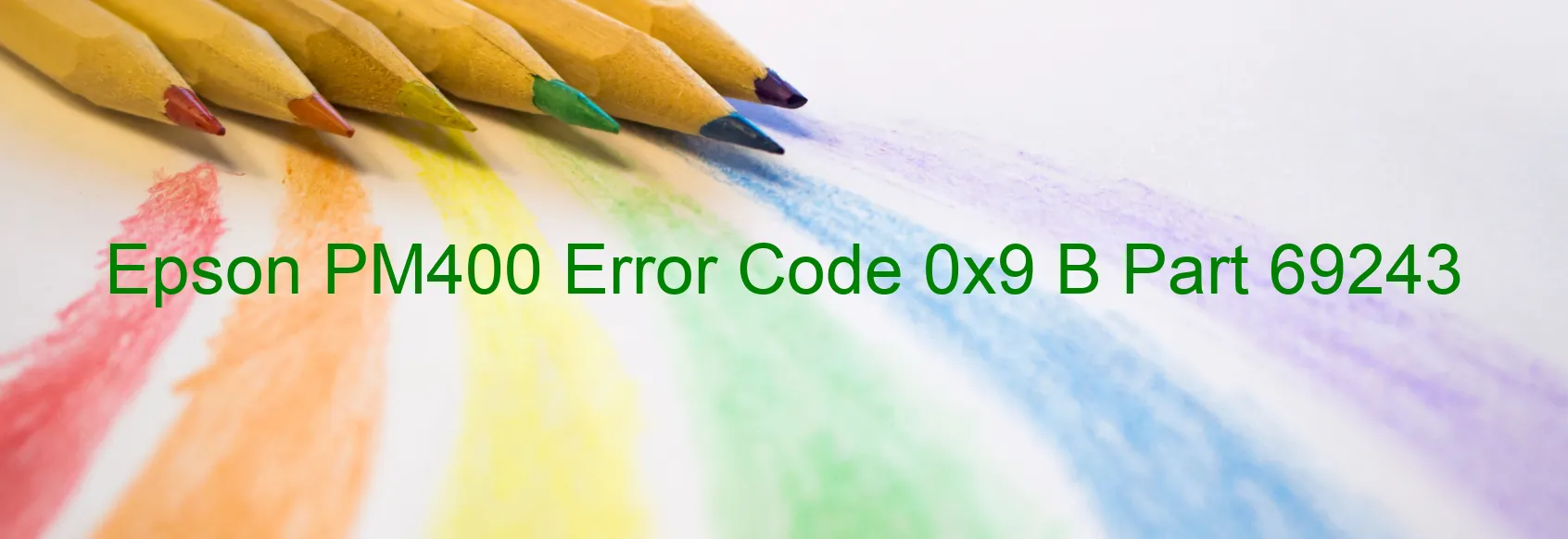
Epson PM400 Error code 0x9 B Display on Printer: Printer Head Failure, Transistor Abnormal Temperature Error, Head Thermistor detects Abnormal Temperature, Main Board Failure.
Experiencing an Epson PM400 error code 0x9 B on your printer can be a frustrating ordeal. This error indicates various issues related to printer head failure, transistor abnormal temperature error, head thermistor detecting abnormal temperature, or even main board failure.
Printer head failure is one possible cause for this error code. The printer head plays a crucial role in transferring ink onto the paper. If it becomes faulty or clogged, it can result in poor print quality or no print output at all. Cleaning or replacing the printer head might be necessary to resolve this issue.
Another potential cause is a transistor abnormal temperature error. An overheated transistor can lead to malfunctioning or even permanent damage to the printer. Ensuring proper ventilation and cooling for the printer can help prevent this error from occurring.
The head thermistor detects abnormal temperature changes within the printer. If it detects temperature fluctuations that are beyond the normal range, it can trigger this error code. Checking the thermistor’s connection and ensuring it is functioning correctly may help resolve this issue.
Lastly, a main board failure can also be the root cause of the error code 0x9 B display. The main board acts as the brain of the printer, controlling its various functions. If the main board is faulty, it may prevent the printer from operating correctly. In this case, seeking professional assistance or contacting Epson support may be necessary to resolve the issue.
To troubleshoot and resolve this error, it is recommended to carefully follow the printer manual’s instructions for troubleshooting or seek professional assistance if needed. Remember to always prioritize safety and consult the manufacturer or a qualified technician for proper guidance.
| Printer Model | Epson PM400 |
| Error Code | 0x9 B |
| Display On | PRINTER |
| Description and troubleshooting | Printer head failure. Transistor abnormal temperature error. Head thermistor detects abnormal temperature. Main board failure. |
Key reset Epson PM400
– Epson PM400 Resetter For Windows: Download
– Epson PM400 Resetter For MAC: Download
Check Supported Functions For Epson PM400
If Epson PM400 In Supported List
Get Wicreset Key

– After checking the functions that can be supported by the Wicreset software, if Epson PM400 is supported, we will reset the waste ink as shown in the video below:
Contact Support For Epson PM400
Telegram: https://t.me/nguyendangmien
Facebook: https://www.facebook.com/nguyendangmien



