Epson PX-048A Error 0x05
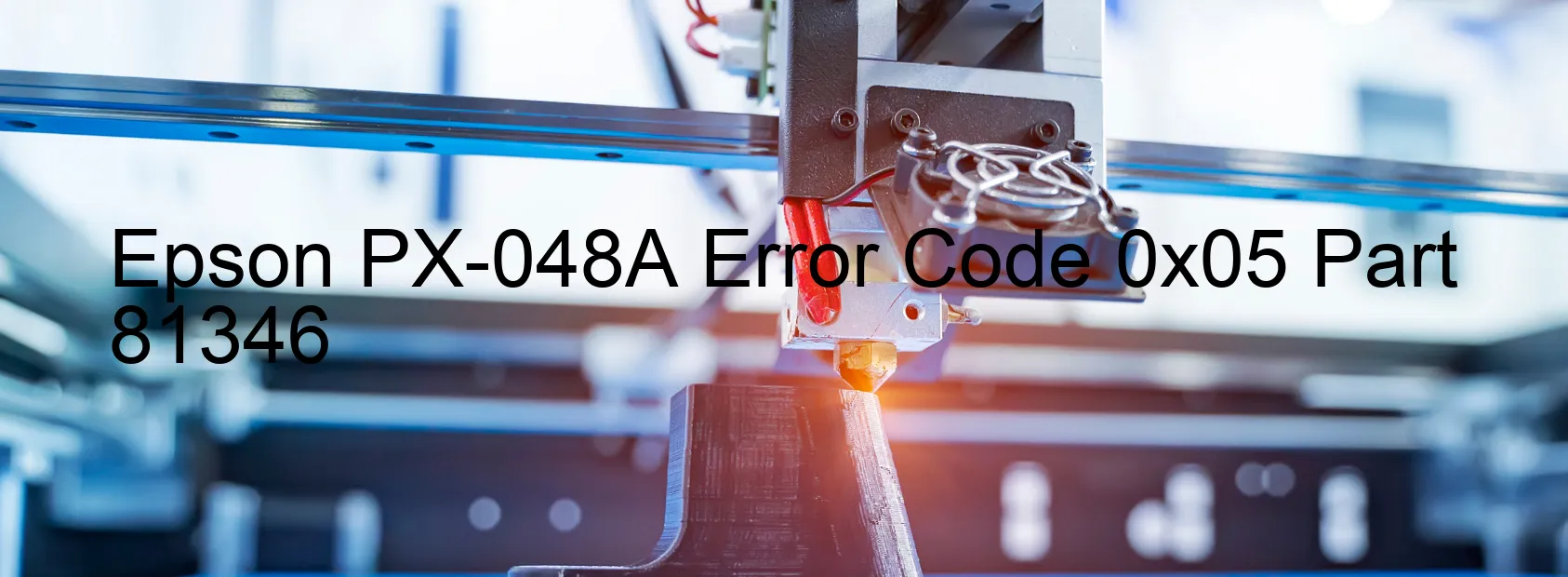
Epson PX-048A is a versatile scanner designed to streamline your scanning tasks. However, there are instances when you may encounter an error code 0x05 with the message “Scanner/ADF PID excess load” displayed on the device. This error code indicates a few potential issues that may be causing the problem.
One possible cause is an encoder failure. The encoder is responsible for calculating the precise position of the scanning head. If it malfunctions, the scanner may struggle to perform accurate scans, resulting in the error code 0x05. Another potential cause is a motor failure. The motor powers the movements of the scanning head, and if it fails, the scanner may exhibit performance issues, triggering the error code.
Additionally, the error may be caused by mechanism overload. This occurs when the scanner’s mechanisms are overwhelmed, possibly due to excessive workload or an obstruction in the scanning area. Another potential cause to consider is a cable or FFC (Flexible Flat Cable) disconnection. If the cables connecting the scanner components become loose or detached, it can impede the proper functioning of the device and lead to the error code.
To troubleshoot this issue, you can take a few steps. First, ensure that the scanner is not overloaded with documents. Remove any obstructions, such as paper jams, to help the scanner perform smoothly. Check the cables and FFC connections to ensure they are securely attached. If you have performed these steps and the error code persists, it is recommended to contact Epson customer support or a qualified technician for further assistance.
By understanding the possible causes and troubleshooting steps for the Epson PX-048A error code 0x05, you can effectively address the issue and resume your scanning tasks efficiently.
| Printer Model | Epson PX-048A |
| Error Code | 0x05 |
| Display On | SCANNER |
| Description and troubleshooting | Scanner/ADF PID excess load. Encoder failure. Motor failure. Mechanism overload. Cable or FFC disconnection. |
Key reset Epson PX-048A
– Epson PX-048A Resetter For Windows: Download
– Epson PX-048A Resetter For MAC: Download
Check Supported Functions For Epson PX-048A
If Epson PX-048A In Supported List
Get Wicreset Key

– After checking the functions that can be supported by the Wicreset software, if Epson PX-048A is supported, we will reset the waste ink as shown in the video below:
Contact Support For Epson PX-048A
Telegram: https://t.me/nguyendangmien
Facebook: https://www.facebook.com/nguyendangmien



