Epson PX-203 Error 0x14
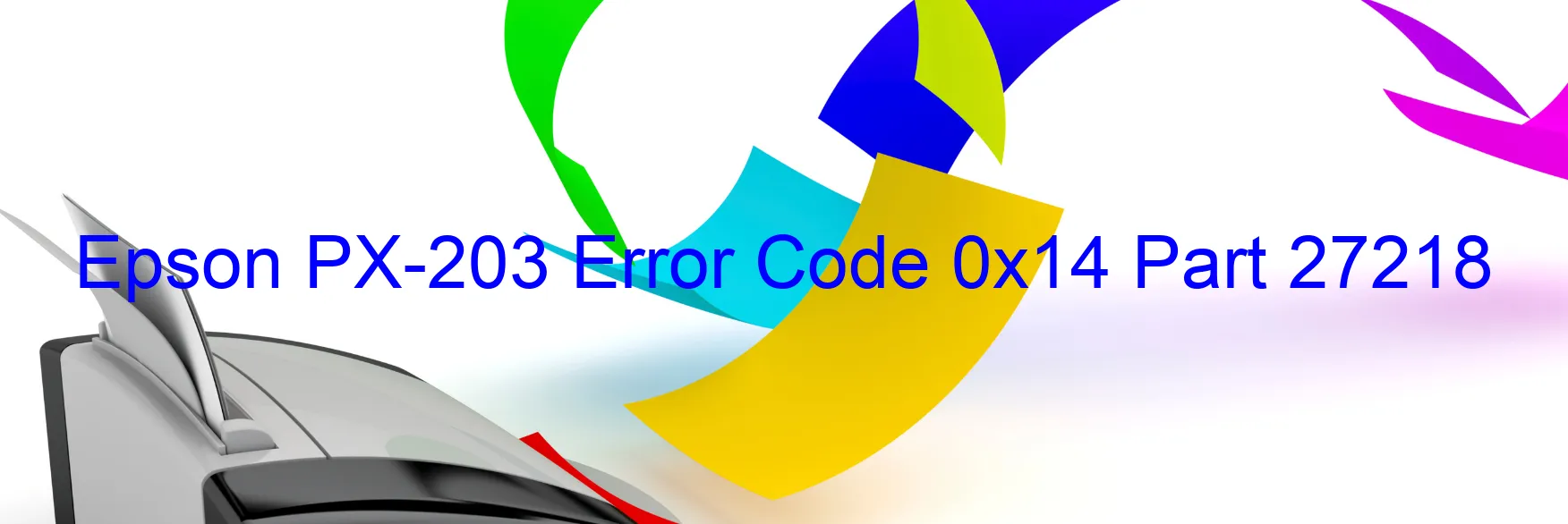
The Epson PX-203 is a reliable printer; however, it may encounter various issues, including the display of Error code 0x14. This error message indicates multiple possible problems, such as ASF PID lock error, encoder failure, motor failure, mechanism overload, paper jam, cable disconnection, or FFC (Flexible Flat Cable) disconnection.
The ASF PID lock error occurs when the printer’s Automatic Sheet Feeder (ASF) encounters difficulty in locking the Paper Input Tray. This can be resolved by carefully examining and ensuring that there is no paper jam obstructing the tray mechanism. Additionally, checking for any loose or disconnected cables is recommended.
Encoder failure refers to the printer’s encoder sensor encountering a malfunction. In such cases, turning off the printer, unplugging it from the power source, and checking for any damaged or misaligned encoder parts can help resolve the issue. If the problem persists, contacting Epson’s customer support is advisable.
Motor failure and mechanism overload occur when the printer’s motor or printing mechanism encounters mechanical issues. This may require professional assistance from Epson’s technical team to diagnose and rectify the problem.
Paper jam is a common issue that most printers face. Clearing any stuck or jammed paper from the printer’s paper path and making sure the paper is correctly loaded in the tray can usually resolve this problem.
Lastly, cable or FFC disconnection can occur due to loose or disconnected cables or FFCs. It is recommended to carefully inspect and reattach any loose cables or FFCs to ensure a secure connection.
In conclusion, encountering Error code 0x14 on the Epson PX-203 printer can be attributed to various factors. However, by following the troubleshooting steps mentioned above, users can resolve many of these issues themselves. In case the problem persists, reaching out to Epson’s customer support for further assistance is highly recommended.
| Printer Model | Epson PX-203 |
| Error Code | 0x14 |
| Display On | PRINTER |
| Description and troubleshooting | ASF PID lock error. Encoder failure. Motor failure. Mechanism overload. Paper jam. Cable or FFC disconnection. |
Key reset Epson PX-203
– Epson PX-203 Resetter For Windows: Download
– Epson PX-203 Resetter For MAC: Download
Check Supported Functions For Epson PX-203
If Epson PX-203 In Supported List
Get Wicreset Key

– After checking the functions that can be supported by the Wicreset software, if Epson PX-203 is supported, we will reset the waste ink as shown in the video below:
Contact Support For Epson PX-203
Telegram: https://t.me/nguyendangmien
Facebook: https://www.facebook.com/nguyendangmien



