Epson PX-436A Error 0x03
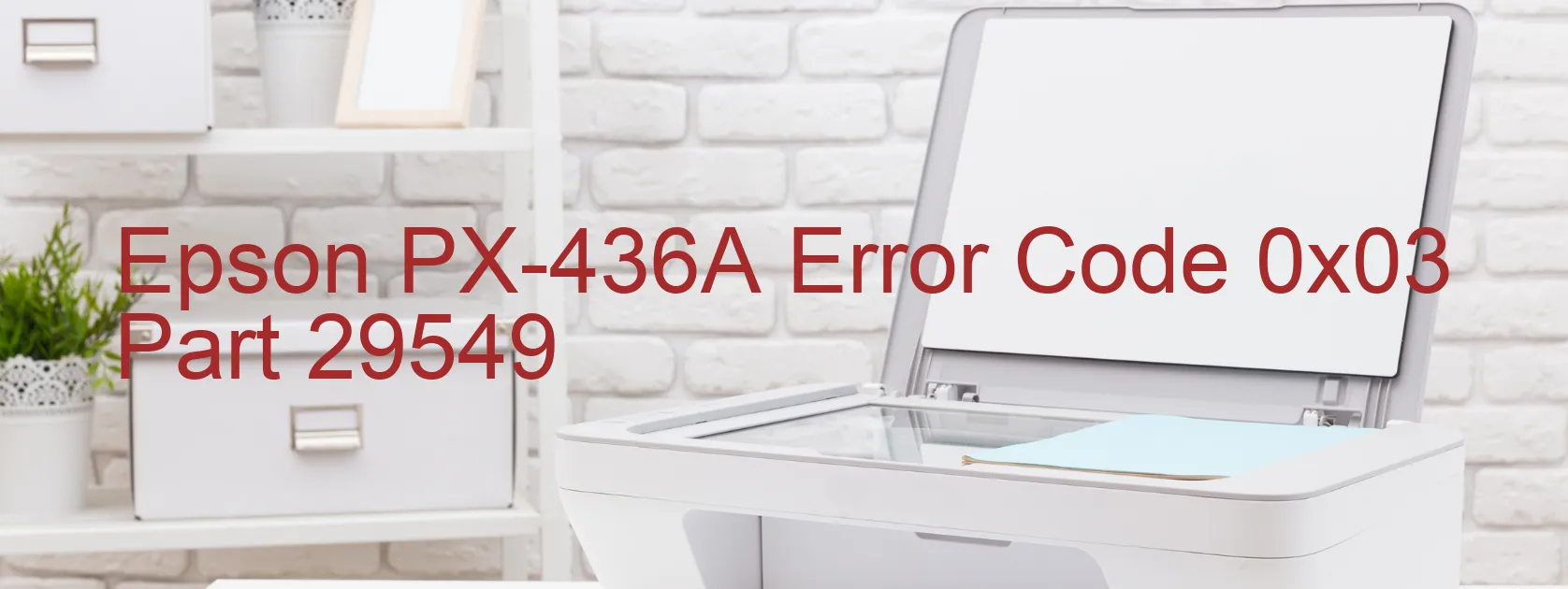
The Epson PX-436A printer is a reliable and efficient device commonly used in homes and offices. However, there can be instances when an error code 0x03 appears on the printer’s display, indicating a CR PID reverse error or CR encoder failure. This error can occur due to external forces or vibrations affecting the printer’s functioning. It can also be caused by a tooth skip or improper tension of the timing belt, resulting in the printer being unable to accurately read the encoder signals.
To troubleshoot this error, the first step is to check for any paper jams. Even a small piece of paper stuck in the printer can interfere with its functioning. Clearing any paper jams and restarting the printer might resolve the issue.
If the error persists, it is recommended to check if the printer’s main board or motor driver is faulty. In such cases, it is best to contact Epson customer support or a trained technician for assistance and possible repairs.
To prevent future occurrences of this error, it is advisable to ensure that the printer is placed on a stable surface where it is not exposed to excessive vibrations or external forces. Regular maintenance, such as cleaning the printer and checking the tension of the timing belt, can also help in preventing such issues.
In conclusion, while the Epson PX-436A printer is generally a reliable device, it may encounter an error code 0x03 due to various factors such as external forces, paper jams, or internal component failures. Following the troubleshooting steps mentioned above and seeking professional assistance when needed can help resolve these issues and ensure smooth printing operations.
| Printer Model | Epson PX-436A |
| Error Code | 0x03 |
| Display On | PRINTER |
| Description and troubleshooting | CR PID reverse error. CR encoder failure. External force or vibration. Tooth skip or improper tension of the timing belt. Paper jam. Motor driver failure. Main board failure. |
Key reset Epson PX-436A
– Epson PX-436A Resetter For Windows: Download
– Epson PX-436A Resetter For MAC: Download
Check Supported Functions For Epson PX-436A
If Epson PX-436A In Supported List
Get Wicreset Key

– After checking the functions that can be supported by the Wicreset software, if Epson PX-436A is supported, we will reset the waste ink as shown in the video below:
Contact Support For Epson PX-436A
Telegram: https://t.me/nguyendangmien
Facebook: https://www.facebook.com/nguyendangmien



