Epson PX-502A Error 0x83
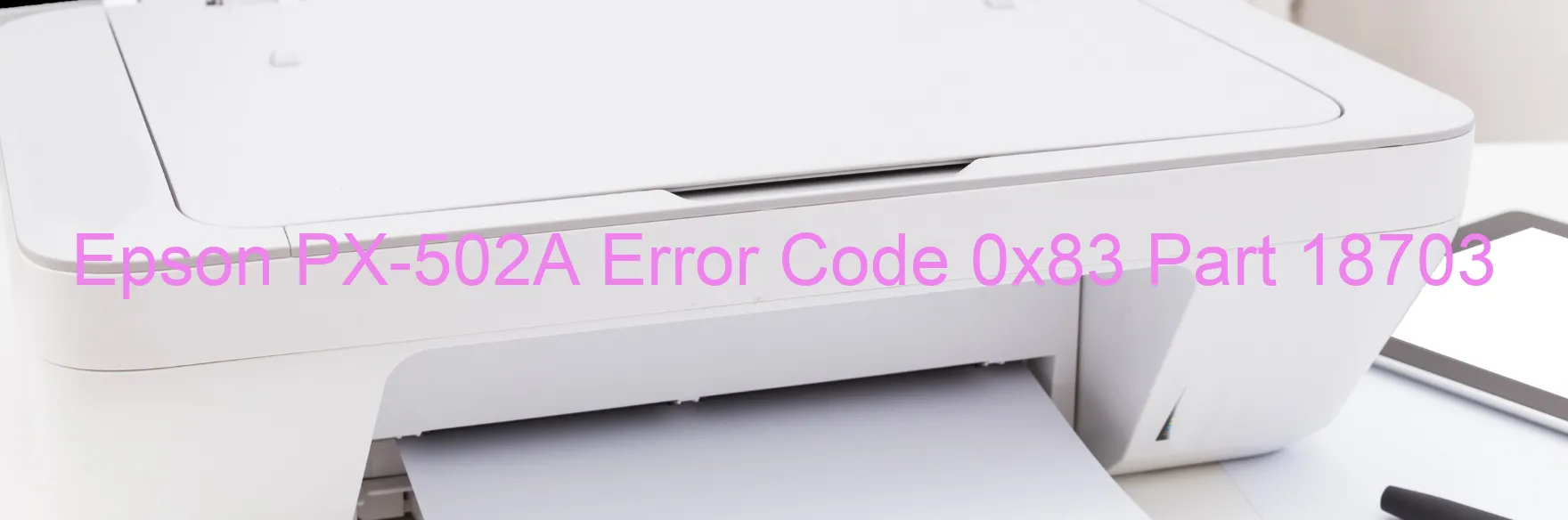
The Epson PX-502A Error code 0x83 is a common issue that users may encounter when using the printer. This error code is specifically related to the PIS (Photo Interrupter Sensor) not detecting reflected light properly. There are a few potential causes for this error, including a Fault Detection Plate failure, Sensor failure, or PIS board failure.
The Fault Detection Plate is responsible for reflecting light back to the sensor, allowing the printer to accurately detect the paper position. If this plate fails to function correctly, it can lead to the error code 0x83. Similarly, a faulty Sensor can also cause the error, as it may not be able to receive the necessary signals from the plate.
In some cases, the issue might be due to a failure in the PIS board itself. This component is responsible for transmitting and receiving signals, so if it malfunctions, it can trigger the 0x83 error.
Fortunately, there are a few troubleshooting steps you can try to resolve this problem. Firstly, it is recommended to power off the printer and unplug it from the power source. After a few minutes, plug it back in and turn it on again. This simple reset can sometimes fix minor glitches and restore proper functionality.
If the error persists, it is advised to contact Epson customer support or a qualified technician for further assistance. They will be able to provide more specific instructions based on the exact nature of the issue and may recommend replacing any faulty components if necessary.
Overall, dealing with the Epson PX-502A Error code 0x83 can be frustrating, but by following the provided troubleshooting steps and seeking professional help if needed, users can resolve the issue and get back to printing with ease.
| Printer Model | Epson PX-502A |
| Error Code | 0x83 |
| Display On | PRINTER |
| Description and troubleshooting | PIS no reflected light error. Fault Detection Plate failure. Sensor failure. PIS board failure. |
Key reset Epson PX-502A
– Epson PX-502A Resetter For Windows: Download
– Epson PX-502A Resetter For MAC: Download
Check Supported Functions For Epson PX-502A
If Epson PX-502A In Supported List
Get Wicreset Key

– After checking the functions that can be supported by the Wicreset software, if Epson PX-502A is supported, we will reset the waste ink as shown in the video below:
Contact Support For Epson PX-502A
Telegram: https://t.me/nguyendangmien
Facebook: https://www.facebook.com/nguyendangmien



