Epson PX-673F Error 0x18
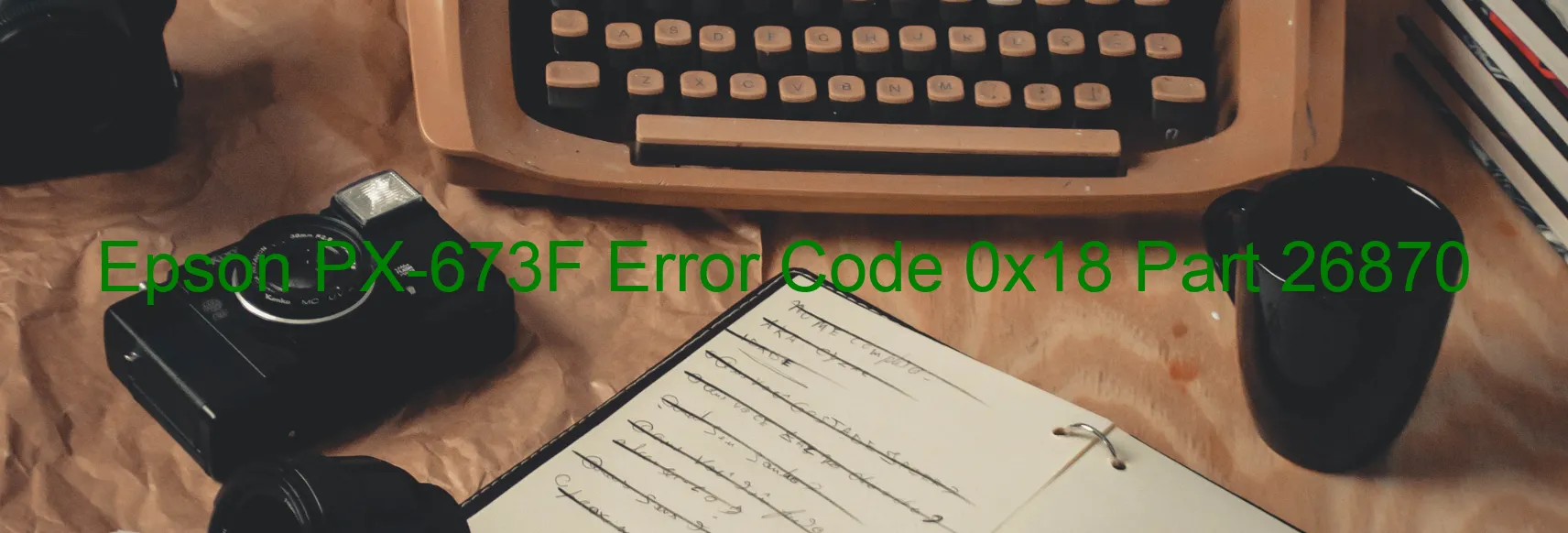
Epson PX-673F Error code 0x18 is a common issue that can be displayed on the printer’s screen. This error is related to various problems that may occur during the printing process. One possible cause of this error is the ASF LOAD POSITION reverse error. This means that there is a problem with the paper feed mechanism, which might be causing the paper to load in reverse or not load at all.
Another potential cause of this error is an encoder failure. The encoder is responsible for providing feedback on the position of the printing mechanism. If the encoder fails, the printer may not be able to properly align the printing mechanism, resulting in the error code 0x18.
Paper jams are also frequently associated with this error. If the paper becomes stuck in the printer, it can trigger an error message. Clearing the paper jam and ensuring that the paper is loaded correctly can often resolve the issue.
Additionally, gear engagement failure is another possible cause of this error. If the gears in the printer are not properly engaged or if there is a tooth skip, it can lead to issues with the paper feed mechanism. This can result in the error code 0x18 being displayed.
To troubleshoot this error, it is recommended to check for any paper jams and remove any stuck paper from the printer. Additionally, inspecting the gears and ensuring proper engagement can help resolve the issue. If the problem persists, it may be necessary to contact Epson customer support for further assistance.
In conclusion, Epson PX-673F Error code 0x18 indicates various issues related to the paper feed mechanism, encoder failure, and gear engagement failure. By following the suggested troubleshooting steps, you can resolve these issues and get your printer back in working order.
| Printer Model | Epson PX-673F |
| Error Code | 0x18 |
| Display On | PRINTER |
| Description and troubleshooting | ASF LOAD POSITION reverse error. Encoder failure. Paper jam. Gear engagement failure. Tooth skip or improper tension of the timing belt. Gear engagement failure. Tooth skip or improper tension of the timing belt. |
Key reset Epson PX-673F
– Epson PX-673F Resetter For Windows: Download
– Epson PX-673F Resetter For MAC: Download
Check Supported Functions For Epson PX-673F
If Epson PX-673F In Supported List
Get Wicreset Key

– After checking the functions that can be supported by the Wicreset software, if Epson PX-673F is supported, we will reset the waste ink as shown in the video below:
Contact Support For Epson PX-673F
Telegram: https://t.me/nguyendangmien
Facebook: https://www.facebook.com/nguyendangmien



