Epson PX-B700 Error 0xD2
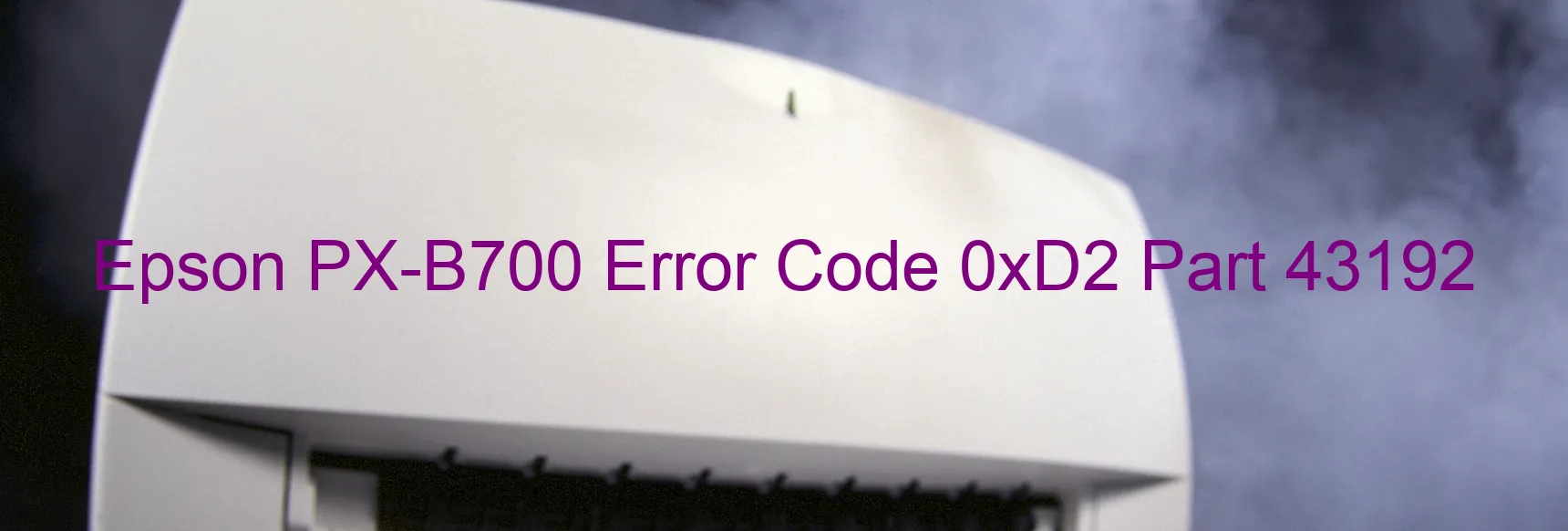
The Epson PX-B700 printer is a reliable and efficient printing device known for its outstanding performance. However, at times, users may encounter an error code 0xD2 displayed on the printer, indicating a CR LOAD POSITION driving time error. This error can also be caused by a CR encoder failure, tooth skip, improper tension of the timing belt, or carriage overload.
To troubleshoot this issue, there are several steps you can follow. Firstly, ensure that the printer is turned off and disconnected from the power source. Then, carefully check for any foreign objects that may be obstructing the movement of the carriage. Remove any obstacles or debris that are found.
Next, verify the tension of the timing belt. Make sure it is properly aligned and not too loose or too tight. Correct any inconsistencies by adjusting the tension accordingly.
If the issue persists, it may be necessary to inspect the CR encoder. This encoder helps the printer determine the position of the carriage. Clean the encoder carefully using a lint-free cloth or a small brush to remove any dust or debris. If the encoder is damaged or worn out, it may need to be replaced.
Lastly, consider if the carriage is experiencing an overload. Check if there are any paper jams or parts that may be causing excessive weight on the carriage. Clearing any paper jams and ensuring proper balance can help rectify this problem.
Following these troubleshooting steps should help resolve the error code 0xD2 on the Epson PX-B700 printer. If the issue persists, it is recommended to contact Epson customer support for further assistance.
| Printer Model | Epson PX-B700 |
| Error Code | 0xD2 |
| Display On | PRINTER |
| Description and troubleshooting | CR LOAD POSITION driving time error. CR encoder failure. Tooth skip or improper tension of the timing belt. Carriage overload. |
Key reset Epson PX-B700
– Epson PX-B700 Resetter For Windows: Download
– Epson PX-B700 Resetter For MAC: Download
Check Supported Functions For Epson PX-B700
If Epson PX-B700 In Supported List
Get Wicreset Key

– After checking the functions that can be supported by the Wicreset software, if Epson PX-B700 is supported, we will reset the waste ink as shown in the video below:
Contact Support For Epson PX-B700
Telegram: https://t.me/nguyendangmien
Facebook: https://www.facebook.com/nguyendangmien



