Epson PX-G5100 Error 0xF2
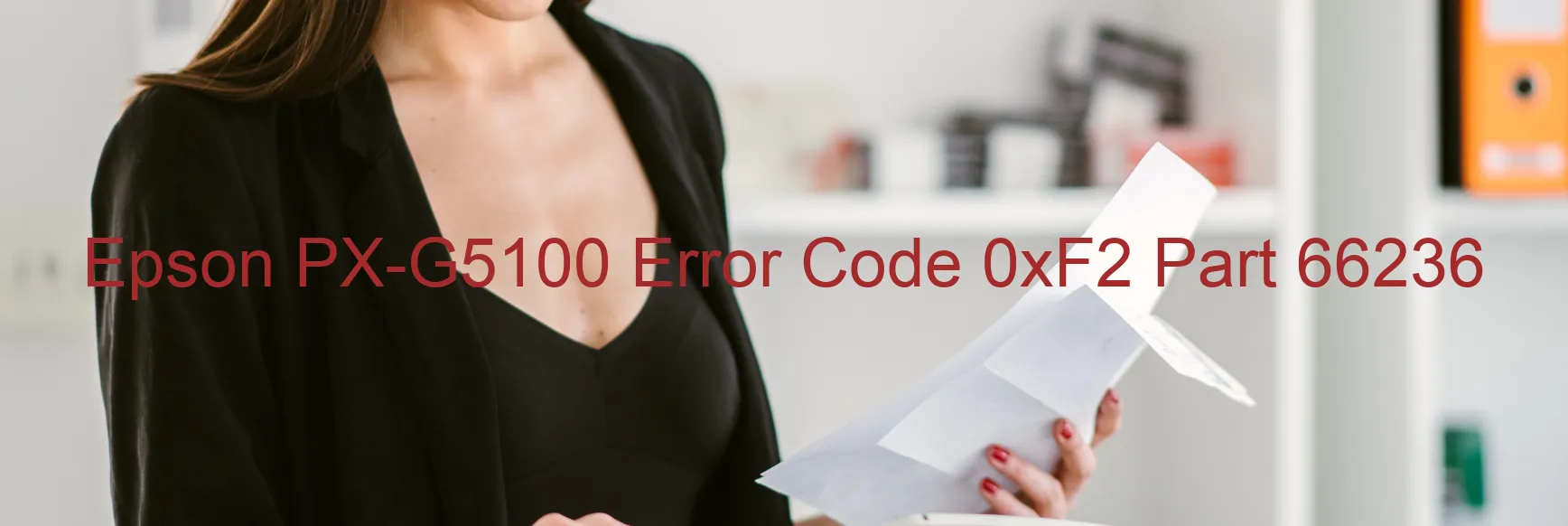
The Epson PX-G5100 is a highly efficient printer that ensures top-notch print quality. However, there can be times when you encounter an error code 0xF2 on the display, indicating a PF PID excess speed error. This error occurs when the PF motor rotates faster than anticipated.
One possible cause of this issue is an encoder failure, which can disrupt the motor’s speed regulation. Another cause could be tooth skip or improper tension of the timing belt, which can affect the motor’s smooth operation. Additionally, a motor driver failure may lead to the PF motor exceeding its expected speed. In rare cases, a main board failure could be behind this error.
If you encounter the 0xF2 error, there are a few troubleshooting steps you can take to resolve the issue. Firstly, check the encoder for any damage or misalignment and ensure it is securely connected. If any issues are found, consider replacing the encoder. Similarly, inspect the timing belt for any worn-out or loose areas and adjust the tension if necessary. If the motor driver is suspected to be faulty, it may require professional attention for repair or replacement. In case of a main board failure, contacting Epson customer support would be the best course of action.
Remember, troubleshooting steps may vary depending on the specific printer model, so consulting the user manual or reaching out to Epson’s technical support team can offer further guidance. Rest assured, Epson is committed to providing reliable solutions to ensure optimal printer performance.
| Printer Model | Epson PX-G5100 |
| Error Code | 0xF2 |
| Display On | PRINTER |
| Description and troubleshooting | PF PID excess speed error. The PF motor rotates faster than expected. Encoder failure. Tooth skip or improper tension of the timing belt. Motor driver failure. Main board failure. |
Key reset Epson PX-G5100
– Epson PX-G5100 Resetter For Windows: Download
– Epson PX-G5100 Resetter For MAC: Download
Check Supported Functions For Epson PX-G5100
If Epson PX-G5100 In Supported List
Get Wicreset Key

– After checking the functions that can be supported by the Wicreset software, if Epson PX-G5100 is supported, we will reset the waste ink as shown in the video below:
Contact Support For Epson PX-G5100
Telegram: https://t.me/nguyendangmien
Facebook: https://www.facebook.com/nguyendangmien



