Epson PX-K701 Error 0x05
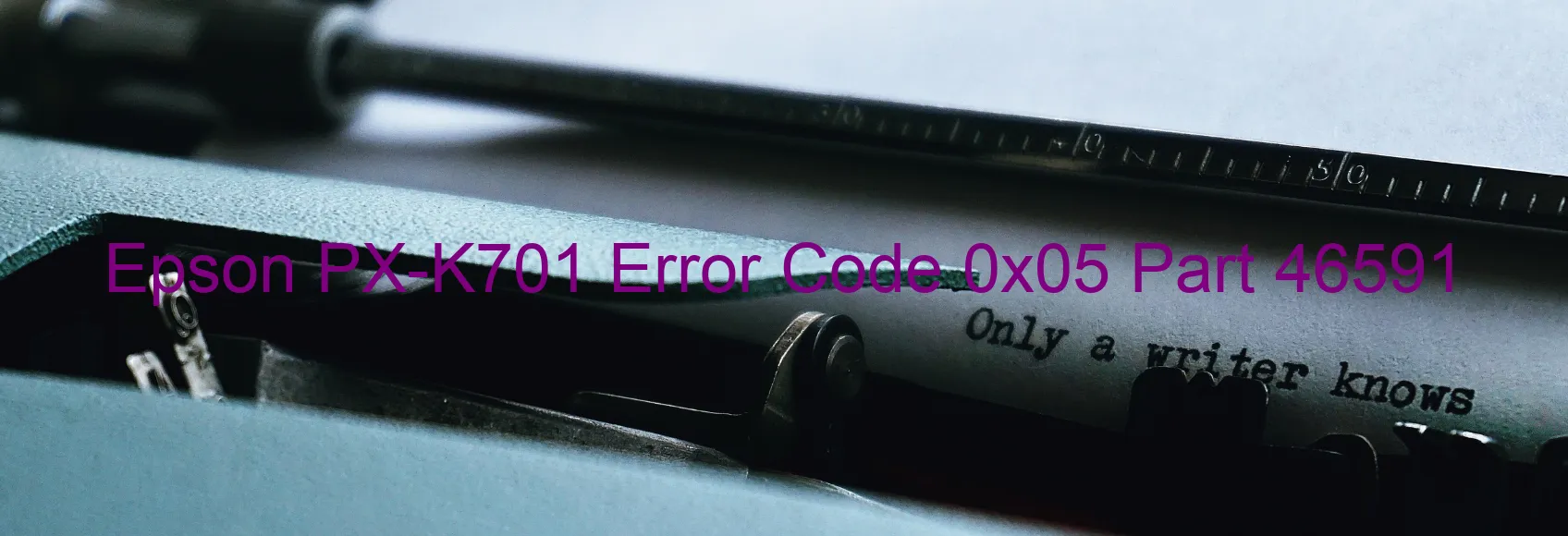
When using the Epson PX-K701 printer, you may encounter an error code 0x05 displayed on the printer’s screen. This error is known as the CR PID speed fall error, which can be caused by various issues such as a CR encoder failure, motor driver failure, main board failure, tooth skip or improper tension of the timing belt, or even a paper jam.
A CR encoder failure refers to a problem with the component responsible for detecting the position of the carriage. This failure can result in incorrect movement of the carriage, leading to the error code display. Similarly, a motor driver failure occurs when there is a malfunction in the motor that controls the carriage movement. This can disrupt the printing process and trigger the error code.
Main board failure is another possible cause of error code 0x05. This pertains to a malfunction in the printer’s main control board, which is responsible for coordinating all the printer’s functions. If the main board fails, it can affect the overall printer performance and lead to error notifications.
Additionally, a tooth skip or improper tension of the timing belt can trigger the error. The timing belt is responsible for ensuring smooth movement of the carriage, and any issues with its alignment or tension can lead to the error code display.
Lastly, a paper jam can also result in the error code 0x05 being shown. When paper gets stuck inside the printer, it can disrupt the printing process and cause various error codes to appear, including this one.
To troubleshoot these issues, it is recommended to turn off the printer and unplug it from the power source. Remove any jammed paper, ensure proper tension of the timing belt, and check for any visible signs of damage or misalignment in the mentioned components. If the problem persists, contacting Epson customer support or a professional technician would be advisable for further assistance.
| Printer Model | Epson PX-K701 |
| Error Code | 0x05 |
| Display On | PRINTER |
| Description and troubleshooting | CR PID speed fall error. CR encoder failure. Motor driver failure. Main board failure. Tooth skip or improper tension of the timing belt. Paper jam. |
Key reset Epson PX-K701
– Epson PX-K701 Resetter For Windows: Download
– Epson PX-K701 Resetter For MAC: Download
Check Supported Functions For Epson PX-K701
If Epson PX-K701 In Supported List
Get Wicreset Key

– After checking the functions that can be supported by the Wicreset software, if Epson PX-K701 is supported, we will reset the waste ink as shown in the video below:
Contact Support For Epson PX-K701
Telegram: https://t.me/nguyendangmien
Facebook: https://www.facebook.com/nguyendangmien



