Epson PX-K701 Error 0x51
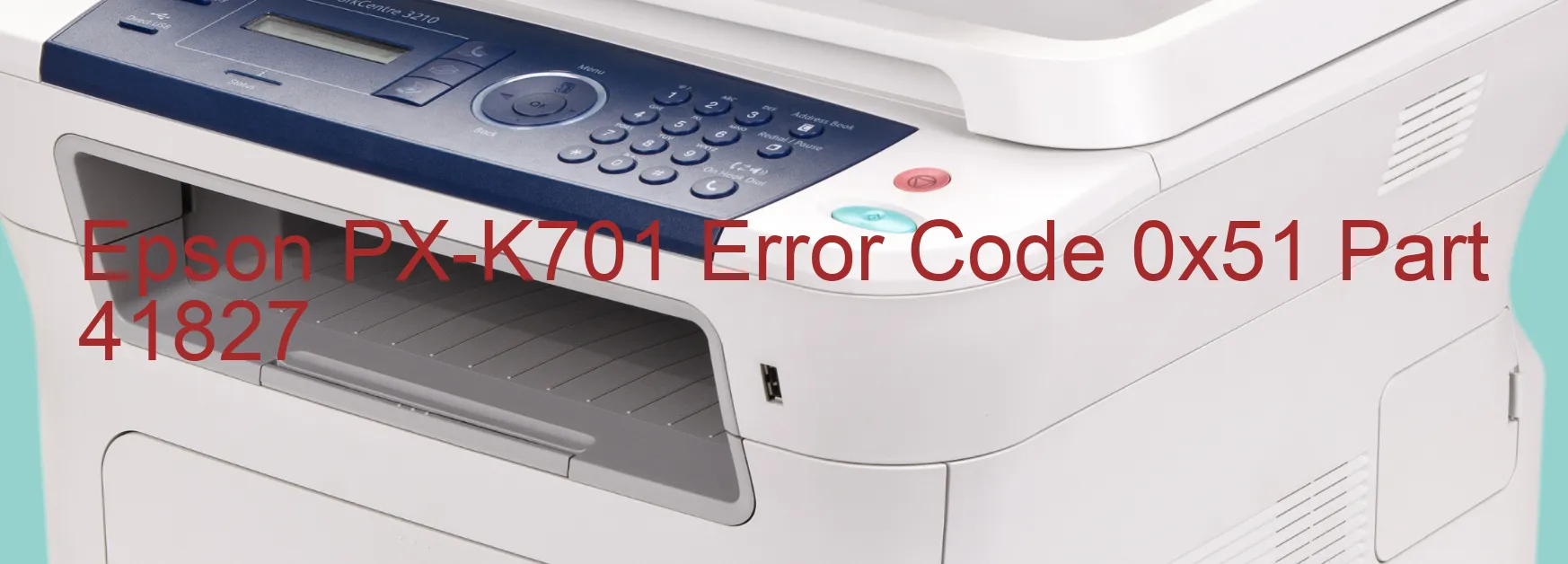
The Epson PX-K701 printer may occasionally encounter an error with the code 0x51 displayed on its screen, indicating various issues such as the carriage being unable to unlock, paper jams, foreign objects, or deformation. When faced with this error message, it is important to try troubleshooting steps to resolve the issue before seeking professional assistance.
One common reason for this error is a paper jam, which can occur when the paper gets stuck inside the printer. In such cases, carefully remove any jammed paper from the printer, making sure not to tear it or leave any residue inside.
Another possibility is the presence of foreign objects inside the printer, hindering the movement of the carriage. To tackle this, carefully inspect and remove any foreign objects such as paper clips or staples that may have found their way into the printer.
Deformation within the printer can also lead to the error code 0x51. Visually inspect the printer for any signs of damage, such as bent components or misaligned parts. If any deformation is detected, it is advisable to consult a professional technician or Epson customer support for further assistance.
In conclusion, encountering the Epson PX-K701 error code 0x51 can be attributed to the carriage being unable to unlock, paper jams, foreign objects, or deformation. By following the troubleshooting steps mentioned above, you can potentially resolve the issue on your own. However, if the problem persists, reaching out to an authorized service center or Epson support will enable you to receive the necessary guidance and assistance to get your printer back on track.
| Printer Model | Epson PX-K701 |
| Error Code | 0x51 |
| Display On | PRINTER |
| Description and troubleshooting | Carriage could not be unlocked. Paper jam. Foreign object. Deformation. |
Key reset Epson PX-K701
– Epson PX-K701 Resetter For Windows: Download
– Epson PX-K701 Resetter For MAC: Download
Check Supported Functions For Epson PX-K701
If Epson PX-K701 In Supported List
Get Wicreset Key

– After checking the functions that can be supported by the Wicreset software, if Epson PX-K701 is supported, we will reset the waste ink as shown in the video below:
Contact Support For Epson PX-K701
Telegram: https://t.me/nguyendangmien
Facebook: https://www.facebook.com/nguyendangmien



