Epson PX-M5040F Error 0xE4
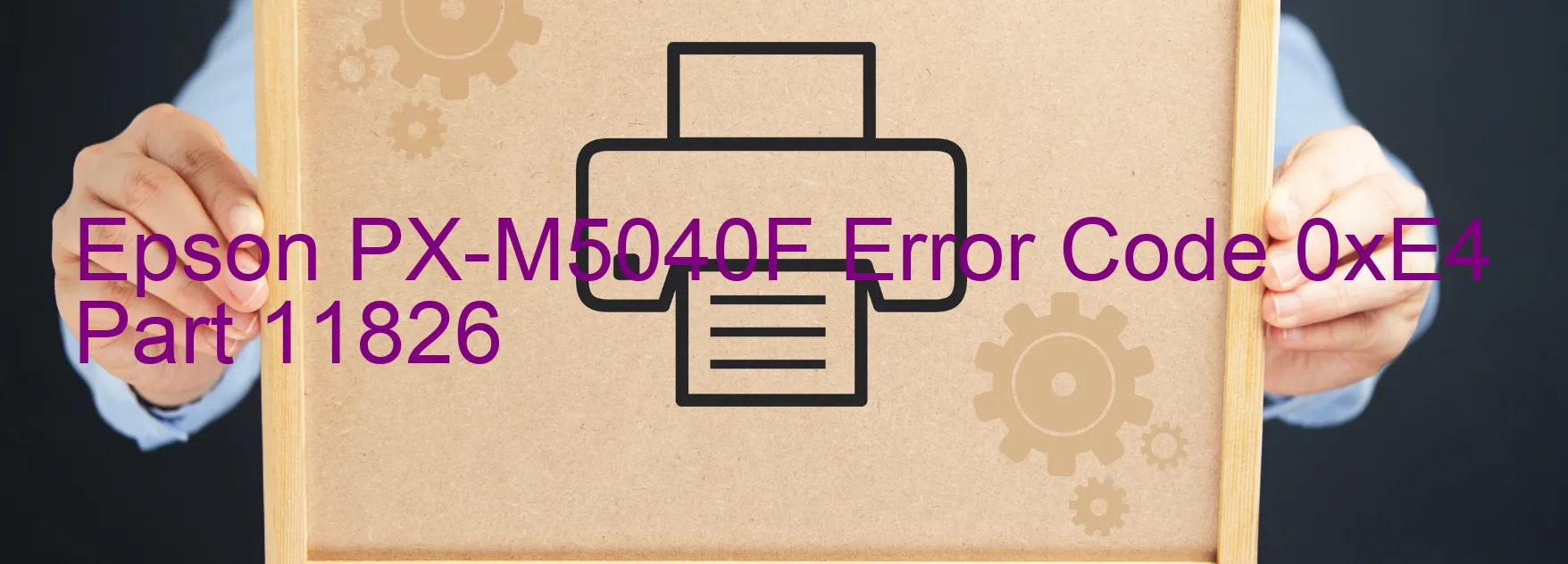
The Epson PX-M5040F printer is a reliable and efficient printing device, but occasionally, users might encounter error code 0xE4 on the display. This error signifies a CR PID lock error, CR encoder failure, CR motor failure, CR Mechanism overload, detachment of some parts, cable or FFC disconnection, motor driver failure, or main board failure.
A CR PID lock error occurs when the printer’s CR (carriage) is unable to move freely due to a locking mechanism malfunction. This can be resolved by checking for any obstacles obstructing the carriage’s movement, such as paper jams or foreign objects. Clearing these obstructions should rectify the error.
In the event of CR encoder or motor failure, it is advisable to ensure that the printer is turned off and unplugged. After waiting for a few minutes, reconnect the power supply and switch the printer back on. If the error persists, it may be necessary to contact Epson customer support for further assistance.
CR Mechanism overload usually occurs when the printer’s carriage is overburdened or obstructed. Excessive paper load or foreign objects may cause this issue. It is crucial to remove any blockages and adjust the paper load within the recommended limits to prevent this error from recurring.
If the error message suggests that some parts may have become detached or there is a cable or FFC (Flexible Flat Cable) disconnection, it is essential to check the printer’s internal components. Ensure that all parts are securely attached and that cables are properly connected.
A motor driver failure or main board failure might require professional assistance from Epson technicians to resolve the issue. In such cases, it is recommended to reach out to Epson customer support for guidance and possible repairs.
Overall, understanding the different causes of the Epson PX-M5040F error code 0xE4 and following the provided troubleshooting steps can help users resolve the problem efficiently and resume smooth printing operations.
| Printer Model | Epson PX-M5040F |
| Error Code | 0xE4 |
| Display On | PRINTER |
| Description and troubleshooting | CR PID lock error. CR encoder failure. CR motor failure. CR Mechanism overload. Some part may be detached. Cable or FFC disconnection. Motor driver failure. Main board failure. |
Key reset Epson PX-M5040F
– Epson PX-M5040F Resetter For Windows: Download
– Epson PX-M5040F Resetter For MAC: Download
Check Supported Functions For Epson PX-M5040F
If Epson PX-M5040F In Supported List
Get Wicreset Key

– After checking the functions that can be supported by the Wicreset software, if Epson PX-M5040F is supported, we will reset the waste ink as shown in the video below:
Contact Support For Epson PX-M5040F
Telegram: https://t.me/nguyendangmien
Facebook: https://www.facebook.com/nguyendangmien



