Epson PX-M5041F Error 0xF9
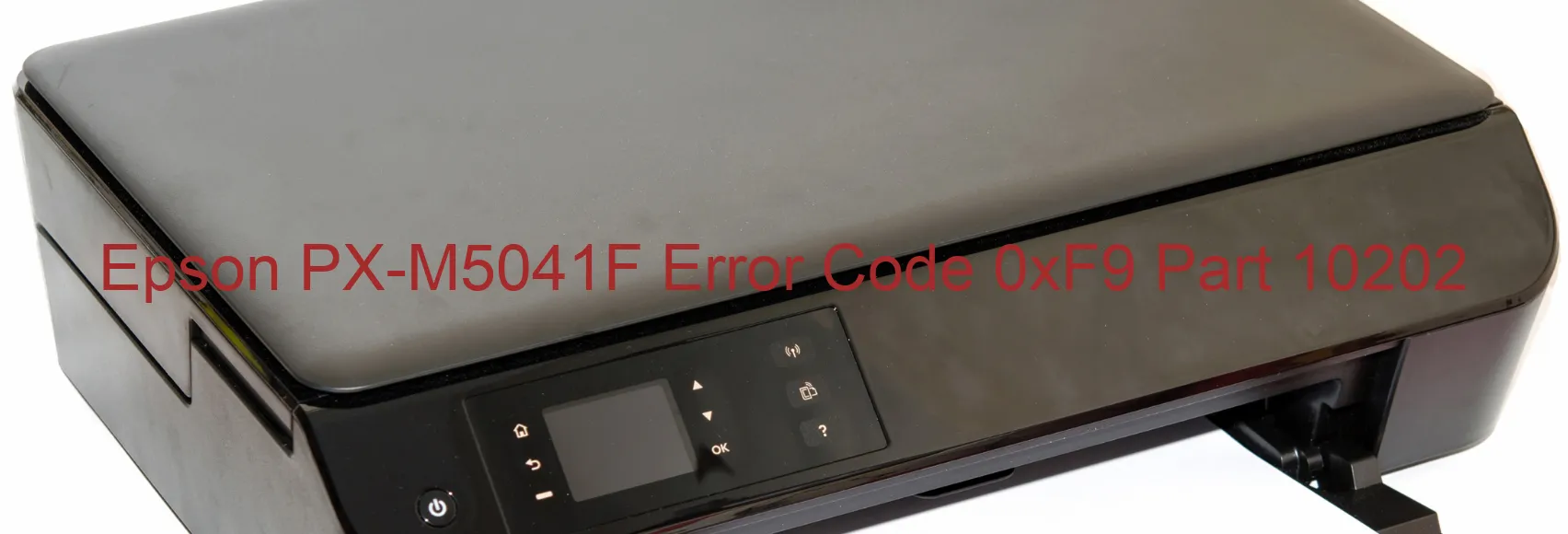
The Epson PX-M5041F printer sometimes displays an error code 0xF9, indicating a PF LOAD POSITION excess speed error. This error can be caused by various issues, such as an encoder failure, tooth skip or improper tension of the timing belt, motor driver failure, or even a main board failure.
When the encoder fails, it can lead to inaccuracies in sensing the position of the paper feed mechanism, resulting in the excess speed error. This can be fixed by replacing the faulty encoder and ensuring it is properly aligned.
A tooth skip or improper tension of the timing belt can also cause the printer to display the error code 0xF9. In such cases, it is advisable to check the timing belt for any missing teeth or signs of damage. If any issues are detected, the timing belt should be replaced and properly tensioned to resolve the error.
Motor driver failure is another potential cause of this error. It is recommended to check the motor driver circuit and connections for any loose or damaged components. If any faults are detected, the motor driver should be replaced to eliminate the error code.
In rare cases, a main board failure can trigger the error code 0xF9 on the Epson PX-M5041F printer. This typically requires professional assistance to diagnose and replace the faulty main board.
In summary, the error code 0xF9 on the Epson PX-M5041F printer indicates a PF LOAD POSITION excess speed error, which can be caused by various factors such as encoder failure, timing belt issues, motor driver failure, or main board failure. Troubleshooting steps may involve replacing or aligning the faulty components to rectify the error.
| Printer Model | Epson PX-M5041F |
| Error Code | 0xF9 |
| Display On | PRINTER |
| Description and troubleshooting | PF LOAD POSITION excess speed error. Encoder failure. Tooth skip or improper tension of the timing belt. Motor driver failure. Main board failure. |
Key reset Epson PX-M5041F
– Epson PX-M5041F Resetter For Windows: Download
– Epson PX-M5041F Resetter For MAC: Download
Check Supported Functions For Epson PX-M5041F
If Epson PX-M5041F In Supported List
Get Wicreset Key

– After checking the functions that can be supported by the Wicreset software, if Epson PX-M5041F is supported, we will reset the waste ink as shown in the video below:
Contact Support For Epson PX-M5041F
Telegram: https://t.me/nguyendangmien
Facebook: https://www.facebook.com/nguyendangmien



