Epson PX-M5081F Error 0x01
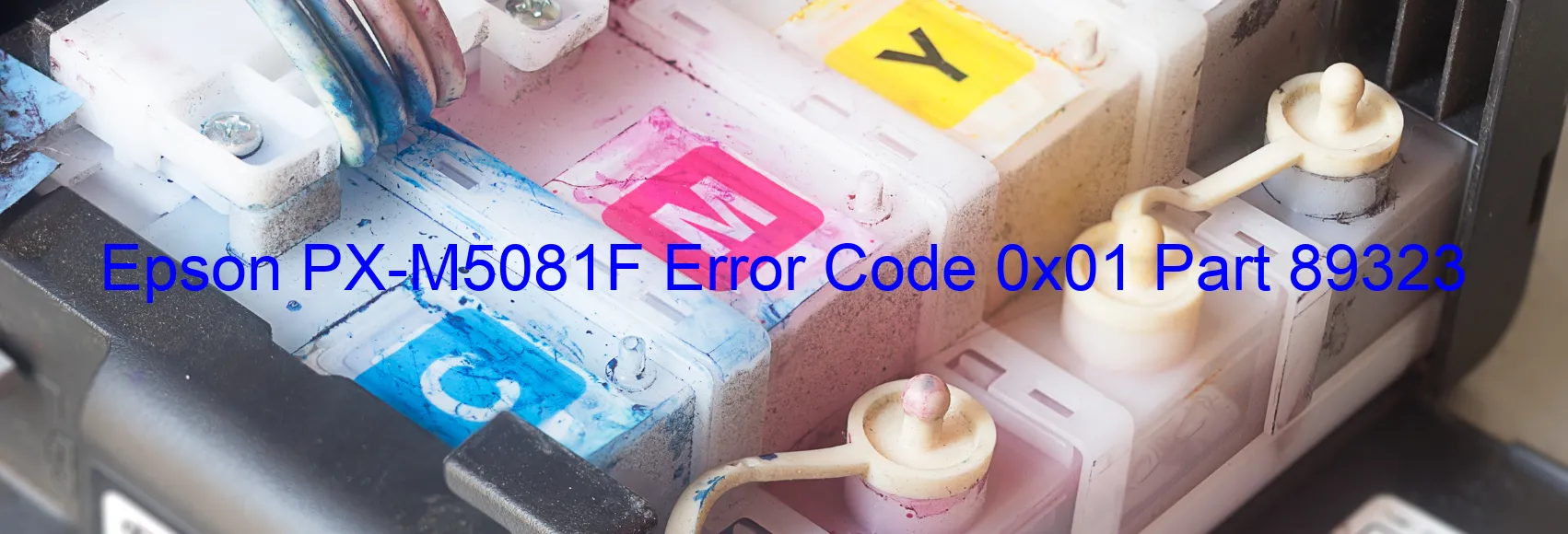
The display of Error code 0x01 on the scanner of the Epson PX-M5081F printer indicates certain malfunctions that require troubleshooting. This error often indicates issues related to the Scanner/ADF PID excess speed, encoder failure, motor driver failure, or even a main board failure.
The Scanner/ADF PID excess speed error occurs when the system detects that the scanner or the Automatic Document Feeder (ADF) is operating at an abnormal speed. This can be caused by mechanical issues or a misaligned sensor. To troubleshoot this problem, you can try restarting the printer and checking if any paper jams or obstructions are present in the scanner or ADF. Cleaning the scanner glass and ensuring that the documents are properly aligned before scanning can also help rectify this issue.
The encoder failure is another possible reason for this error code. An encoder is responsible for tracking the position of the scanner head. If it fails, the system will not be able to determine the position accurately. In such cases, you may need to contact Epson customer support for professional assistance.
Motor driver failure can also cause this error code to appear. The motor driver is responsible for controlling the movement of the scanner. If it malfunctions, the scanner will not function as intended. It is recommended to check the motor connections and ensure they are securely attached. If the problem persists, reaching out to Epson support is advisable.
Lastly, a main board failure can be the root cause of this error. This issue is more severe and will require professional repair or replacement of the main board by a qualified technician.
In conclusion, Error code 0x01 on the Epson PX-M5081F scanner indicates various possible malfunctions. By following the troubleshooting steps mentioned above, you can try to identify and resolve these issues. However, for persistent problems or in case of main board failure, it is best to seek professional assistance from Epson customer support or a qualified technician.
| Printer Model | Epson PX-M5081F |
| Error Code | 0x01 |
| Display On | SCANNER |
| Description and troubleshooting | Scanner/ADF PID excess speed error. Encoder failure. Motor driver failure. Main board failure. |
Key reset Epson PX-M5081F
– Epson PX-M5081F Resetter For Windows: Download
– Epson PX-M5081F Resetter For MAC: Download
Check Supported Functions For Epson PX-M5081F
If Epson PX-M5081F In Supported List
Get Wicreset Key

– After checking the functions that can be supported by the Wicreset software, if Epson PX-M5081F is supported, we will reset the waste ink as shown in the video below:
Contact Support For Epson PX-M5081F
Telegram: https://t.me/nguyendangmien
Facebook: https://www.facebook.com/nguyendangmien



