Epson PX-M5081F Error 0x7DA1
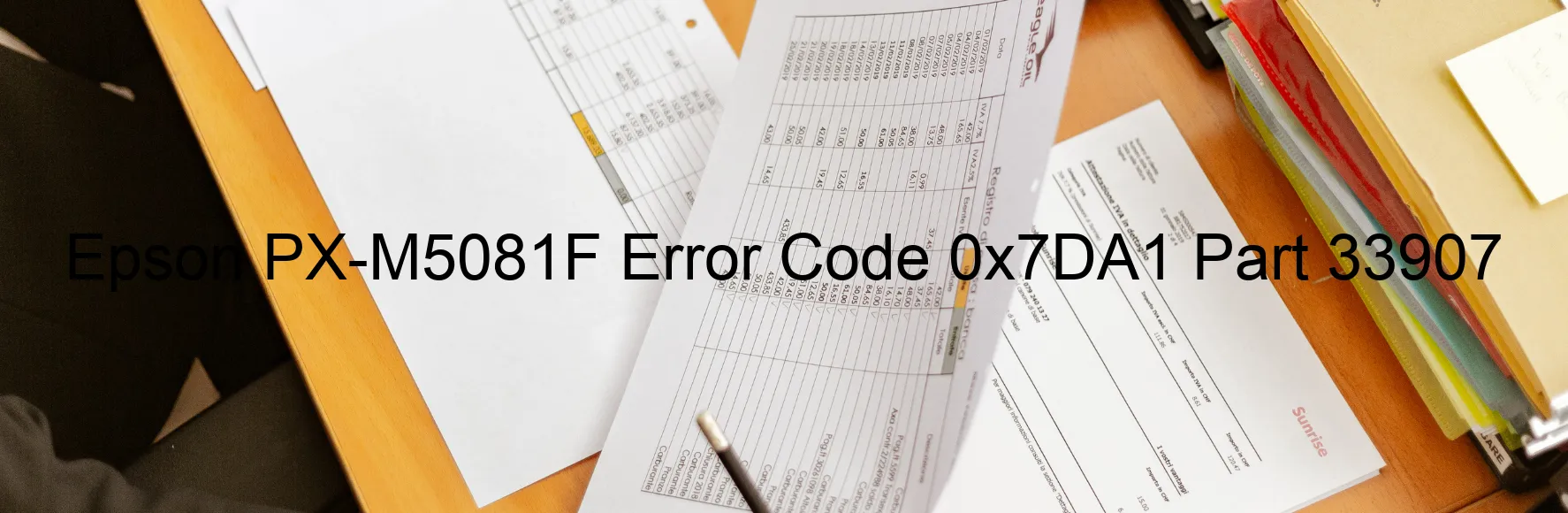
The Epson PX-M5081F is an advanced printer that offers high-quality prints and efficient performance. However, there are instances where an error code 0x7DA1 may be displayed on the device’s screen. This error is related to an additional cassette error, indicating a problem with the optional cassette unit.
There are a few potential causes for this error. The first one is a failure of the connector part of the optional cassette. This means that there might be an issue with the connection between the main unit and the optional cassette, preventing proper communication between the two.
Another possible cause is a failure of the main board of the optional cassette. In this case, there might be a problem with the circuitry or components on the board, leading to the error code display.
Lastly, a failure of the main board on the printer itself can also trigger this error. The main board is a crucial component that controls various functions of the printer, including the optional cassette unit. If this board fails, it can disrupt the communication and result in the error code being shown.
To troubleshoot this issue, it is recommended to start by checking the physical connections between the main unit and the optional cassette. Ensure that all cables are securely plugged in and not damaged. If the error persists, try removing the optional cassette and restarting the printer. If the error disappears without the cassette, it indicates a problem with the cassette unit itself.
If none of the troubleshooting steps resolve the issue, it is advisable to contact Epson customer support for further assistance. Their trained technicians will be able to provide specific guidance based on the error code and help resolve the problem efficiently.
In conclusion, the Epson PX-M5081F error code 0x7DA1 refers to an additional cassette error. This error can be caused by a failure in the connector part or main board of the optional cassette, or even a malfunctioning main board on the printer. Proper troubleshooting, including checking connections and contacting customer support if needed, can help resolve this issue and restore the printer’s functionality.
| Printer Model | Epson PX-M5081F |
| Error Code | 0x7DA1 |
| Display On | PRINTER |
| Description and troubleshooting | Additional cassette error. Failure of the connector part of option cassette. Failure of the main baord of the option cassette. Failure of the main board. |
Key reset Epson PX-M5081F
– Epson PX-M5081F Resetter For Windows: Download
– Epson PX-M5081F Resetter For MAC: Download
Check Supported Functions For Epson PX-M5081F
If Epson PX-M5081F In Supported List
Get Wicreset Key

– After checking the functions that can be supported by the Wicreset software, if Epson PX-M5081F is supported, we will reset the waste ink as shown in the video below:
Contact Support For Epson PX-M5081F
Telegram: https://t.me/nguyendangmien
Facebook: https://www.facebook.com/nguyendangmien



