Epson PX-M6010F Error 0x0048
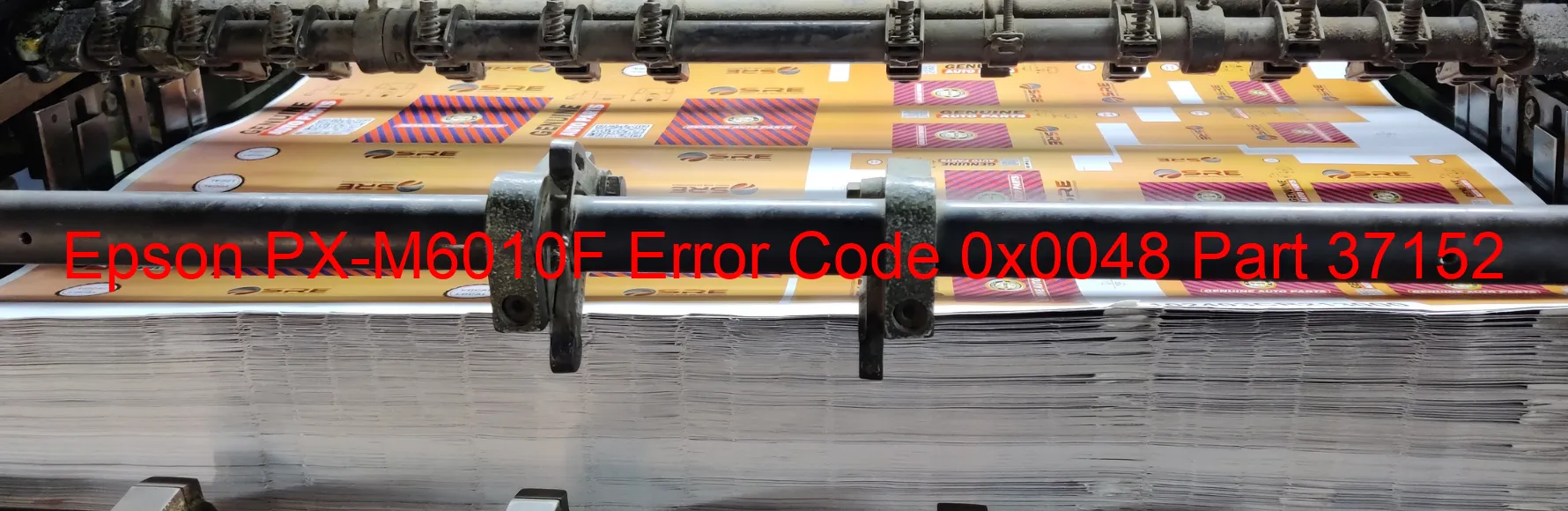
The Epson PX-M6010F printer is a reliable and efficient device that is widely used in various offices and businesses. However, like any electronic device, it may encounter errors from time to time. One of the common error codes that users may come across is the 0x0048 error code, which is displayed on the printer’s screen.
The error code 0x0048 indicates an issue with the Automatic Sheet Feeder (ASF) load position, specifically an excess speed error. This error may be caused by various factors such as an encoder error, a contaminated encoder scale, a disconnected or broken FFC (Flexible Flat Cable), an encoder sensor failure, a motor driver failure, or even a main board failure.
To troubleshoot this error code, there are a few steps that you can follow. First, check the printer’s encoder scale for any contamination. If there is any dust or debris, gently clean it with a soft cloth. Next, inspect the FFC for any disconnections or damages. If you find any issues, you may need to replace the FFC.
If the issue persists, it is recommended to contact Epson support for further assistance. They will be able to guide you through more advanced troubleshooting steps or advise on whether a repair or replacement is necessary.
In conclusion, the Epson PX-M6010F printer’s error code 0x0048 is related to the ASF load position excess speed error. By following the troubleshooting steps mentioned above, you can potentially resolve the issue and get your printer back to its normal functioning state.
| Printer Model | Epson PX-M6010F |
| Error Code | 0x0048 |
| Display On | PRINTER |
| Description and troubleshooting | ASF (1st) load position excess speed error. Encoder error. Contaminated encoder scale. Disconnected or broken FFC. Encoder sensor failure. Motor driver failure. Main board failure. |
Key reset Epson PX-M6010F
– Epson PX-M6010F Resetter For Windows: Download
– Epson PX-M6010F Resetter For MAC: Download
Check Supported Functions For Epson PX-M6010F
If Epson PX-M6010F In Supported List
Get Wicreset Key

– After checking the functions that can be supported by the Wicreset software, if Epson PX-M6010F is supported, we will reset the waste ink as shown in the video below:
Contact Support For Epson PX-M6010F
Telegram: https://t.me/nguyendangmien
Facebook: https://www.facebook.com/nguyendangmien



