Epson PX-M650A Error 0xA1
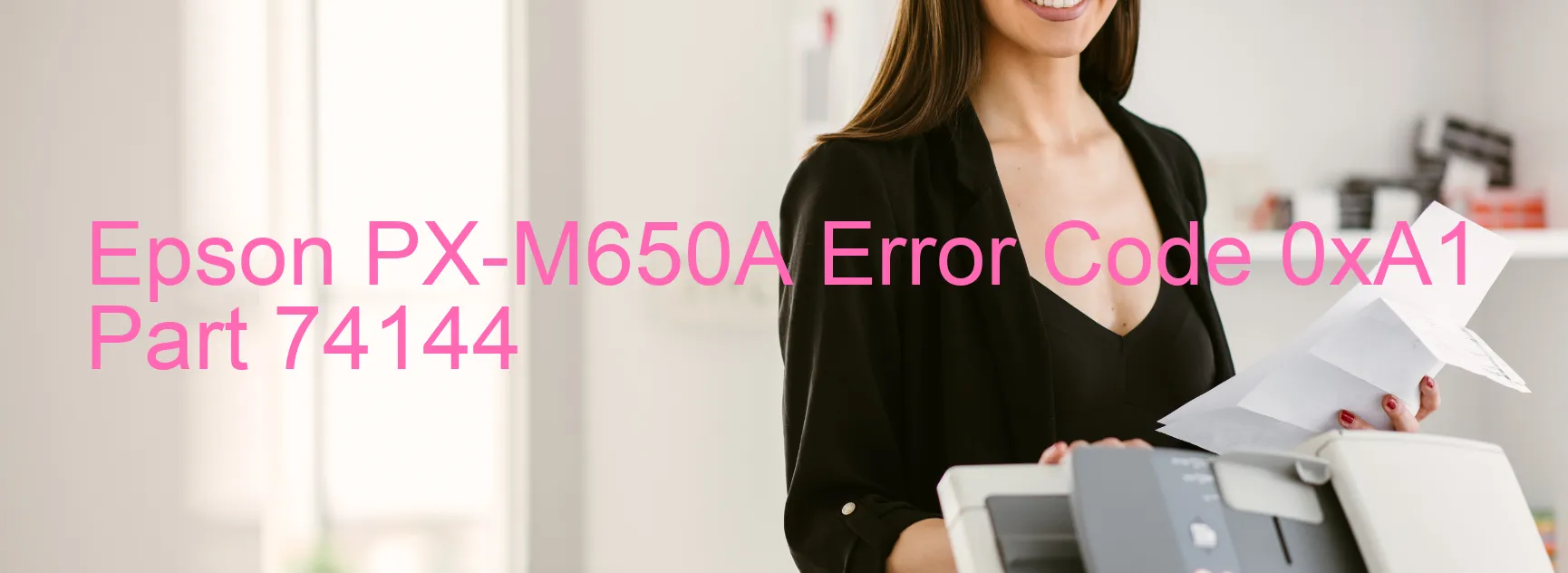
Epson PX-M650A Error code 0xA1 is displayed on the printer’s screen, indicating various issues that users may encounter. These include the STK PID excess load error, remaining protective material, panel encoder failure, pickup roller driving system overload, or cable and FFC disconnection.
The STK PID excess load error refers to a problem with the thermal print head. This error occurs when the print head is experiencing excessive load, possibly due to a jammed paper or foreign object inside the printer. To troubleshoot this error, check for any obstructions and remove them carefully. It is also recommended to power off the printer, wait for a few minutes, and then power it on again.
Another possible issue indicated by the error code is the presence of remaining protective material. This refers to protective tapes or film that are typically placed on various parts of the printer during shipping. Users should ensure that all protective materials have been removed properly.
Panel encoder failure suggests a malfunction in the printer’s control panel, which may lead to difficulty in operating the printer. In such cases, it is advisable to contact Epson support for further assistance or seek professional repair services.
The error code may also point to a pickup roller driving system overload. This problem can occur if there is a mechanical issue causing excessive resistance on the pickup roller, such as dirt accumulation or improper alignment. Cleaning the roller or adjusting its position might resolve this issue.
Lastly, the error code can indicate a cable or FFC (Flexible Flat Cable) disconnection. Check all cables and connectors to ensure they are securely connected. If any disconnections are detected, reconnect them properly.
In conclusion, Epson PX-M650A Error code 0xA1 encompasses several possible issues, including STK PID excess load error, remaining protective material, panel encoder failure, pickup roller driving system overload, and cable/FFC disconnection. By following the suggested troubleshooting steps, users can attempt to resolve these problems and restore the printer’s functionality.
| Printer Model | Epson PX-M650A |
| Error Code | 0xA1 |
| Display On | PRINTER |
| Description and troubleshooting | STK PID excess load error. Remaining protective material. Panel Encoder failure. Pickup Roller driving system overload. Cable or FFC disconnection. |
Key reset Epson PX-M650A
– Epson PX-M650A Resetter For Windows: Download
– Epson PX-M650A Resetter For MAC: Download
Check Supported Functions For Epson PX-M650A
If Epson PX-M650A In Supported List
Get Wicreset Key

– After checking the functions that can be supported by the Wicreset software, if Epson PX-M650A is supported, we will reset the waste ink as shown in the video below:
Contact Support For Epson PX-M650A
Telegram: https://t.me/nguyendangmien
Facebook: https://www.facebook.com/nguyendangmien



