Epson PX-M7050 Error 0xB2
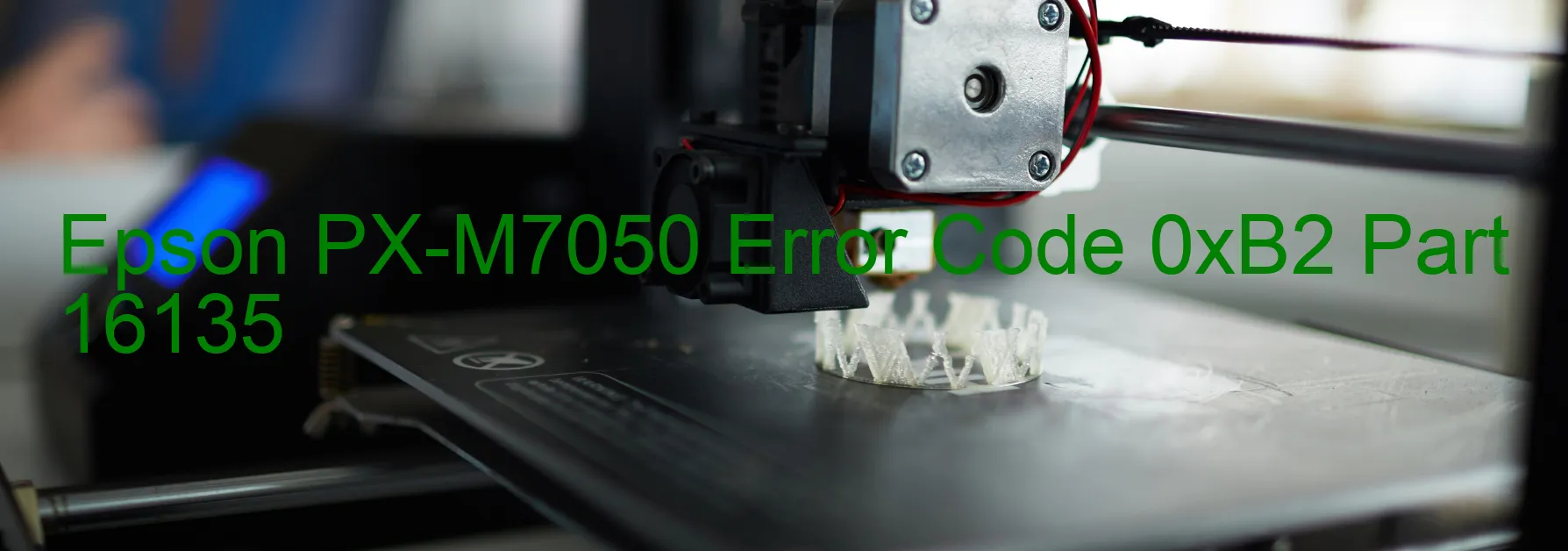
The Epson PX-M7050 printer occasionally displays error code 0xB2, indicating an optional cassette unit communication issue. This error occurs when the number of optional units exceeds the specified limit, or there is a failure in the communication connector or main board.
If you have installed more optional cassettes than recommended, the printer will display this error to indicate that the number of units is abnormal. To resolve this, remove any additional optional cassettes, keeping the number within the specified limit. Check the printer’s manual or specifications for the recommended number of optional units.
Communication connector failure can be another cause for error code 0xB2. Ensure that all cables and connectors are securely connected between the optional cassette unit and the printer. If any connectors appear loose or damaged, try reconnecting or replacing them.
In some cases, a faulty main board can lead to this error. If all cables and connectors are properly connected and the number of optional units is within the limit, but the error persists, it is advisable to contact Epson customer support or a professional technician for further assistance. They will be able to diagnose and troubleshoot the main board issue and provide suitable solutions.
It is important to address this error promptly to ensure the smooth functioning of your Epson PX-M7050 printer. By following the troubleshooting steps mentioned above or seeking expert assistance, you can resolve this issue and resume your printing tasks efficiently.
| Printer Model | Epson PX-M7050 |
| Error Code | 0xB2 |
| Display On | PRINTER |
| Description and troubleshooting | Optional cassette unit communication error (Number of optional units is abnormal). Option cassette is set more than the specification. Communication connector failure. Main board failure. |
Key reset Epson PX-M7050
– Epson PX-M7050 Resetter For Windows: Download
– Epson PX-M7050 Resetter For MAC: Download
Check Supported Functions For Epson PX-M7050
If Epson PX-M7050 In Supported List
Get Wicreset Key

– After checking the functions that can be supported by the Wicreset software, if Epson PX-M7050 is supported, we will reset the waste ink as shown in the video below:
Contact Support For Epson PX-M7050
Telegram: https://t.me/nguyendangmien
Facebook: https://www.facebook.com/nguyendangmien



