Epson PX-M7050FP Error 0x0 E
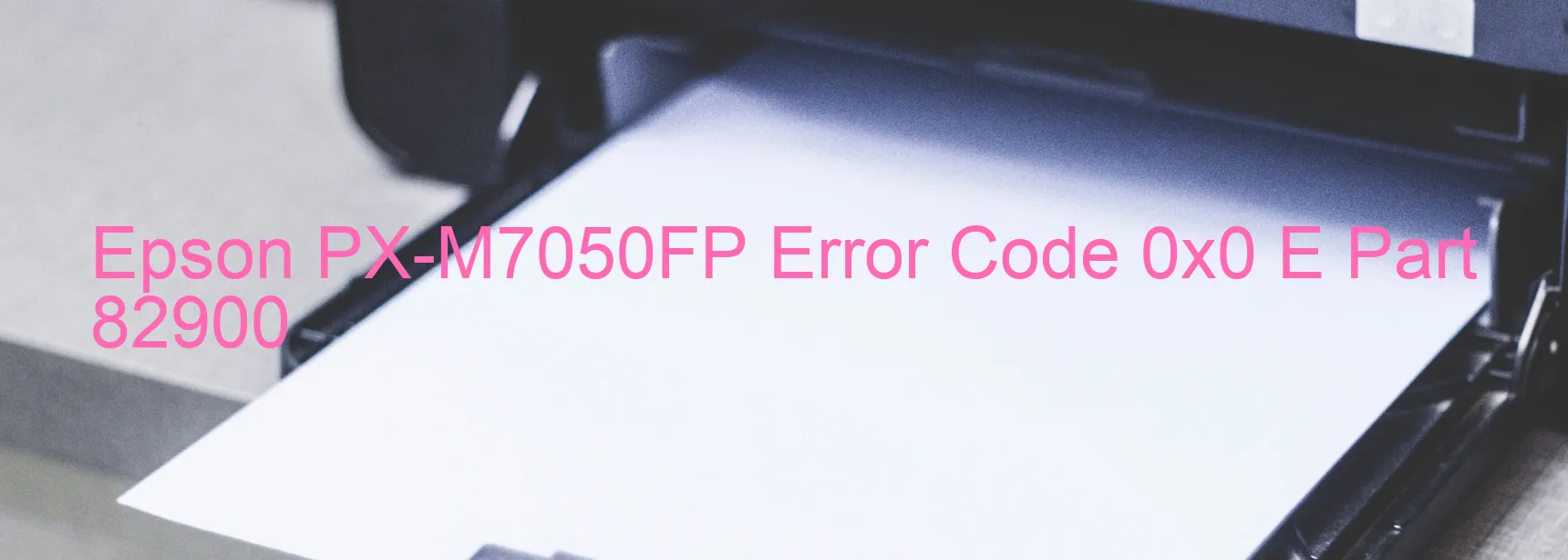
The Epson PX-M7050FP is a multifunctional printer known for its reliability and efficiency. However, sometimes users may encounter an error code 0x0 E displayed on the scanner. This error message indicates a Scanner/ADF BS+ driving time error, which can be caused by various issues such as encoder failure, motor failure, mechanism overload, paper jam, or cable/FFC disconnection.
One of the common causes of this error is an encoder failure. The encoder is responsible for relaying accurate positioning information to the scanner. If it malfunctions, it can lead to the error code displayed. Similarly, a motor failure can also result in the error message. The motor is responsible for driving the scanning mechanism, and if it fails, the scanner will be unable to perform its functions effectively.
Another possible cause is mechanism overload. This occurs when the scanner is overloaded with too many documents or heavy paper, hindering its smooth operation. Additionally, a paper jam can trigger the error code. This can happen if a piece of paper gets stuck while scanning or if there is debris obstructing the scanning path.
Lastly, a cable or FFC (Flexible Flat Cable) disconnection can also lead to the error message. If the cables connecting the scanner components are not securely fixed or are damaged, it can disrupt the communication between the scanner and other parts of the printer.
To troubleshoot this error, it is recommended to start by checking for any paper jams and removing them carefully. Ensure that the scanning path is clear and free from any debris. In case of an encoder or motor failure, contacting Epson customer support or a professional technician may be necessary for repairs. Additionally, checking and resecuring the cables or FFC connections can help resolve the issue.
In summary, the error code 0x0 E displayed on the Epson PX-M7050FP scanner indicates a Scanner/ADF BS+ driving time error caused by various factors like encoder failure, motor failure, mechanism overload, paper jam, or cable/FFC disconnection. Troubleshooting steps involve checking for paper jams, clearing the scanning path, and ensuring secure cable connections.
| Printer Model | Epson PX-M7050FP |
| Error Code | 0x0 E |
| Display On | SCANNER |
| Description and troubleshooting | Scanner/ADF BS+ driving time error. Encoder failure. Motor failure. Mechanism overload. Paper jam. Cable or FFC disconnection. |
Key reset Epson PX-M7050FP
– Epson PX-M7050FP Resetter For Windows: Download
– Epson PX-M7050FP Resetter For MAC: Download
Check Supported Functions For Epson PX-M7050FP
If Epson PX-M7050FP In Supported List
Get Wicreset Key

– After checking the functions that can be supported by the Wicreset software, if Epson PX-M7050FP is supported, we will reset the waste ink as shown in the video below:
Contact Support For Epson PX-M7050FP
Telegram: https://t.me/nguyendangmien
Facebook: https://www.facebook.com/nguyendangmien



