Epson PX-M741F Error 0x45
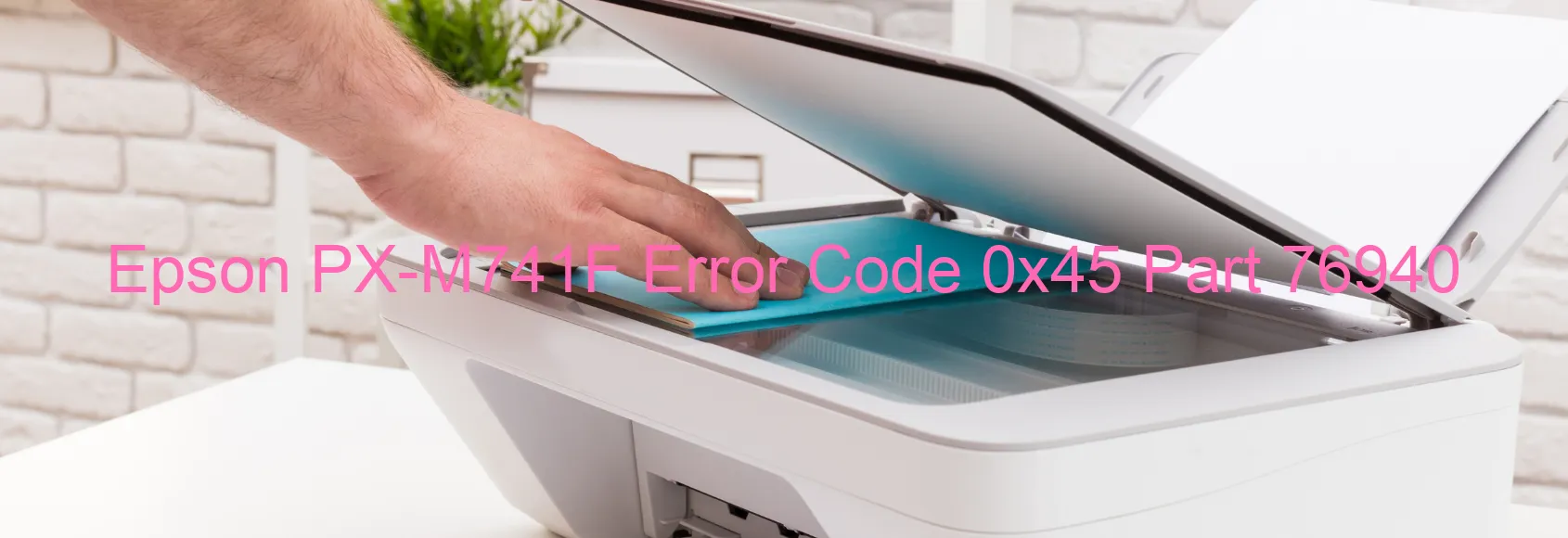
Epson PX-M741F Error code 0x45: Troubleshooting a Scanner Issue
If you own an Epson PX-M741F printer with a scanner, you may come across error code 0x45 displayed on the scanner. This error, also known as the Scanner/ADF FB PID excess load error, indicates a problem with the scanner functionality. Here, we will discuss potential causes and troubleshooting steps to resolve this issue.
One possible cause of error code 0x45 is an encoder failure. The encoder is responsible for keeping track of the scanner’s position, and if it malfunctions, it can cause this error to occur. Additionally, tooth skip or improper tension of the timing belt, as well as a gear crack, may also contribute to this issue. It is essential to inspect these components carefully.
Another factor that may lead to error code 0x45 is cable or FFC (Flexible Flat Cable) disconnection. If any of the cables connecting the scanner to other components of the printer are loose or detached, it can result in this error. Ensure that all connections are secure and properly inserted.
Moreover, motor driver failure or a main board failure can also be the underlying cause of the error code 0x45. These components are crucial for the scanner’s operation, and if they malfunction, you may encounter this issue.
To troubleshoot this error, start by turning off the printer and disconnecting it from the power source. Inspect the encoder, timing belt, gears, and cables for any visible damage or disconnection. Reconnect any loose cables securely and ensure that the timing belt is appropriately tensioned. If the problem persists, it might be necessary to contact Epson customer support or a printer technician for further assistance. They can provide guidance on replacing faulty parts or suggest any other required actions to resolve the error code 0x45 on your Epson PX-M741F scanner.
| Printer Model | Epson PX-M741F |
| Error Code | 0x45 |
| Display On | SCANNER |
| Description and troubleshooting | Scanner/ADF FB PID excess load error. Encoder failure. Tooth skip or improper tension of the timing belt. Gear crack. Cable or FFC disconnection. Motor driver failure. Main board failure. |
Key reset Epson PX-M741F
– Epson PX-M741F Resetter For Windows: Download
– Epson PX-M741F Resetter For MAC: Download
Check Supported Functions For Epson PX-M741F
If Epson PX-M741F In Supported List
Get Wicreset Key

– After checking the functions that can be supported by the Wicreset software, if Epson PX-M741F is supported, we will reset the waste ink as shown in the video below:
Contact Support For Epson PX-M741F
Telegram: https://t.me/nguyendangmien
Facebook: https://www.facebook.com/nguyendangmien



