Epson PX-M781F Error 0x0070
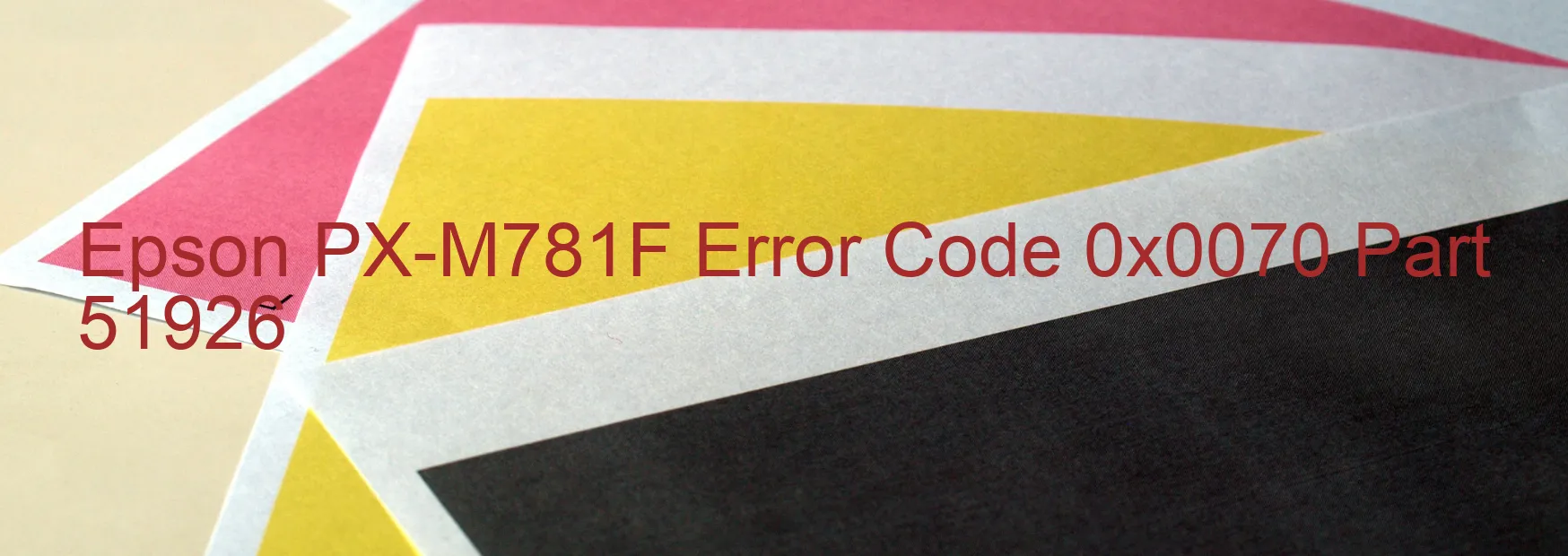
The Epson PX-M781F Printer is a high-quality printing device that ensures efficient and reliable printing solutions. However, sometimes users might encounter an error code 0x0070, which is displayed on the printer’s screen. This error code indicates an I/S LOAD POSITION excess speed error and could be attributed to several underlying issues.
One possible cause of this error is an encoder error. The encoder is responsible for accurately measuring the movement of the print head. If the encoder is contaminated or damaged, it can result in the error code 0x0070.
Another potential cause is a disconnected or broken Flexible Flat Cable (FFC). The FFC connects various components of the printer, and if it becomes loose or damaged, it can trigger the error code.
Furthermore, an encoder sensor failure could also contribute to this error. The encoder sensor detects the position of the print head, and if it fails, it can lead to speed-related issues.
Moreover, a motor driver failure could be a factor. The motor driver controls the movements of the print head, and if it malfunctions, it can result in excess speed errors.
Lastly, a main board failure can also be responsible for the error code 0x0070. The main board is the central component that coordinates the printer’s operations, and any malfunction in it can lead to various error codes, including I/S LOAD POSITION excess speed.
To troubleshoot this issue, users are advised to first check for any loose connections or broken cables. Cleaning or replacing the encoder scale may also resolve the problem in case of contamination. However, if these solutions do not resolve the error, it is recommended to seek professional assistance to diagnose and fix the underlying cause, such as repairing or replacing faulty components like the encoder sensor, motor driver, or main board.
| Printer Model | Epson PX-M781F |
| Error Code | 0x0070 |
| Display On | PRINTER |
| Description and troubleshooting | I/S LOAD POSITION excess speed error. Encoder error. Contaminated encoder scale. Disconnected or broken FFC. Encoder sensor failure. Motor driver failure. Main board failure. |
Key reset Epson PX-M781F
– Epson PX-M781F Resetter For Windows: Download
– Epson PX-M781F Resetter For MAC: Download
Check Supported Functions For Epson PX-M781F
If Epson PX-M781F In Supported List
Get Wicreset Key

– After checking the functions that can be supported by the Wicreset software, if Epson PX-M781F is supported, we will reset the waste ink as shown in the video below:
Contact Support For Epson PX-M781F
Telegram: https://t.me/nguyendangmien
Facebook: https://www.facebook.com/nguyendangmien



