Epson PX-M781F Error 0x7531
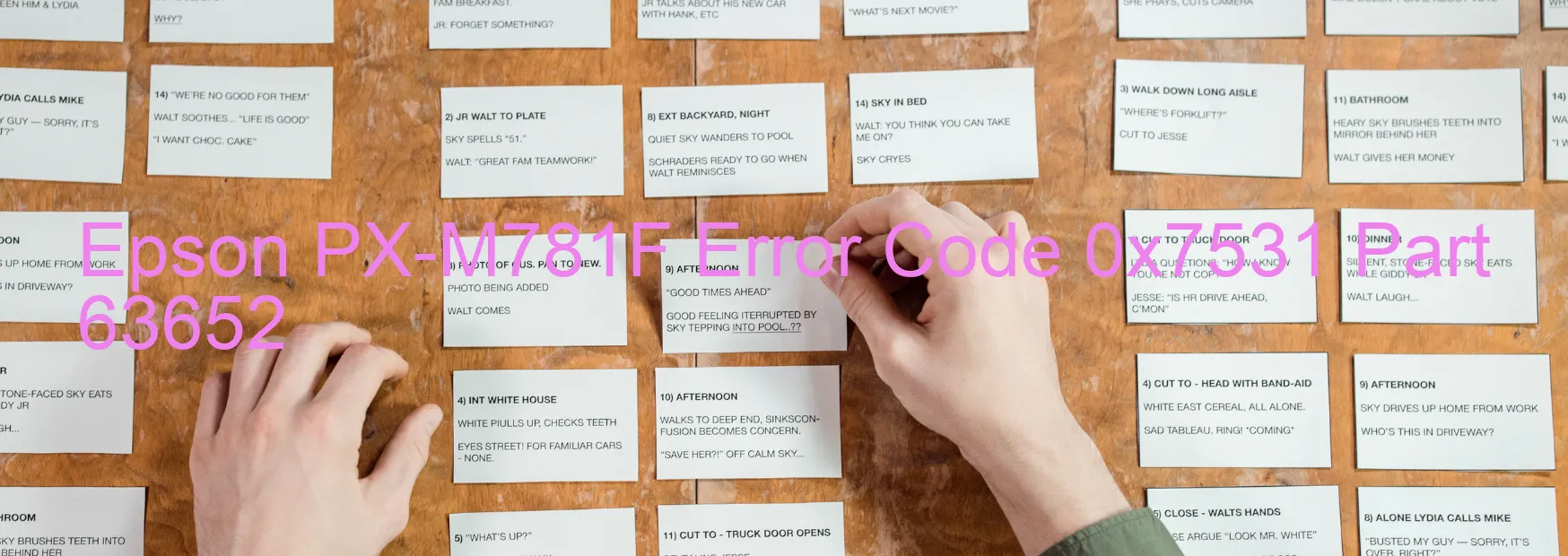
The Epson PX-M781F printer is a reliable device that is commonly used in many offices and businesses. However, it is not uncommon for users to encounter error codes on the printer display, such as the 0x7531 error code. This particular error code indicates a problem with the PE sensor, specifically referring to a wrong light emission amount.
The PE sensor is a crucial component in the printer that detects the position of the paper during printing. When it malfunctions, it can lead to poor print quality or even paper jams. The wrong light emission amount error suggests that the PE sensor is not emitting the correct amount of light, causing it to inaccurately detect the paper.
To troubleshoot this error, there are a few steps you can take. Firstly, ensure that the printer is turned off and unplugged from the power source. Check the PE sensor area for any obstructions or debris that may be interfering with its operation. Carefully clean the sensor using a soft cloth or cotton swab to remove any dust or dirt.
If the error persists after cleaning the sensor, it may indicate a failure in the PE sensor itself. In this case, it is recommended to contact Epson customer support or a qualified technician for further assistance. They will be able to diagnose the issue and provide appropriate solutions, which may involve replacing the sensor or even the main board of the printer.
It is worth noting that the error code 0x7531 can also be caused by a main board failure, which is a more serious issue. In such cases, professional help is essential to resolve the problem and get your printer back up and running efficiently.
| Printer Model | Epson PX-M781F |
| Error Code | 0x7531 |
| Display On | PRINTER |
| Description and troubleshooting | PE sensor wrong light emission amount error. PE Sensor failure. Main board failure. |
Key reset Epson PX-M781F
– Epson PX-M781F Resetter For Windows: Download
– Epson PX-M781F Resetter For MAC: Download
Check Supported Functions For Epson PX-M781F
If Epson PX-M781F In Supported List
Get Wicreset Key

– After checking the functions that can be supported by the Wicreset software, if Epson PX-M781F is supported, we will reset the waste ink as shown in the video below:
Contact Support For Epson PX-M781F
Telegram: https://t.me/nguyendangmien
Facebook: https://www.facebook.com/nguyendangmien



