Epson PX-M860F Error 0xB6
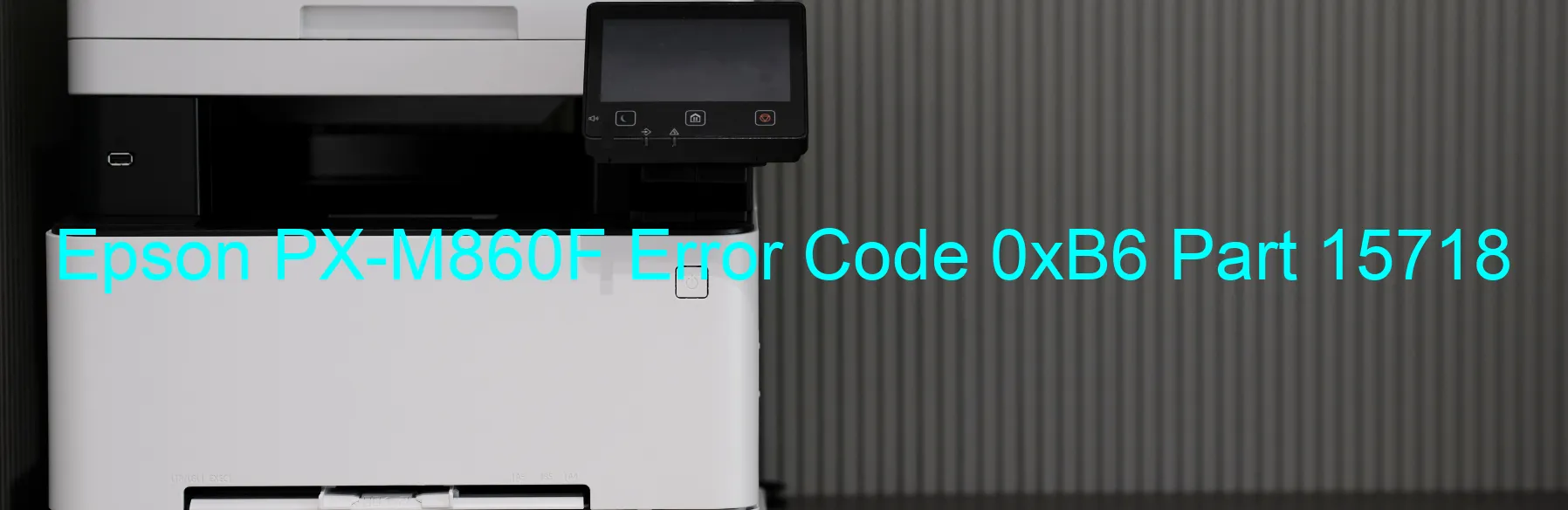
If you own an Epson PX-M860F printer and encounter the error code 0xB6 displayed on its screen, it means you are facing an optional cassette unit communication error. This error occurs when there is an abnormal communication sequence between the printer and its optional cassette unit. Several factors contribute to this issue, such as communication connector failure or main board failure.
The optional cassette unit provides additional paper input capacity, allowing you to print large volumes without frequent paper replacement. However, if the communication sequence becomes abnormal, you may experience difficulties in utilizing this feature.
To troubleshoot this error, we recommend checking the communication connector. Ensure that it is properly and securely connected to both the cassette unit and the printer. If there are any loose connections, reattach them firmly.
If the issue persists, it is possible that the communication connector itself is faulty or damaged. In this case, it is advisable to consult a qualified technician to examine and potentially replace the connector.
In rare instances, the main board of the printer may be responsible for the error code 0xB6. If you suspect this to be the case, we recommend contacting Epson customer support or your local service center for assistance.
Remember, troubleshooting and resolving technical issues can vary depending on the specific printer model and its configuration. It is essential to consult the user manual or Epson’s official documentation for more accurate guidance tailored to your printer’s requirements.
| Printer Model | Epson PX-M860F |
| Error Code | 0xB6 |
| Display On | PRINTER |
| Description and troubleshooting | Optional cassette unit communication error (Communication Sequence is abnormal). Communication connector failure. Main board failure. |
Key reset Epson PX-M860F
– Epson PX-M860F Resetter For Windows: Download
– Epson PX-M860F Resetter For MAC: Download
Check Supported Functions For Epson PX-M860F
If Epson PX-M860F In Supported List
Get Wicreset Key

– After checking the functions that can be supported by the Wicreset software, if Epson PX-M860F is supported, we will reset the waste ink as shown in the video below:
Contact Support For Epson PX-M860F
Telegram: https://t.me/nguyendangmien
Facebook: https://www.facebook.com/nguyendangmien



