Epson PX-M884F Error 0x0054
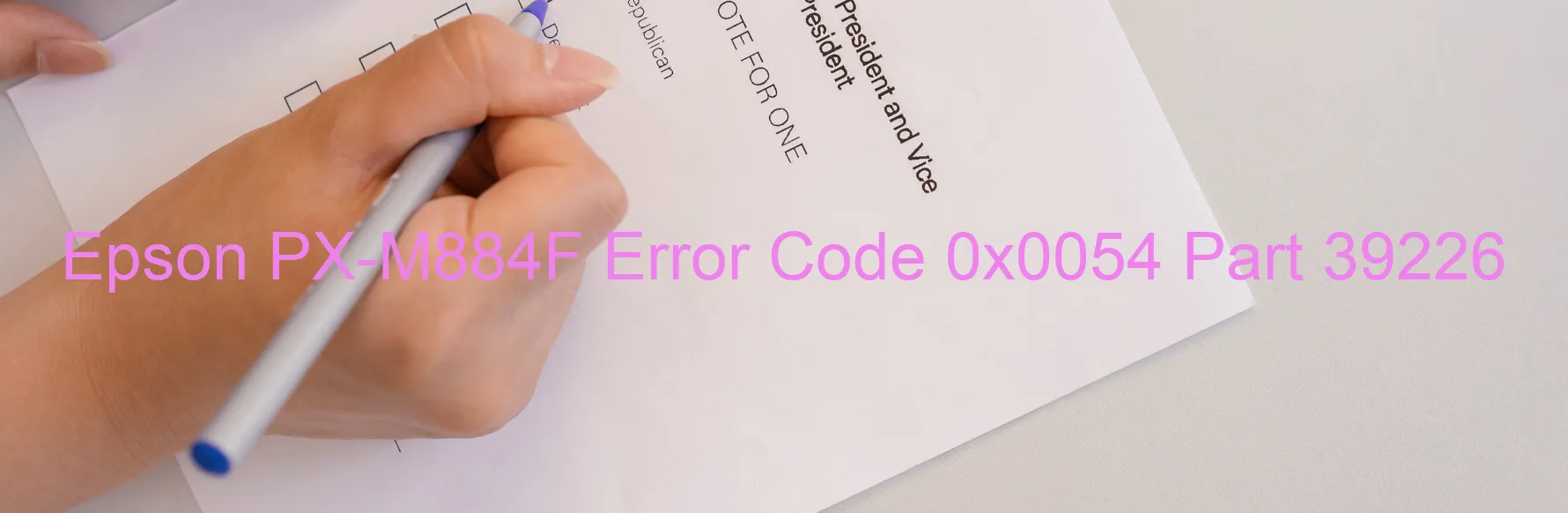
The Epson PX-M884F printer may encounter an error code 0x0054 with a display message indicating “ASF (2nd) PID lock error.” This error occurs when the ASF (2nd) motor fails to function properly. Several factors can contribute to this issue, including a paper jam, mechanism overload, broken gear, encoder error, contaminated encoder scale, disconnected or broken Flexible Flat Cable (FFC), encoder sensor failure, motor failure, or even a main board failure.
One potential cause of this error is a paper jam. Ensure that no paper is stuck inside the printer by checking all accessible areas, such as the input and output trays, before attempting to troubleshoot further.
Another possible cause is a mechanism overload. The printer’s mechanisms may be strained due to excessive load, preventing the ASF (2nd) motor from running smoothly. In such cases, try reducing the number of printing tasks or adjusting the print quality settings to alleviate the overload.
A broken gear within the printer can also impede the motor’s operation. Inspect the printer’s internal components, focusing on any visible gears that may be damaged. If a broken gear is identified, it may need to be replaced to resolve the issue.
An encoder error or contaminated encoder scale can disrupt the motor’s function. The encoder scale is responsible for relaying position information to the printer’s mechanism. Clean the encoder scale carefully with a lint-free cloth and ensure it is free from any debris or dirt. If the encoder scale is damaged, it might need to be repaired or replaced.
Other possible causes such as a disconnected or broken FFC, encoder sensor failure, motor failure, or main board failure may require professional assistance or replacement of the respective components for a proper resolution.
It is crucial to remember that if the troubleshooting steps mentioned above do not resolve the issue, contacting Epson customer support or a certified technician for further guidance is advisable.
| Printer Model | Epson PX-M884F |
| Error Code | 0x0054 |
| Display On | PRINTER |
| Description and troubleshooting | ASF (2nd) PID lock error. The ASF (2nd) motor did not run. Paper jam. Mechanism overload. Broken gear. Encoder error. Contaminated encoder scale. Disconnected or broken FFC. Encoder sensor failure. Motor failure. Main board failure. |
Key reset Epson PX-M884F
– Epson PX-M884F Resetter For Windows: Download
– Epson PX-M884F Resetter For MAC: Download
Check Supported Functions For Epson PX-M884F
If Epson PX-M884F In Supported List
Get Wicreset Key

– After checking the functions that can be supported by the Wicreset software, if Epson PX-M884F is supported, we will reset the waste ink as shown in the video below:
Contact Support For Epson PX-M884F
Telegram: https://t.me/nguyendangmien
Facebook: https://www.facebook.com/nguyendangmien



