Epson PX-M884F Error 0x12
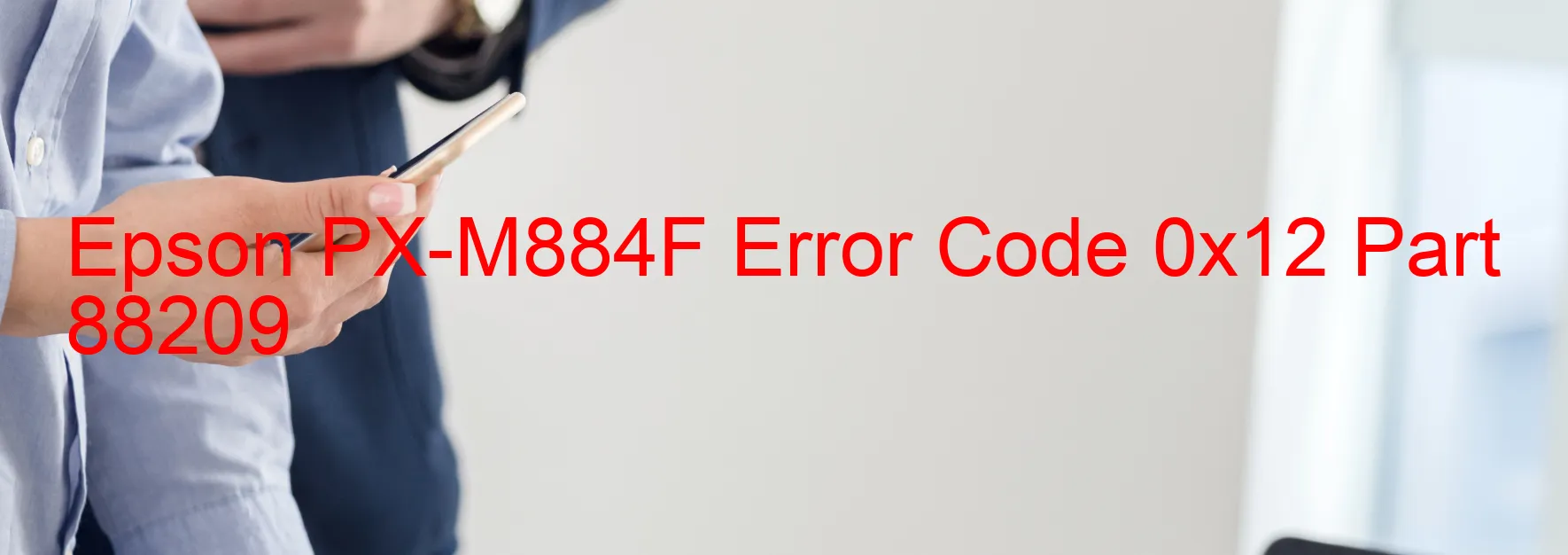
Epson PX-M884F Error Code 0x12 Display on SCANNER: Description and Troubleshooting
If you are experiencing the Epson PX-M884F error code 0x12 on the scanner display, it means that there is an issue with the opposite side contact detection distance. This error typically occurs due to various hardware failures, such as a problem with the CIS module, the scanner housing, the main board, or a disconnection in the cable or FFC (Flexible Flat Cable). A motor failure can also trigger this error.
Troubleshooting this error requires a systematic approach to identify and resolve the underlying issue. Here are a few steps you can take to troubleshoot the Epson PX-M884F error code 0x12:
1. Check the connections: Ensure that all cables and FFCs are securely connected to their respective ports. If you find any loose connections, reseat them properly.
2. Reset the printer: Power off the printer and unplug it from the power source. Wait for a few minutes before plugging it back in and turning it on. Sometimes, a simple reset can resolve temporary glitches.
3. Inspect the scanner housing: Carefully examine the scanner housing for any physical damage or obstructions. Remove any foreign objects that may be causing interference and preventing the scanner from functioning correctly.
4. Contact technical support: If the error persists after the above steps, it is recommended to get in touch with Epson’s technical support team or a certified technician. They will guide you through further diagnostics and provide the necessary assistance to resolve the issue.
Remember, attempting to repair the hardware without proper knowledge and expertise may cause additional damage. So, it is always better to seek professional assistance to ensure a successful resolution of the Epson PX-M884F error code 0x12.
| Printer Model | Epson PX-M884F |
| Error Code | 0x12 |
| Display On | SCANNER |
| Description and troubleshooting | Scanner/ADF opposite side contact detection distance exceeded error. CIS Module failure. Scanner Housing failure. Main board failure. Cable or FFC disconnection. Motor failure. Main board failure. |
Key reset Epson PX-M884F
– Epson PX-M884F Resetter For Windows: Download
– Epson PX-M884F Resetter For MAC: Download
Check Supported Functions For Epson PX-M884F
If Epson PX-M884F In Supported List
Get Wicreset Key

– After checking the functions that can be supported by the Wicreset software, if Epson PX-M884F is supported, we will reset the waste ink as shown in the video below:
Contact Support For Epson PX-M884F
Telegram: https://t.me/nguyendangmien
Facebook: https://www.facebook.com/nguyendangmien



