Epson PX-M884F Error 0x80F2
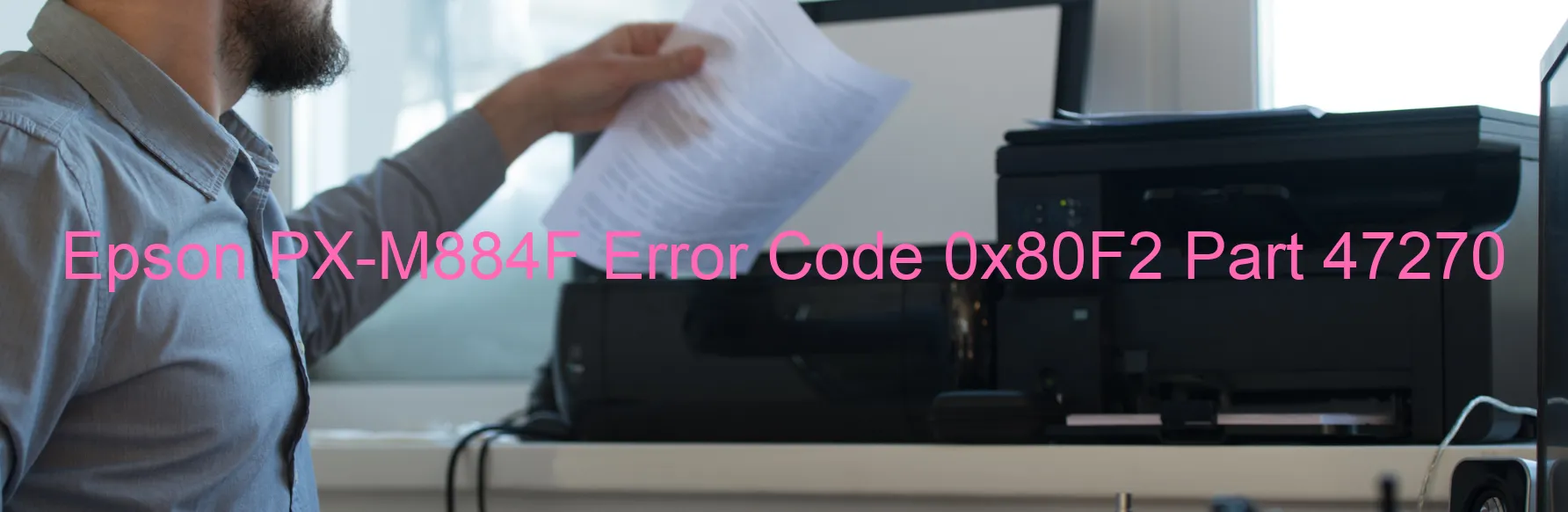
When encountering an Epson PX-M884F Error code 0x80F2 with the message “CSIC access error” displayed on your printer, it indicates several potential issues that may be causing the problem. It can be attributed to a disconnected or broken Flexible Flat Cable (FFC), failure of the CSIC terminal/CR contact module, or even a malfunctioning main board.
Firstly, it is essential to inspect the FFC connection and ensure it is properly connected. If it appears to be loose or damaged, consider replacing it with a new one. If the FFC connection seems intact, the problem may be related to the CSIC terminal/CR contact module. In this case, it is advised to contact an authorized Epson service center for repair or replacement.
Alternatively, a main board failure could also trigger the CSIC access error. Diagnosing main board issues can be challenging and may require the expertise of a professional technician. It is recommended to seek assistance from an authorized service center to evaluate the situation accurately and proceed with any necessary repairs.
To avoid further damage or complications, refrain from attempting any intricate repairs yourself unless you possess the relevant technical expertise. Epson printers are complex devices, and incorrect handling may worsen the situation.
If you encounter the Epson PX-M884F Error code 0x80F2 on your printer, it is wise to seek professional assistance to resolve the issue promptly. By relying on qualified technicians and genuine Epson parts, you can ensure the longevity and efficiency of your printer.
| Printer Model | Epson PX-M884F |
| Error Code | 0x80F2 |
| Display On | PRINTER |
| Description and troubleshooting | CSIC access error. Disconnected or broken FFC. Failure of the CSIC terminal/CR contact module. Main board failure. |
Key reset Epson PX-M884F
– Epson PX-M884F Resetter For Windows: Download
– Epson PX-M884F Resetter For MAC: Download
Check Supported Functions For Epson PX-M884F
If Epson PX-M884F In Supported List
Get Wicreset Key

– After checking the functions that can be supported by the Wicreset software, if Epson PX-M884F is supported, we will reset the waste ink as shown in the video below:
Contact Support For Epson PX-M884F
Telegram: https://t.me/nguyendangmien
Facebook: https://www.facebook.com/nguyendangmien



