Epson PX-S06 Error 0x001F
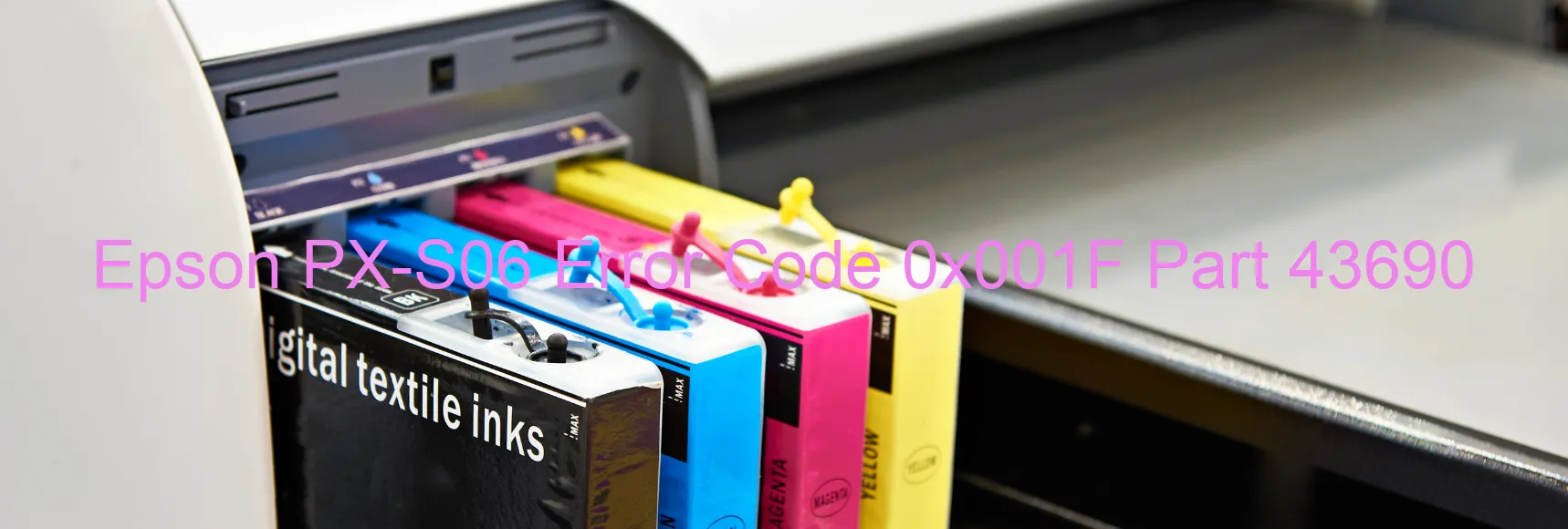
Epson PX-S06 printers occasionally encounter an error code 0x001F, which is displayed as “CR LOAD POSITION excess load error.” This error can be caused by various issues such as CR encoder failure, CR motor failure, carriage overload, tooth skip, improper tension of the timing belt, or cable/FFC disconnection.
One common cause of this error is CR encoder failure. The CR encoder is responsible for tracking the position of the carriage. If it fails, the printer may not know the correct position of the carriage, leading to the excess load error. In such cases, the encoder may need to be replaced or repaired.
Another possible reason is CR motor failure. The CR motor drives the carriage movement. If it malfunctions, the carriage may not move smoothly, causing an excess load error. To troubleshoot this, checking the motor’s functionality and connections is recommended.
Carriage overload can also trigger this error. If the carriage has too much weight or is being forced beyond its normal limits, it may result in an excess load error. Removing any excessive objects or materials from the carriage can help resolve this issue.
Additionally, a tooth skip or improper tension of the timing belt may lead to the error code 0x001F. Inspecting and readjusting the timing belt tension or replacing any worn-out teeth may be necessary in such cases.
Lastly, cable or FFC disconnections can cause communication issues between different printer components, resulting in an excess load error. Verifying all connections and reconnecting any detached cables or FFCs may resolve this problem.
In conclusion, Epson PX-S06 error code 0x001F indicates a CR LOAD POSITION excess load error, which can stem from multiple causes, including CR encoder failure, CR motor failure, carriage overload, tooth skip, improper timing belt tension, or cable/FFC disconnection. Troubleshooting and resolving these issues may require replacements, repairs, readjustments, or reconnections.
| Printer Model | Epson PX-S06 |
| Error Code | 0x001F |
| Display On | PRINTER |
| Description and troubleshooting | CR LOAD POSITION excess load error. CR encoder failure. CR motor failure. Carriage overload. Tooth skip or improper tension of the timing belt. Cable or FFC disconnection. |
Key reset Epson PX-S06
– Epson PX-S06 Resetter For Windows: Download
– Epson PX-S06 Resetter For MAC: Download
Check Supported Functions For Epson PX-S06
If Epson PX-S06 In Supported List
Get Wicreset Key

– After checking the functions that can be supported by the Wicreset software, if Epson PX-S06 is supported, we will reset the waste ink as shown in the video below:
Contact Support For Epson PX-S06
Telegram: https://t.me/nguyendangmien
Facebook: https://www.facebook.com/nguyendangmien



