Epson PX-S06 Error 0x0071
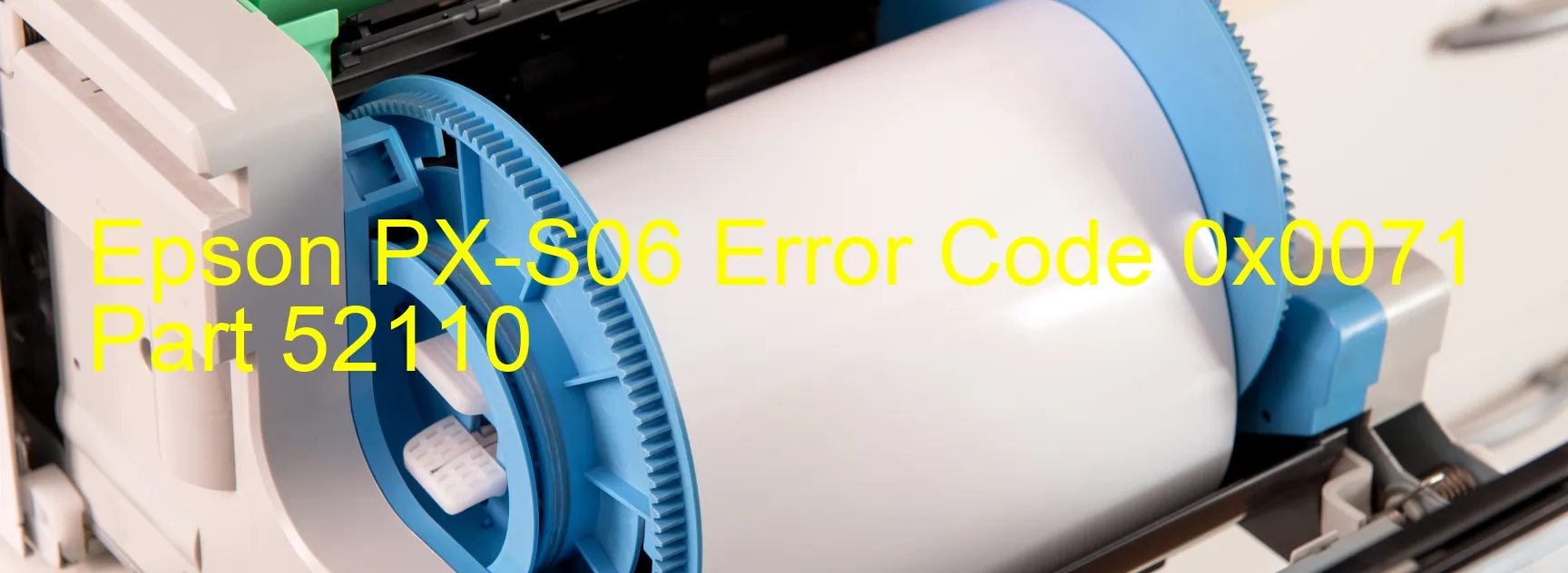
The Epson PX-S06 printer may sometimes display the error code 0x0071, indicating an I/S LOAD POSITION reverse error. This error occurs when the I/S motor fails to operate properly, resulting in the ink system being stopped. There are several possible causes for this error, including a mechanism overload, a broken gear, an encoder failure, a contaminated encoder scale, a disconnected or broken FFC (Flat Flexible Cable), an encoder sensor failure, or a main board failure.
To troubleshoot this issue, first check for any physical obstructions or blockages that may be causing the mechanism overload. Clear any debris and ensure that the printer’s components are functioning properly. If a broken gear is the culprit, it will need to be replaced.
Next, inspect the encoder and its scale for any contamination. Clean them thoroughly and make sure they are free from any foreign particles that could disrupt the printer’s operation.
Verify the connection of the FFC and check for any signs of damage. If necessary, replace the cable to restore proper communication between components.
If the encoder sensor is faulty, it may need to be repaired or replaced. Additionally, a main board failure could be the root cause of the error, in which case it will require professional attention to diagnose and fix the issue.
Overall, the Epson PX-S06 error code 0x0071 indicates a failure of the I/S motor and various potential causes. By following these troubleshooting steps, you can address the issue and restore the printer’s functionality.
| Printer Model | Epson PX-S06 |
| Error Code | 0x0071 |
| Display On | PRINTER |
| Description and troubleshooting | I/S LOAD POSITION reverse error. Operation failure of the I/S motor. The ink system was stopped. Mechanism overload. Broken gear. Encoder failure. Contaminated encoder scale. Disconnected or broken FFC. Encoder sensor failure. Main board failure. |
Key reset Epson PX-S06
– Epson PX-S06 Resetter For Windows: Download
– Epson PX-S06 Resetter For MAC: Download
Check Supported Functions For Epson PX-S06
If Epson PX-S06 In Supported List
Get Wicreset Key

– After checking the functions that can be supported by the Wicreset software, if Epson PX-S06 is supported, we will reset the waste ink as shown in the video below:
Contact Support For Epson PX-S06
Telegram: https://t.me/nguyendangmien
Facebook: https://www.facebook.com/nguyendangmien



